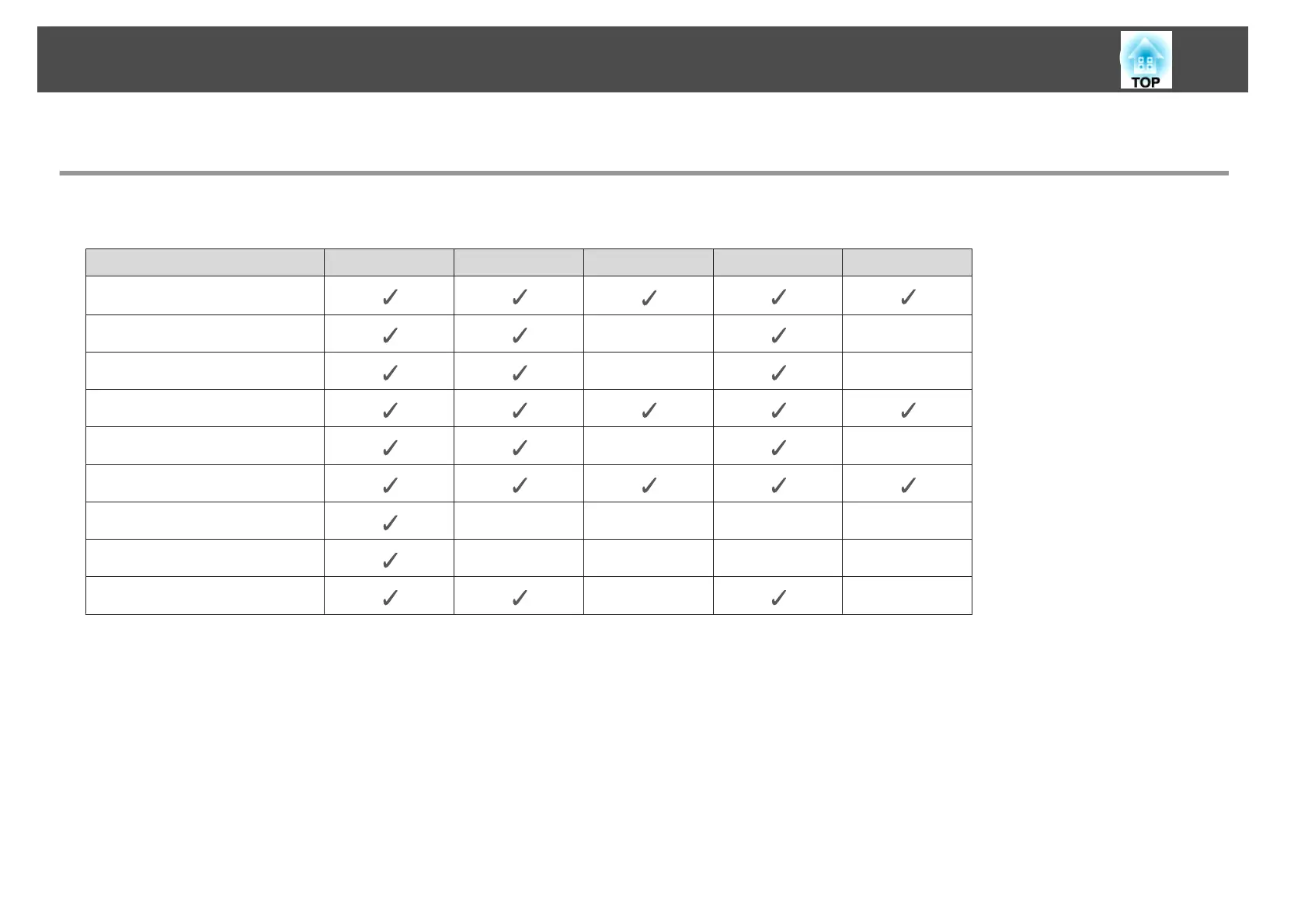List of Functions by Model
Available functions differ depending on the model being used. See the table below for a list of the functions available for each model.
Function EB-1880 EB-1870 EB-1860 EB-1850W EB-1840W
USB Display
*1
HDMI Connection
*2
- -
External Equipment Connection
- -
Auto V-Keystone
H-Keystone Adjuster - -
Quick Corner
Network connection ----
Quick Wireless Connection
*3
----
Slideshow
- -
*1 The USB display requires a commercially available USB cable.
*2 The HDMI connection requires a commercially available HDMI cable.
*3 The Quick Wireless Connection requires a Quick Wireless Connection USB Key.
Projector Features
7
