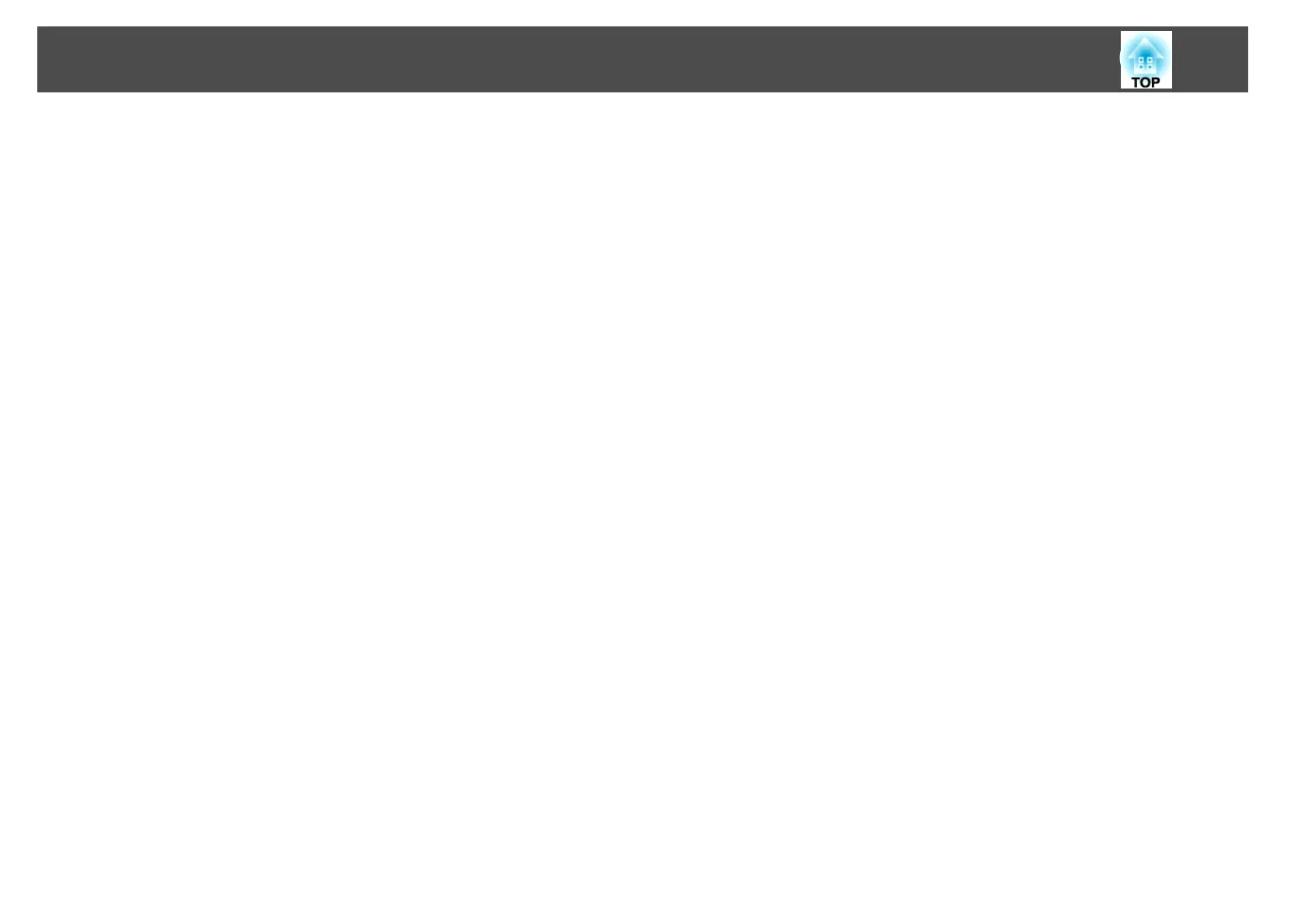Network Protect ........................................... 51
O
Operating temperature ............................. 125
Operation ...................................................... 78
Optional accessories .................................. 117
Others Menu ................................................ 88
Overheating .................................................. 95
P
Part Names and Functions ......................... 11
Password Protect ......................................... 50
Password protect sticker ............................. 51
Photo ............................................................. 39
PJLink .......................................................... 124
Pointer ........................................................... 46
Pointer Shape ............................................... 76
Port Number ................................................ 87
Position ......................................................... 75
Power Consumption ................................... 77
Power indicator ............................................ 94
Power inlet .................................................... 13
Power On Protect ........................................ 50
Presentation ........................................... 28, 39
Problem Solving ........................................... 94
Progressive .................................................... 75
Projecting Image Files ................................. 31
Projection ...................................................... 78
Projection Distance ................................... 118
Projection window ...................................... 12
Projector Name ............................................ 82
R
Rear/Ceiling .................................................. 78
Refresh Rate .................................................. 90
Remote Control ........................................... 16
Remote Receiver .................................... 11, 12
Replacing Batteries .................................... 111
Reset All ........................................................ 91
Reset Menu ................................................... 91
Resetting the lamp operating time
.................................................................. 91, 115
Resolution ............................................. 90, 120
Rotating images ........................................... 30
S
Screen Size .................................................. 118
Screen switching time ................................. 33
Security menu .............................................. 84
Security slot .................................................. 12
Settings Menu ............................................... 76
Sharpness ...................................................... 74
Signal Menu .................................................. 75
Sleep Mode ................................................... 78
Slide plate ...................................................... 14
Slideshow ................................................ 29, 32
SMTP Server ................................................. 87
SNMP ...................................................... 68, 88
Soft keyboard ................................................ 81
Source ............................................................ 90
Source Search ......................................... 15, 21
Specifications ............................................. 125
Sports ............................................................. 39
sRGB .............................................................. 39
SSID ............................................................... 83
Standby Mode .............................................. 79
Startup Screen .............................................. 78
Storage temperature .................................. 125
Subnet Mask ........................................... 83, 86
Supported Resolutions .............................. 120
S-Video Input Port ...................................... 13
Sync Info ....................................................... 90
Sync. ............................................................... 75
T
Temp indicator ............................................ 94
Theatre .......................................................... 39
Tint ................................................................ 74
Tracking ........................................................ 75
Trap IP Address ........................................... 88
U
User Pattern .................................................. 71
User's Logo ................................................... 69
User's Logo Protect ...................................... 50
V
Video Input Port .......................................... 13
Video Signal ........................................... 76, 90
Volume .......................................................... 77
W
Web Browser ................................................ 64
Web Control ................................................. 64
Web Remotel ................................................ 65
Wide-screen projection .............................. 41
Wired LAN menu ........................................ 86
Index
153
