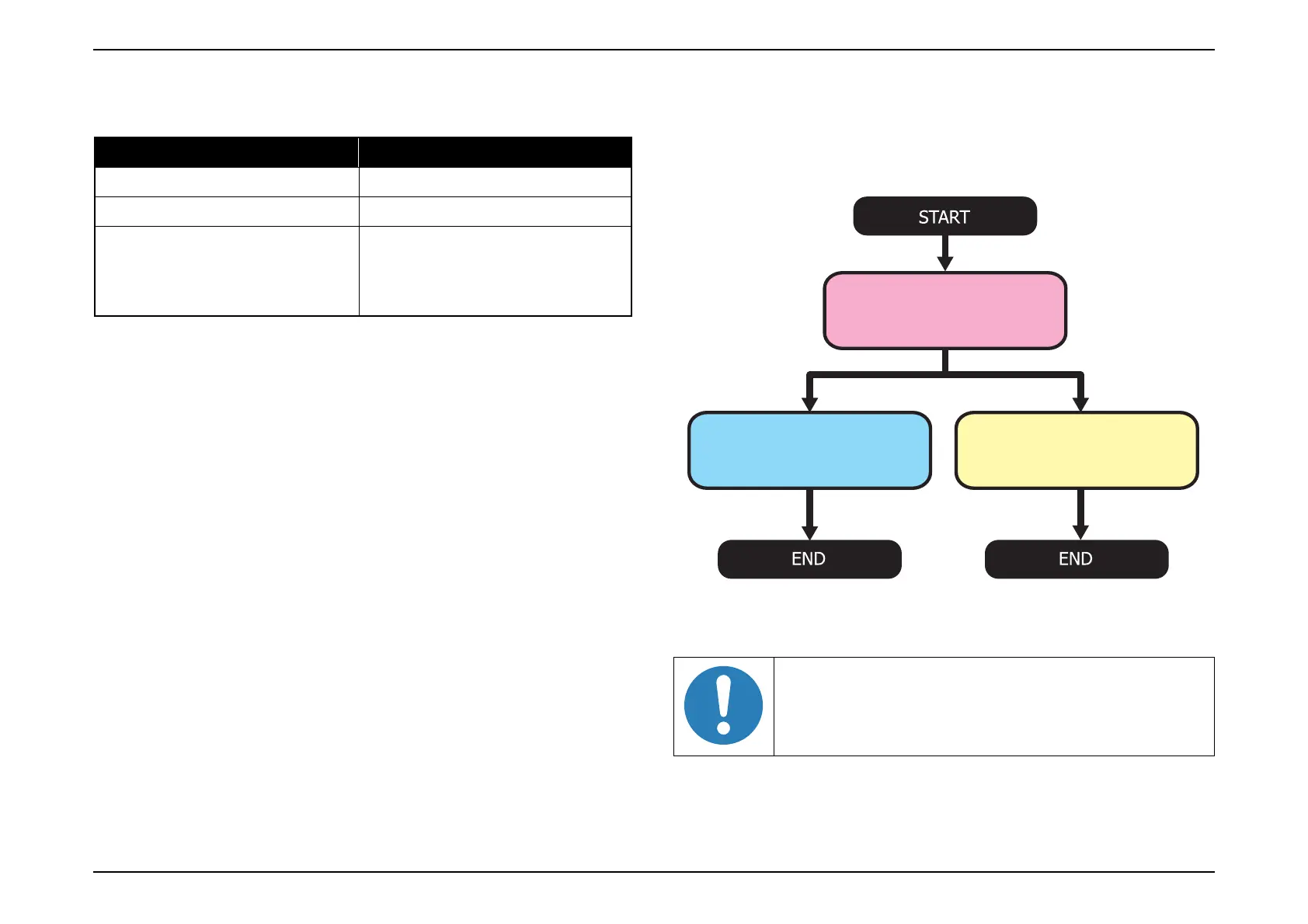EB-E01 series Disassembly and Assembly INTERNAL USE ONLY
SEIKO EPSON 153 Revision A
3.6.2 Preparation
Obtain the following tools from the Tech Exchange in advance.
Note *1:(Definition file)
*2:Use the latest ones referring to "TI18-25E".
3.6.3 Operating Procedure
3.6.3.1 Workflow
The whole replacing operation work flow is shown below.
Workflow for the replacement using DR data
Tool Name Remark
CAT (IRIS/CAT)*
1
Install it in your PC.
"IRIS_MENT.zip" file*
2
Save this file to the specified folder.
Model Group List*
2
Necessary for selecting the current
model on the CAT, and also for
preparing the correct ASP for the
projector to be repaired.
In the following procedure, refer to the "CAT Operation
Manual" published as the technical information "AP08-
0912E" for more detailed operation procedures of CAT.
Check in advance (P.154)
Replacing the Optical Engine (P.156)
Replacing the MA Board (P.158)
