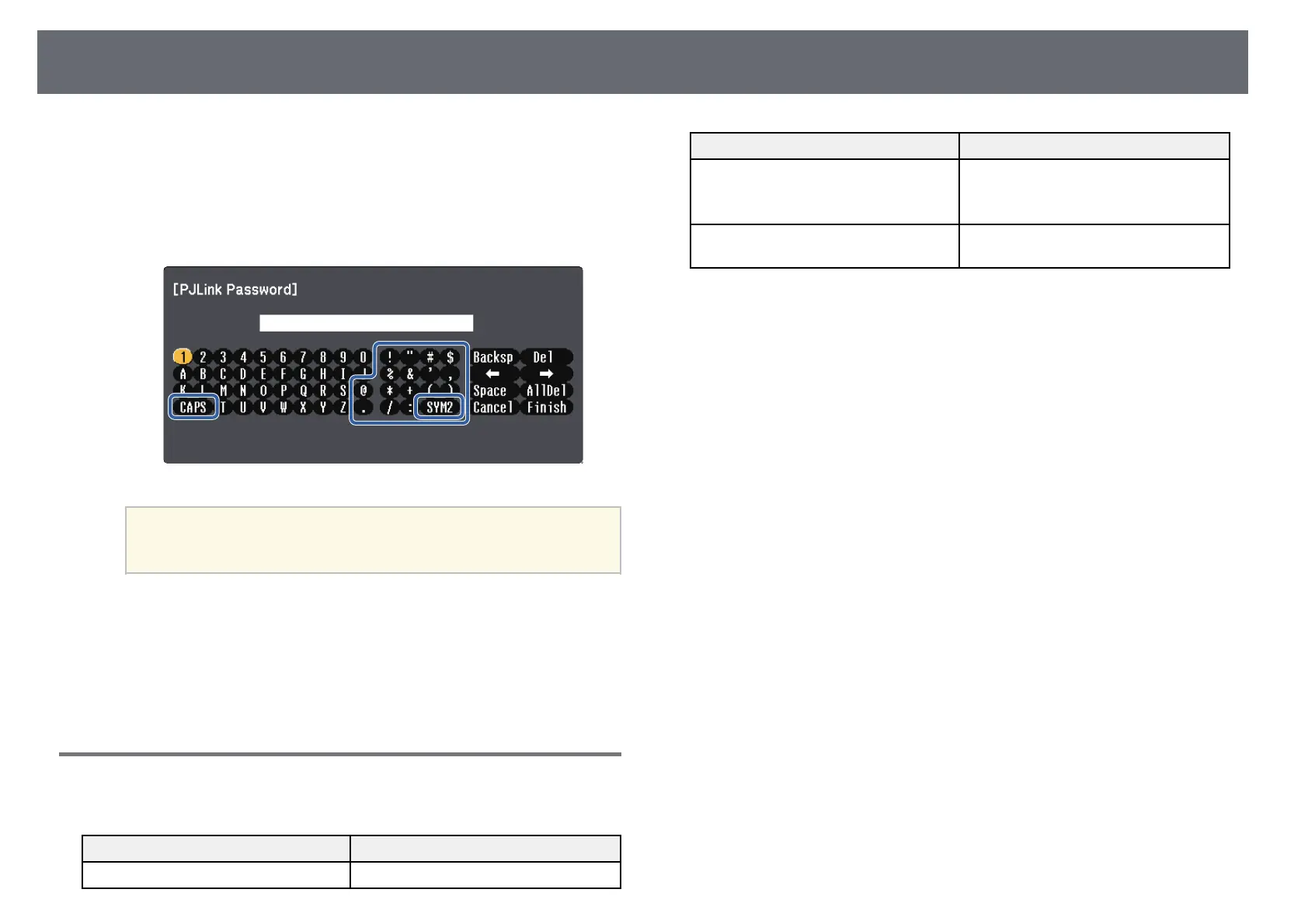100
Using the On-screen Keyboard
The on-screen keyboard is displayed when you need to enter numbers and
Text type Details
characters.
Alphabet ABCDEFGHIJKLMNOPQRSTUVWXY
Z
a
Use the arrow buttons on the control panel or remote control to
abcdefghijklmnopqrstuvwxyz
highlight the number or character you want to enter and press the
Symbols ! " # $ % & ' ( ) * + , - . / : ; < = > ? @ [ \ ]
[Enter] button.
^ _ ` { | } ~
Each time you select the CAPS key, the characters change
between upper case and lower case. Each time you select the
a
SYM1/2 key, the symbols enclosed by the frame change.
b
After entering the text, select Finish on the keyboard to confirm your
entries. Select Cancel to cancel entering text.
gg Related Links
• "Available Text Using the On-screen Keyboard" p.100
• "Controlling a Networked Projector Using a Web Browser" p.92
Available Text Using the On-screen Keyboard
You can enter the following text when using the on-screen keyboard.
Text type Details
Numbers 0123456789
