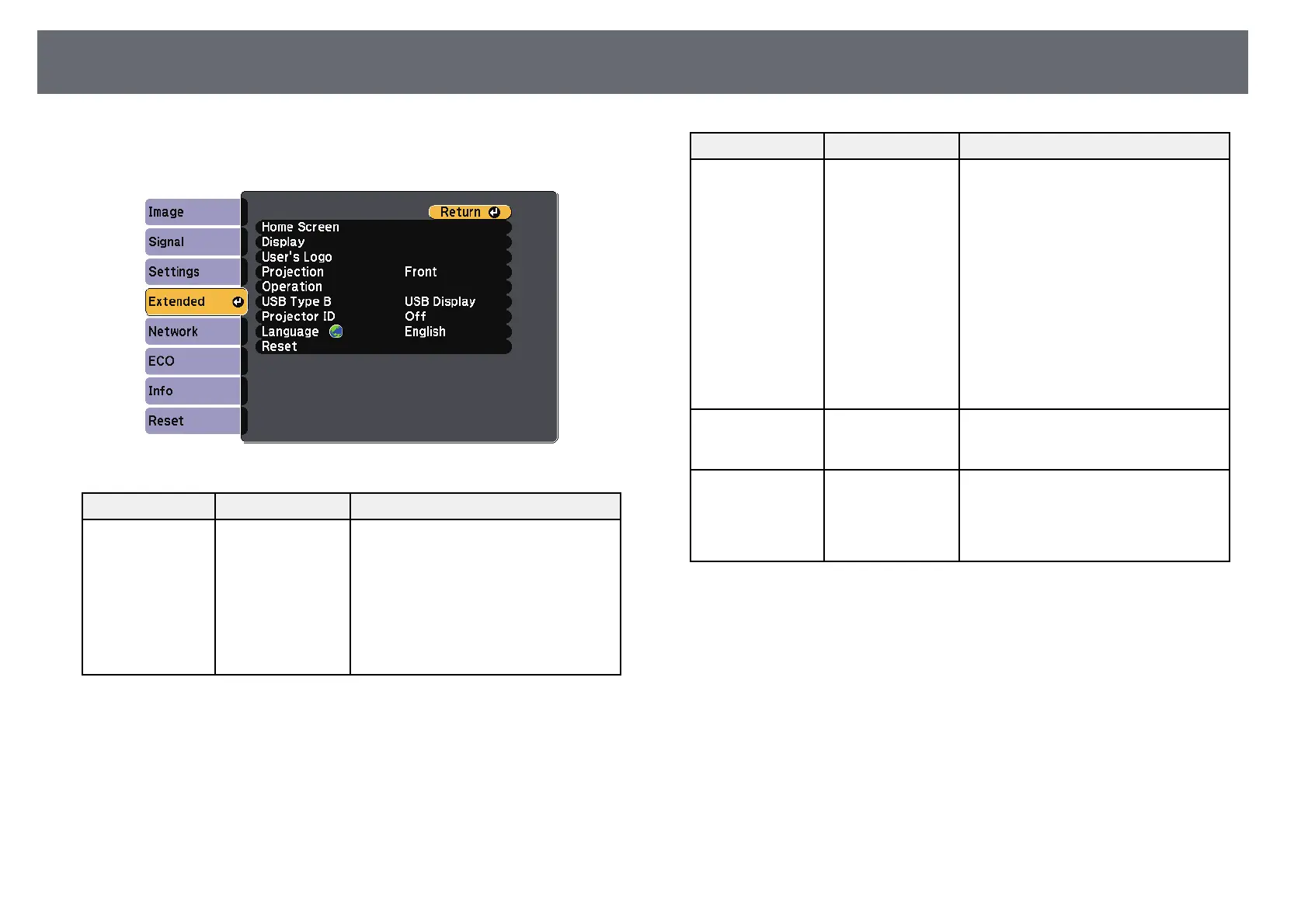107
Projector Setup Settings - Extended Menu
Settings on the Extended menu let you customize various projector setup
Setting Options Description
features.
Display Messages Selects various display options:
Display Messages: set to On to display messages
Background such as input source name, color mode
name, aspect ratio, no signal message, or
Startup Screen
high temperature warning on your
A/V Mute
projected image.
Display Background: sets the screen
color or logo to display when no signal is
received.
Startup Screen: set to On to display the
user's logo when projection starts.
A/V Mute: sets the screen color or logo
to display when A/V Mute is turned on.
User's Logo — Creates a screen that the projector
displays to identify itself and enhance
security.
Projection Front Selects the way the projector faces the
screen so the image is oriented correctly.
Front/Ceiling
Setting Options Description
Rear
Home Screen Home Screen Auto Selects the projector's Home screen
Rear/Ceiling
Disp. display options:
Custom Function 1 Home Screen Auto Disp.: select whether
or not to display the Home screen
Custom Function 2
automatically.
Custom Function 1/Custom Function
2: select to set functions and the display
as the customized Home screen.