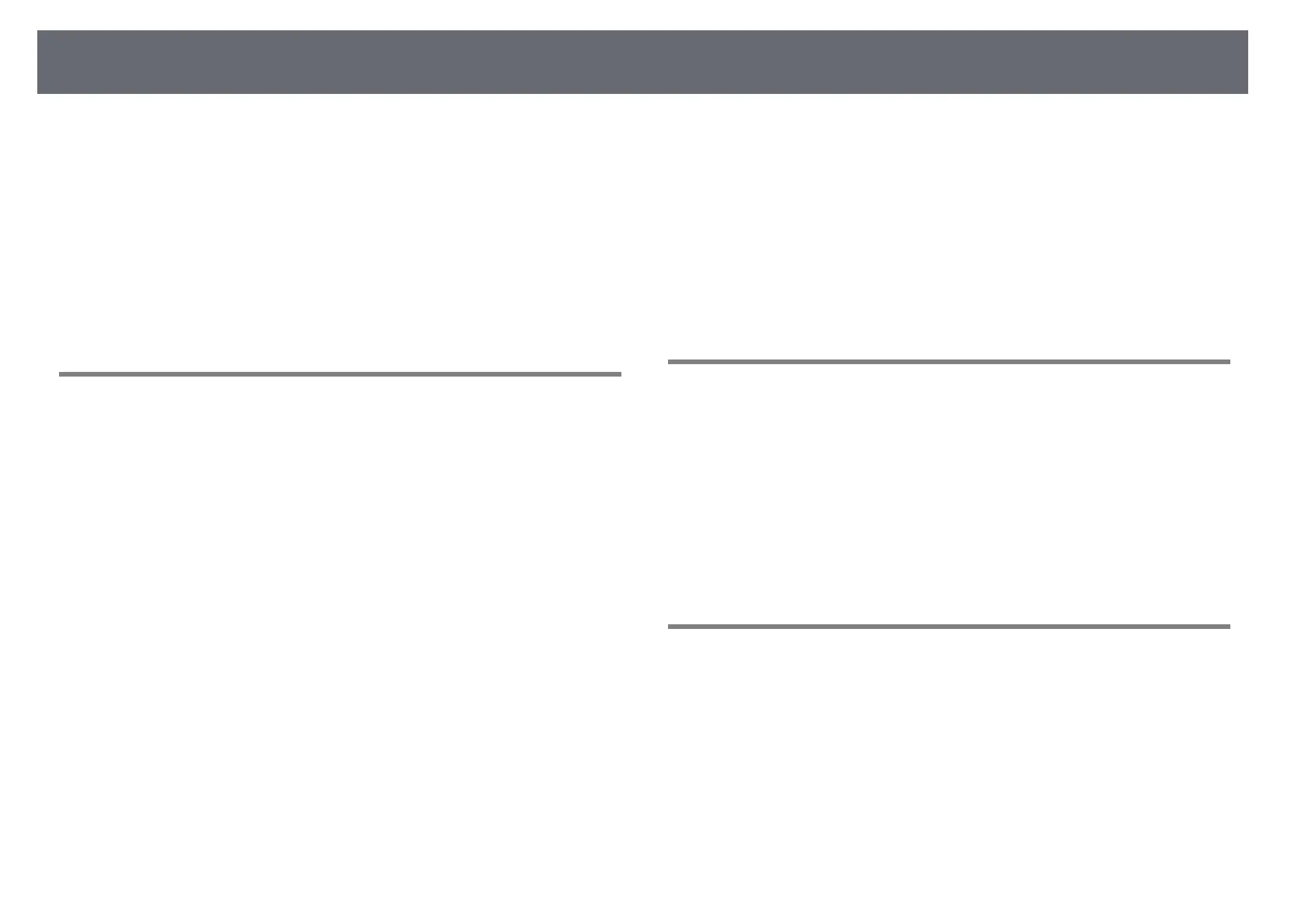3
Contents
Matching Multiple-Projector Display Quality ..................................................................... 75
Changing the Image Aspect Ratio.......................................................................................... 51
Projector Security Features............................................................. 76
Available Image Aspect Ratios ................................................................................................. 51
Password Security Types ............................................................................................................ 76
Projected Image Appearance with Each Aspect Mode .................................................. 52
Setting a Password.................................................................................................................. 76
Selecting Password Security Types................................................................................... 77
Color Mode ....................................................................................... 53
Entering a Password to Use the Projector ..................................................................... 78
Changing the Color Mode ......................................................................................................... 53
Locking the Projector's Buttons............................................................................................... 78
Available Color Modes................................................................................................................. 53
Unlocking the Projector's Buttons .................................................................................... 79
Setting Auto Iris ............................................................................................................................. 53
Installing a Security Cable.......................................................................................................... 80
Controlling the Volume with the Volume Buttons ....................... 55
Using the Projector on a Network 81
Adjusting Projector Features 56
Wireless Network Projection........................................................... 82
Projecting Two Images Simultaneously ........................................ 57
Installing the Wireless LAN Module ....................................................................................... 82
Unsupported Input Source Combinations for Split Screen Projection..................... 58
Selecting Wireless Network Settings Manually.................................................................. 83
Split Screen Projection Restrictions........................................................................................ 59
Selecting Wireless Network Settings in Windows ............................................................ 85
Projecting a PC Free Presentation.................................................. 60
Selecting Wireless Network Settings in OS X...................................................................... 85
Supported PC Free File Types................................................................................................... 60
Setting Up Wireless Network Security................................................................................... 85
Precautions on PC Free Projection ......................................................................................... 60
Using a QR Code to Connect a Mobile Device............................... 87
Starting a PC Free Slide Show .................................................................................................. 61
Using Quick Wireless Connection (Windows Only)....................... 89
Starting a PC Free Movie Presentation ................................................................................. 62
PC Free Display Options ............................................................................................................. 63
Monitoring and Controlling the Projector 90
Shutting Off the Image and Sound Temporarily .......................... 65
Stopping Video Action Temporarily .............................................. 66
EasyMP Monitor ............................................................................... 91
Zooming Images............................................................................... 67
Controlling a Networked Projector Using a Web Browser........... 92
Using the Remote Control as a Wireless Mouse............................ 68
Setting Up Projector Network E-Mail Alerts.................................. 94
Using the Remote Control as a Pointer.......................................... 70
Network Projector E-mail Alert Messages............................................................................ 94
Saving a User's Logo Image ............................................................ 71
Setting Up Monitoring Using SNMP............................................... 95
Color Difference Correction when Projecting from Multiple
Using ESC/VP21 Commands ........................................................... 96
Projectors.......................................................................................... 73
Setting Up for Using ESC/VP21 Commands........................................................................ 96
Setting the Projector ID .............................................................................................................. 73
ESC/VP21 Command List............................................................................................................ 96
Selecting the Projector You want to Operate .................................................................... 73
Communications Protocol ......................................................................................................... 96