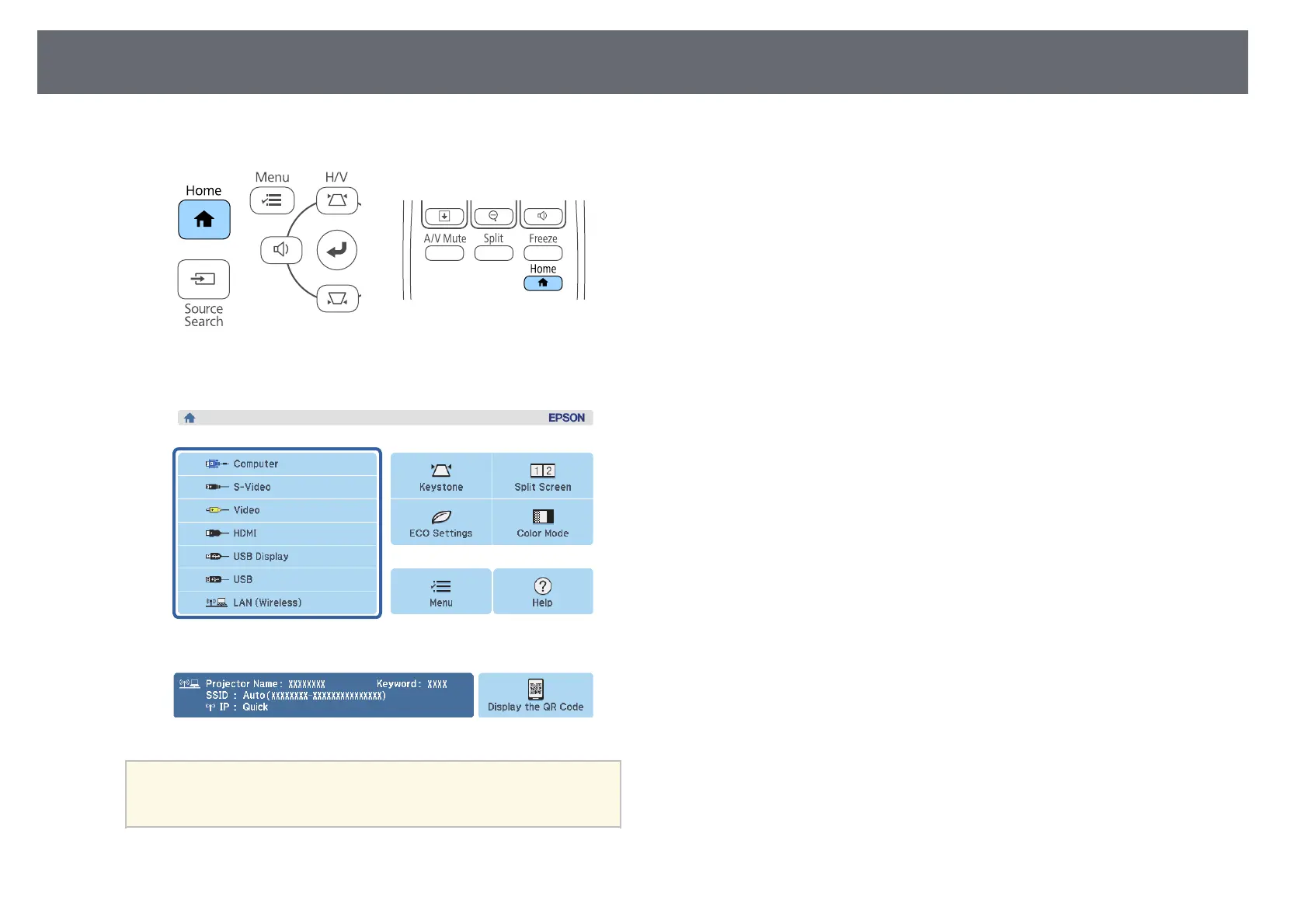50
Selecting an Image Source
• Press the [Home] button on the control panel or remote control.
Then select the source you want to use from the screen displayed.
S-Video is available with the EB-W32/EB-W31/EB-X36/EB-
X31/EB-S31/EB-W04/EB-X04/EB-S04/EB-W130/EB-X130/EB-
a
S130/EB-X350/EB-X300/EB-S300.