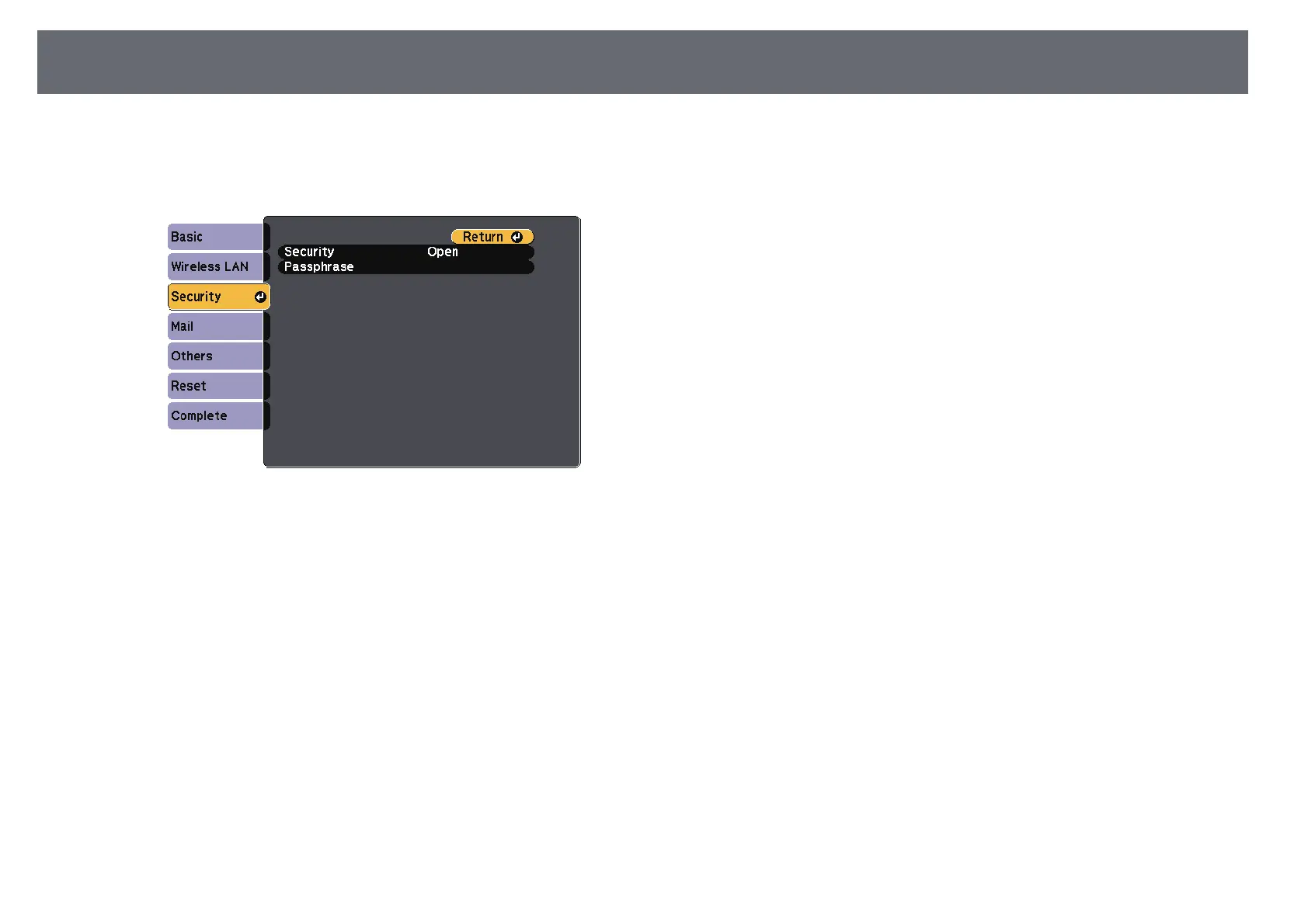86
Wireless Network Projection
• "Network Menu - Security Menu" p.111
c
Select Network Configuration and press [Enter].
d
Select the Security menu and press [Enter].
e
Select the security settings to match your network settings.
f
When you have finished making settings, select Complete and follow
the on-screen instructions to save your settings and exit the menus.
gg Related Links