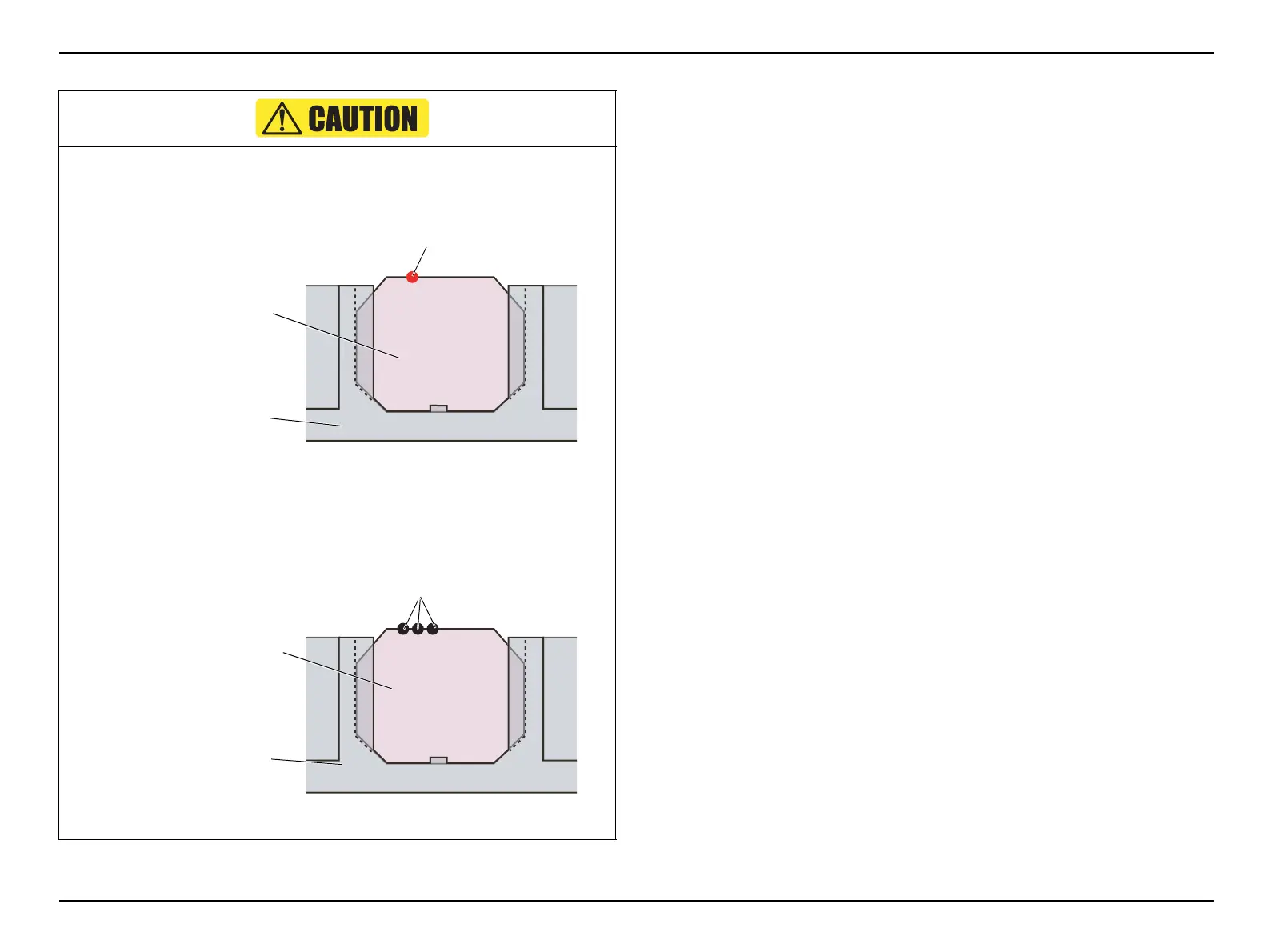EB-S01/W01/X14G/S11/X11/S02/S02H/X02/W02/S12/S12H/X12/W12/X14 EH-TW480
Maintenance CONFIDENTIAL
SEIKO EPSON 128 Revision C
Install the CONDENSER LENS;FG2 with its red marking on the top left as
seen from the incidence side. (EB-S01/W01/S11/X11/S02/S02H/X02/W02's
case)
Figure 4-14.
Install the CONDENSER LENS;FG3 with the three black markings on the
top left as seen from the incidence side. (EB-X14G/S12/S12H/X12/W12/X14
and EH-TW480's case)
Figure 4-15.
Red Marking
CONDENSER LENS;FG2
LIGHT GUIDE,LOWER
Black Markings
CONDENSER LENS;FG3
LIGHT GUIDE,LOWER
