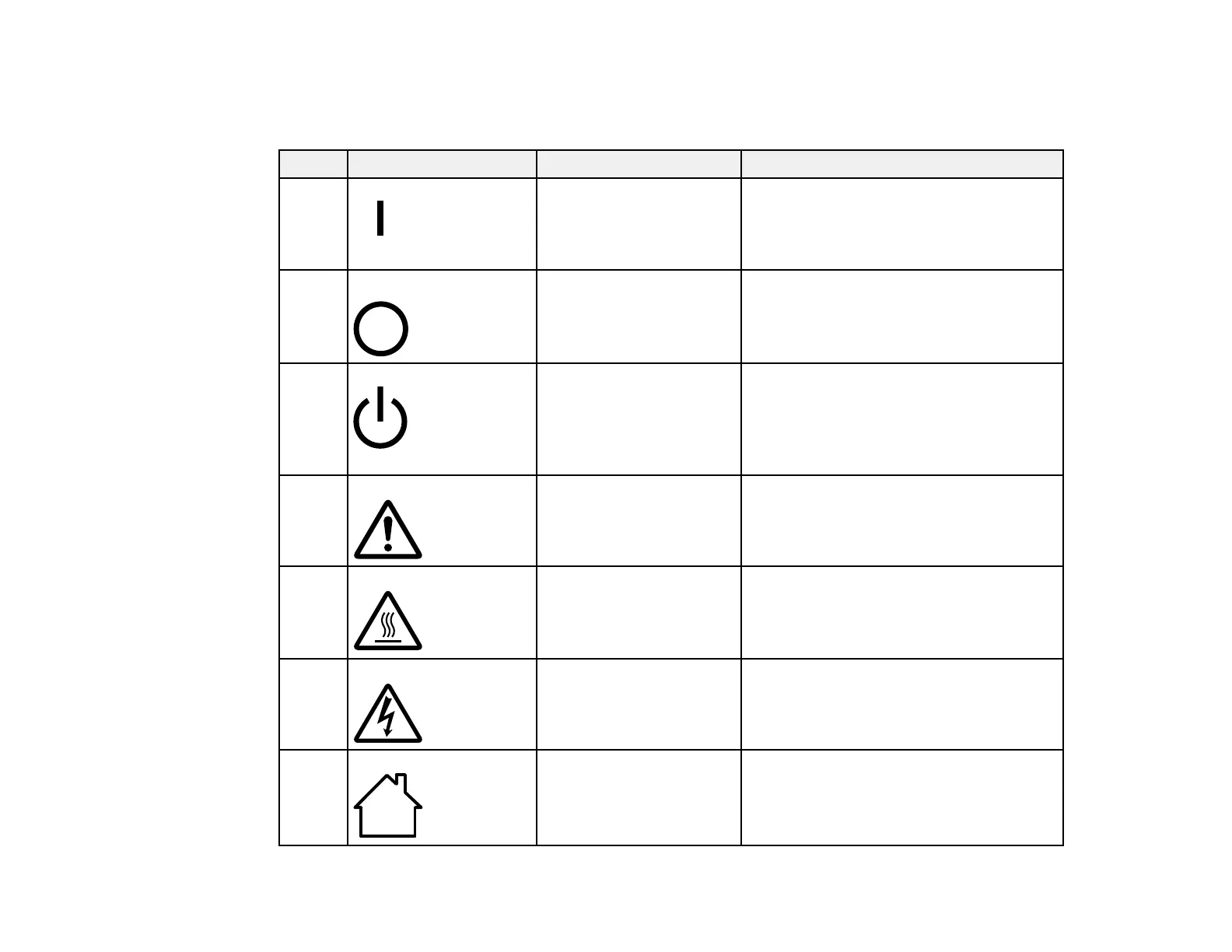111
List of Safety Symbols
The following table lists the meaning of the safety symbols labeled on the equipment.
No. Symbol Approved Standards Description
1 IEC60417
No.5007
"ON" (power)
To indicate connection to the mains.
2 IEC60417
No.5008
"OFF" (power)
To indicate disconnection from the
mains.
3 IEC60417
No.5009
Stand-by
To identify the switch or switch position
by means of which part of the equipment
is switched on in order to bring it into the
stand-by condition.
4 ISO7000
No.0434B,
IEC3864-B3.1
Caution
To identify general caution when using
the product.
5 IEC60417
No.5041
Caution, hot surface
To indicate that the marked item can be
hot and should not be touched without
taking care.
6 IEC60417
No.6042
ISO3864-B3.6
Caution, risk of electric shock
To identify equipment that has risk of
electric shock.
7 IEC60417
No.5957
For indoor use only
To identify electrical equipment designed
primarily for indoor use.