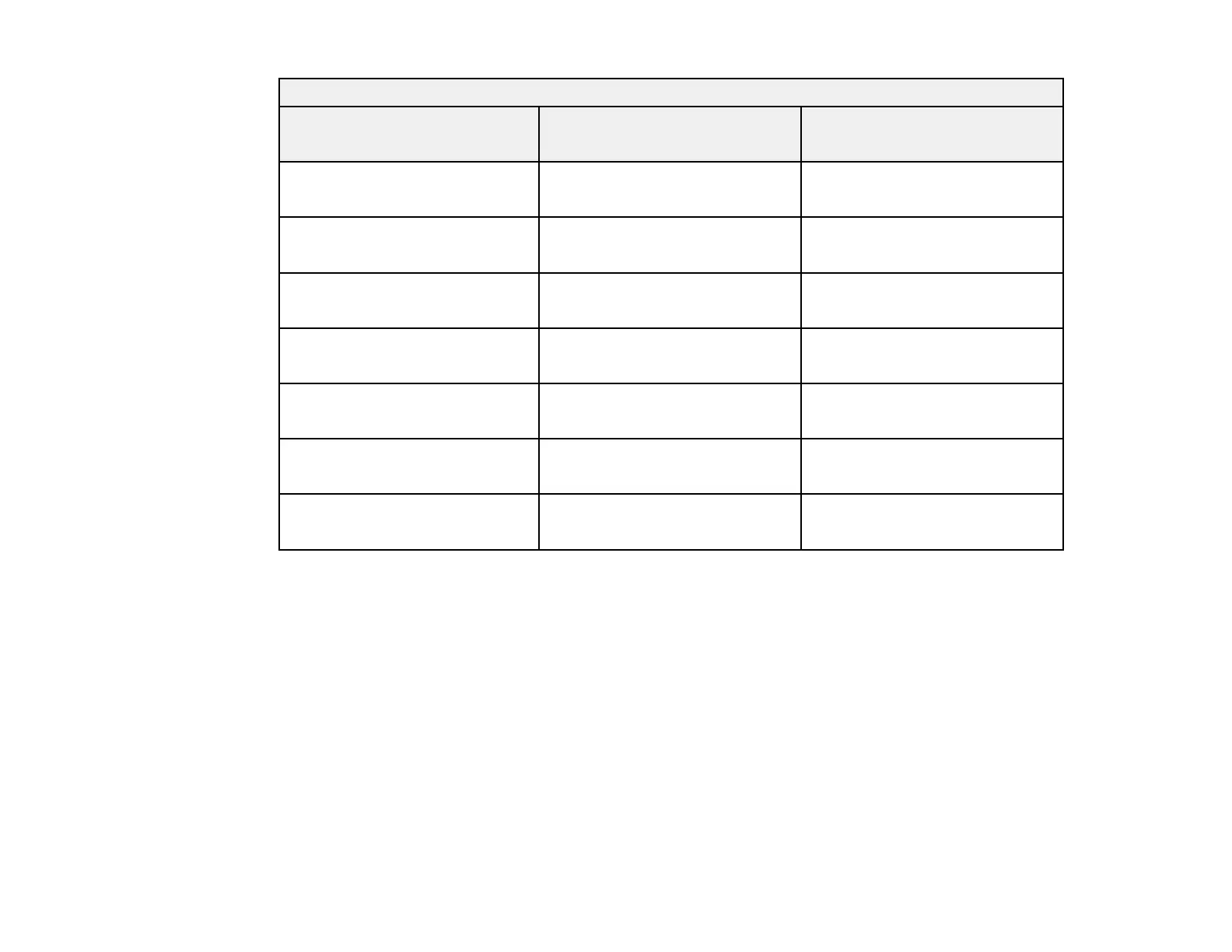25
4:3 Aspect Ratio Image or Screen
Screen or image size Projection distance (1)
Wide to Tele
Distance from center of lens to
base of screen (2)
50 inches 54 inches
(136 cm)
0 inches (0 cm)
60 inches 64 inches
(164 cm)
0 inches (0 cm)
70 inches 75 inches
(192 cm)
0 inches (0 cm)
80 inches 86 inches
(220 cm)
0 inches (0 cm)
90 inches 97 inches
(247 cm)
0 inches (0 cm)
100 inches 108 inches
(2275 cm)
0 inches (0 cm)
120 inches 130 inches
(331 cm)
0 inches (0 cm)
Parent topic: Projector Placement
Installing the Projector in a Mount or Tripod
When installing the projector in an optional mount, follow these guidelines:
Note: You will require the optional mounting plate (ELPMB65) to install the projector in a mount.
• You can install the projector on VESA-compliant (75 × 75 mm) mounting hardware.
• You can install the projector on a tripod that uses 1/4-20UNC size fixed screws
• When installing the projector in a high place, be sure to install the optional security wire set
(ELPWR01) for safety purposes
1. Turn the projector upside down.