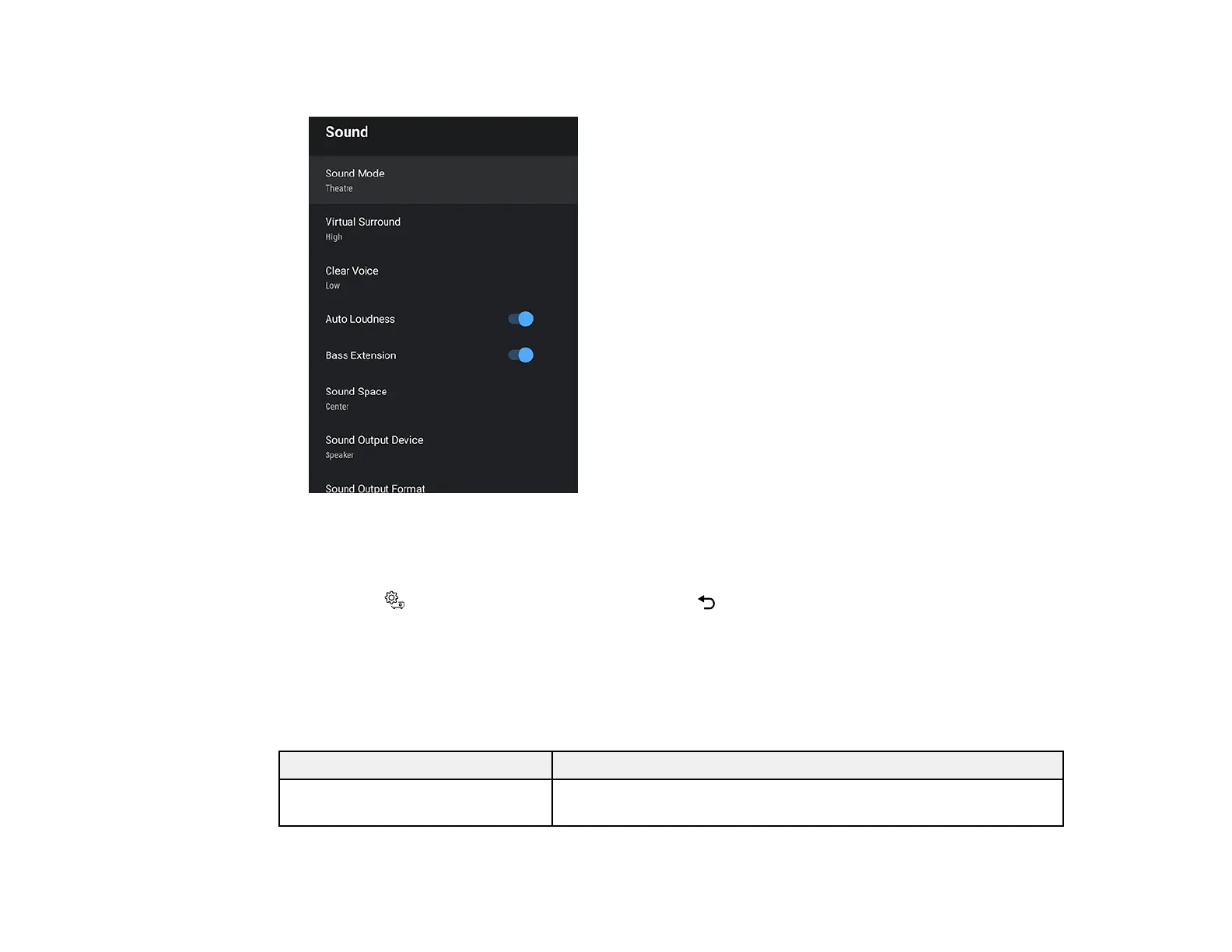54
3. Press the arrow buttons to select the Sound menu and press Enter.
4. Select the Sound Mode setting and press Enter.
5. Select a sound mode and press Enter.
6. Press the Settings button to exit the menu or the Esc button to return to the previous screen.
Available Sound Modes
Parent topic: Using Basic Projector Features
Available Sound Modes
You can set the projector to use these sound modes, depending on the input source you are using:
Color Mode Description
Theatre Mimics the acoustics of a theater environment; best used for
watching movies