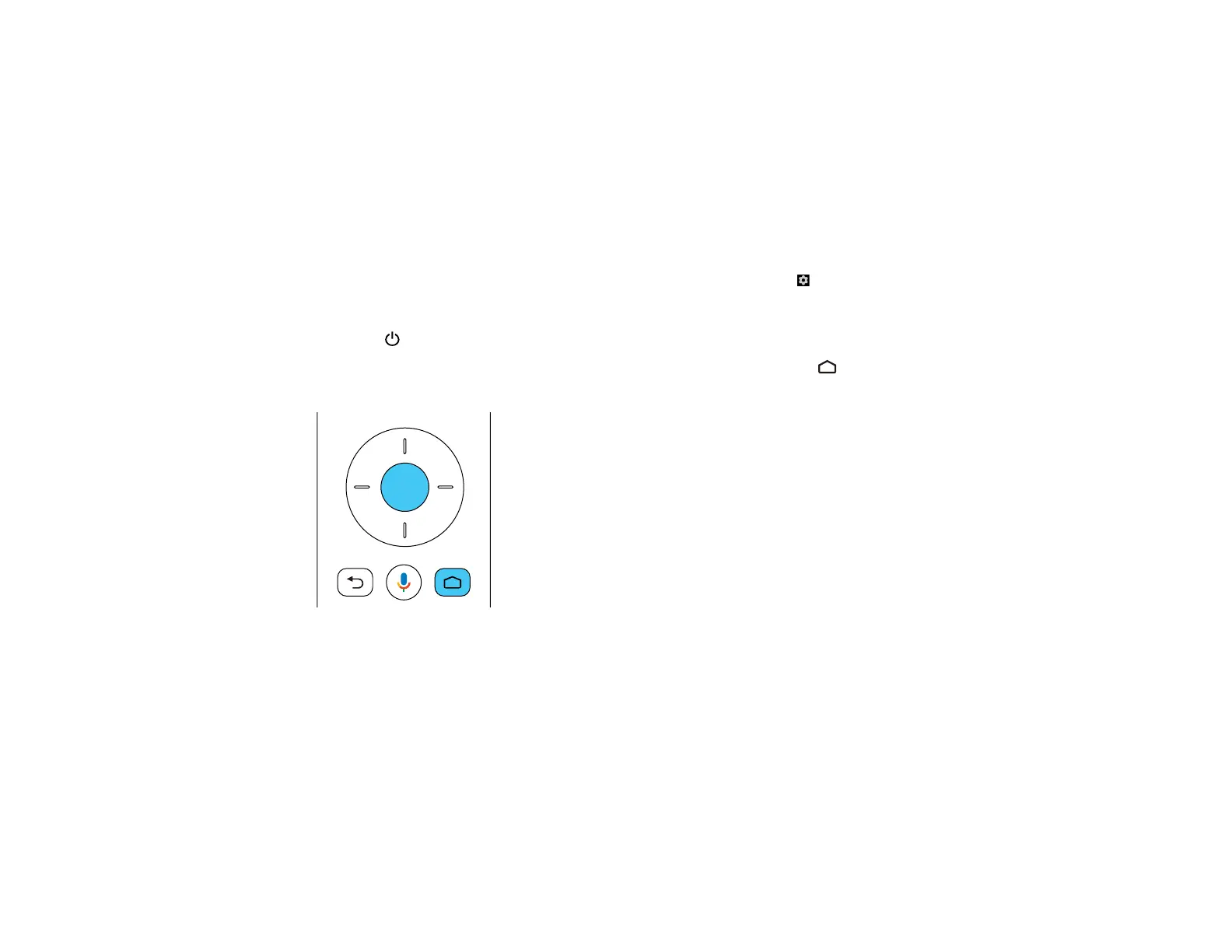34
Warning: Dispose of used batteries according to local regulations. Do not expose batteries to heat
or flame. Keep batteries out of the reach of children; they are choking hazards and are very
dangerous if swallowed.
Parent topic: Setting Up the Projector
Setting Up Android TV
Android TV must be set-up when you turn on the projector for the first time.
Note: After initial setup, you can change the settings by selecting the icon at the top right of the
Android TV Home screen.
1. Press the Power button on the projector or remote control.
2. When the pairing screen is displayed, press and hold the Enter and Home remote control buttons
at the same time.
The light on the remote control flashes until pairing is complete.
3. Use the remote control arrow and Enter buttons to select the language you want to use from the
language selection screen.
4. Do one of the following:
• Select Continue to use an Android phone to set-up the projector's Wi-Fi and Google account
settings. Follow the on-screen instructions and skip to step 7.
• Select Skip to set-up the projector's Wi-Fi and Google account settings manually. Go to the next
step.