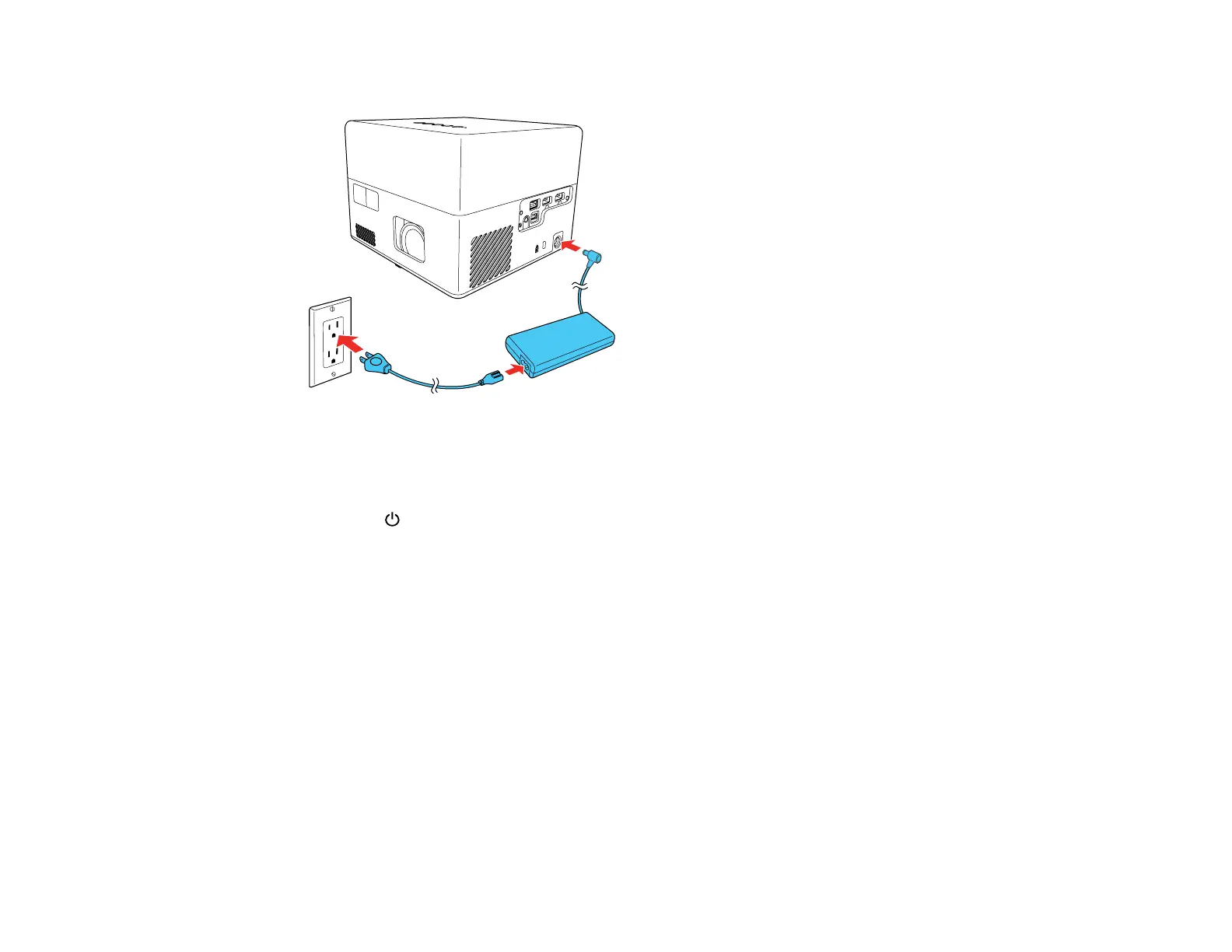37
1. Connect the AC adapter to the projector's power inlet.
2. Plug the power cord into an electrical outlet and connect it to the AC adapter
The projector enters standby mode. This indicates that the projector is receiving power, but is not
turned on.
3. Press the Power button on the projector or the projector remote control to turn on the projector.
The status indicator flashes blue as the projector warms up. After the projector is warmed up, the
status light stops flashing and turns blue.
Warning: Never look into the projector lens when the light is on. The light can damage your eyes
and is especially dangerous for children and pets.
Caution: Make sure no objects are blocking the light from the projector lens. Objects blocking the
lens for an extended time can melt and light that is reflected back into the lens can cause the
projector to malfunction.
The first time you turn on the projector, the remote control pairing screen and initial setup screen are
displayed. Follow the on-screen instructions to complete the initial setup.
Using the Home Screen
Parent topic: Using Basic Projector Features