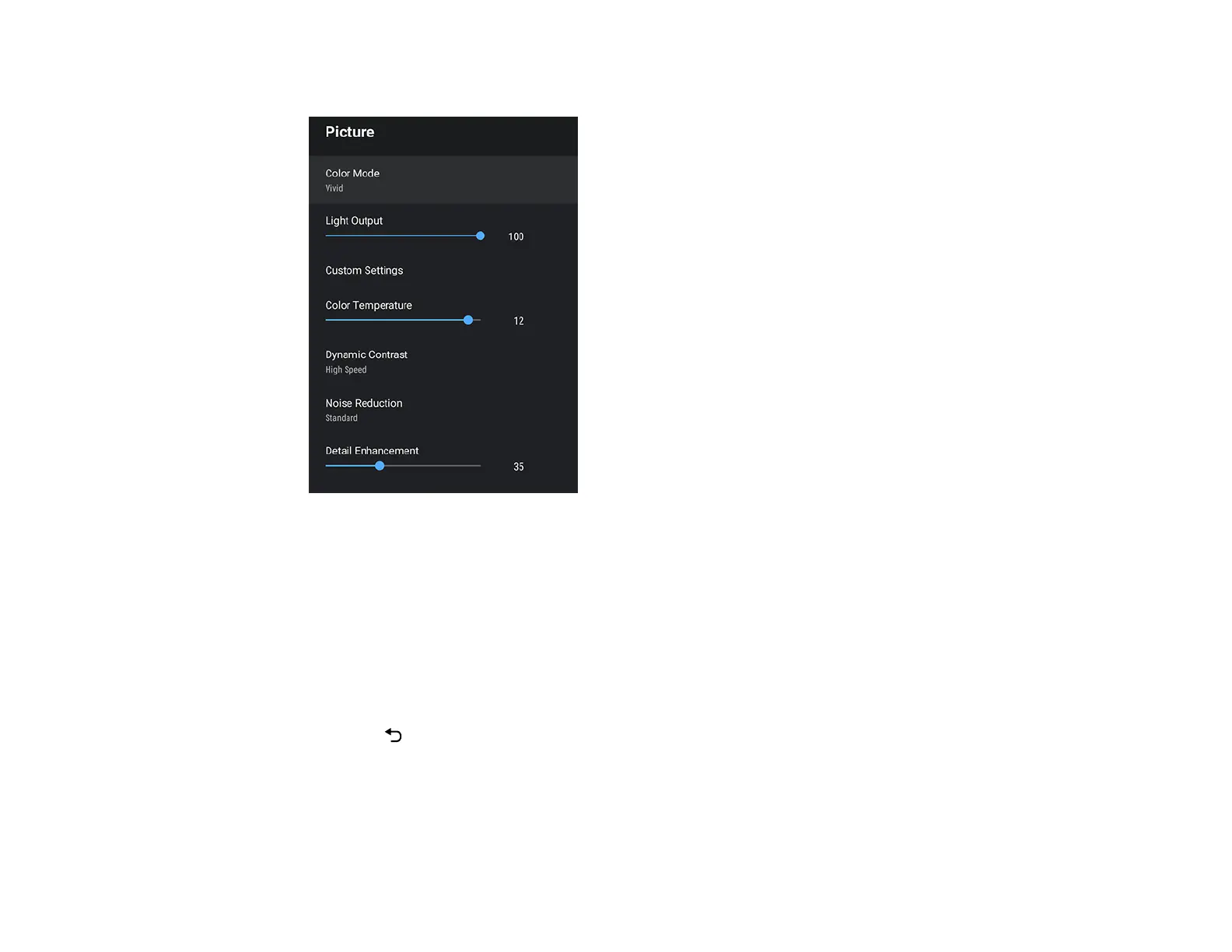52
3. Select the Picture menu and press Enter.
4. Select the Custom Settings setting and press Enter.
5. Select one of the following options and press Enter.
• Brightness: Adjusts overall color brightness
• Contrast: Adjusts the difference between light and dark areas of the image
• Saturation: Adjusts the overall color density
• Tint: Adjusts the balance of green and magenta in the image
• Sharpness: Adjusts the outline of the image
6. Press the Esc button to exit the menus.
Parent topic: Using Basic Projector Features