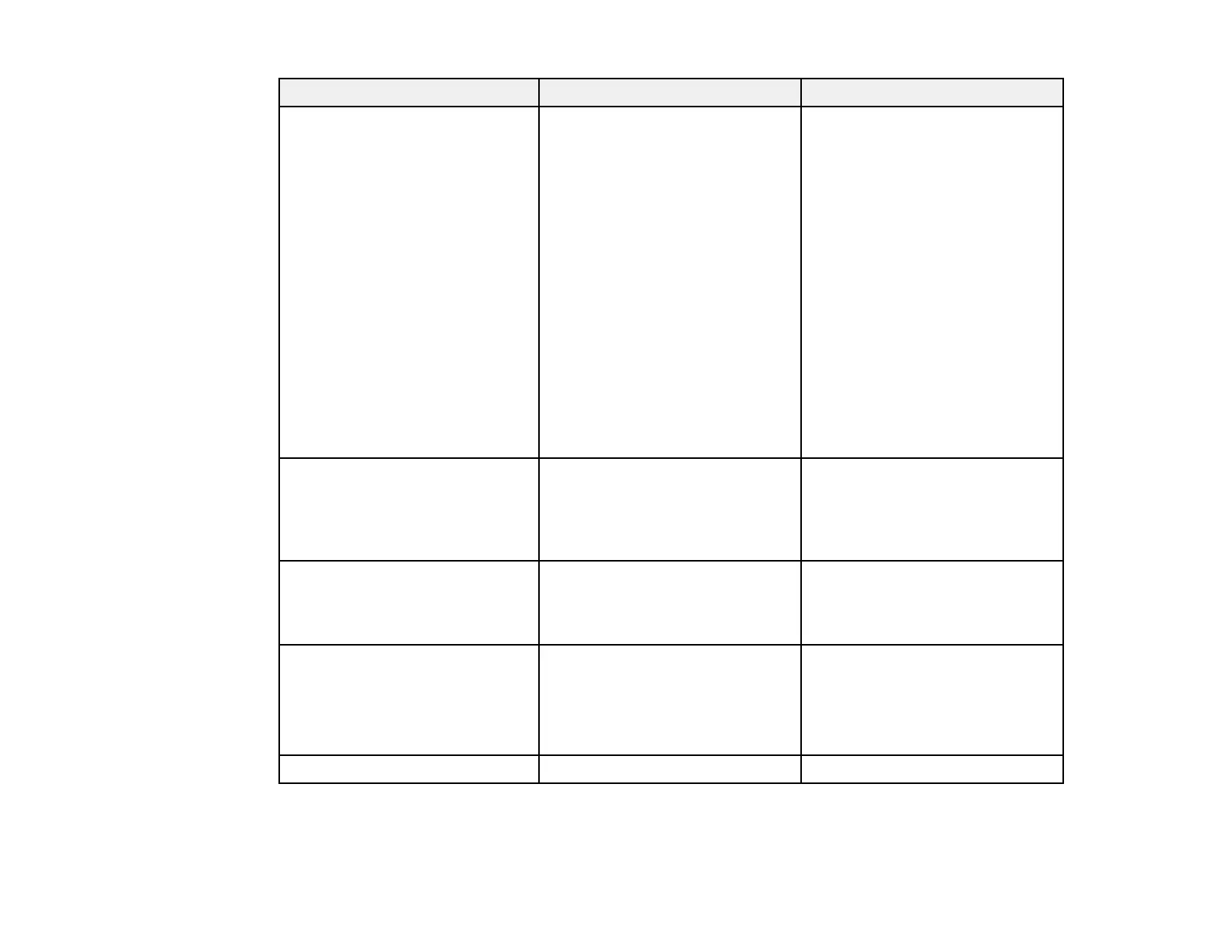62
Setting Options Description
Custom Settings Brightness
Contrast
Saturation
Tint
Sharpness
Scene Adaptive Gamma
Brightness: Lightens or darkens
the overall image
Contrast: Adjusts the difference
between light and dark areas of
the image
Saturation: Adjusts the intensity
of the image colors
Tint: Adjusts the balance of
green to magenta tones in the
image
Sharpness: Adjusts the
sharpness or softness of image
details
Scene Adaptive Gamma:
Adjusts the gamma depending
on the displayed scene
Color Temperature Varying levels available Sets the color temperature
according to the selected color
mode; lower values tint the image
red, and higher values tint the
image blue
Dynamic Contrast Off
Normal
High Speed
Adjusts the projected luminance
based on the image brightness
when certain Color Modes are
selected
Noise Reduction Strong
Standard
Weak
Off
Reduces flickering in analog
images
Detail Enhancement Varying levels available Creates a more textured image