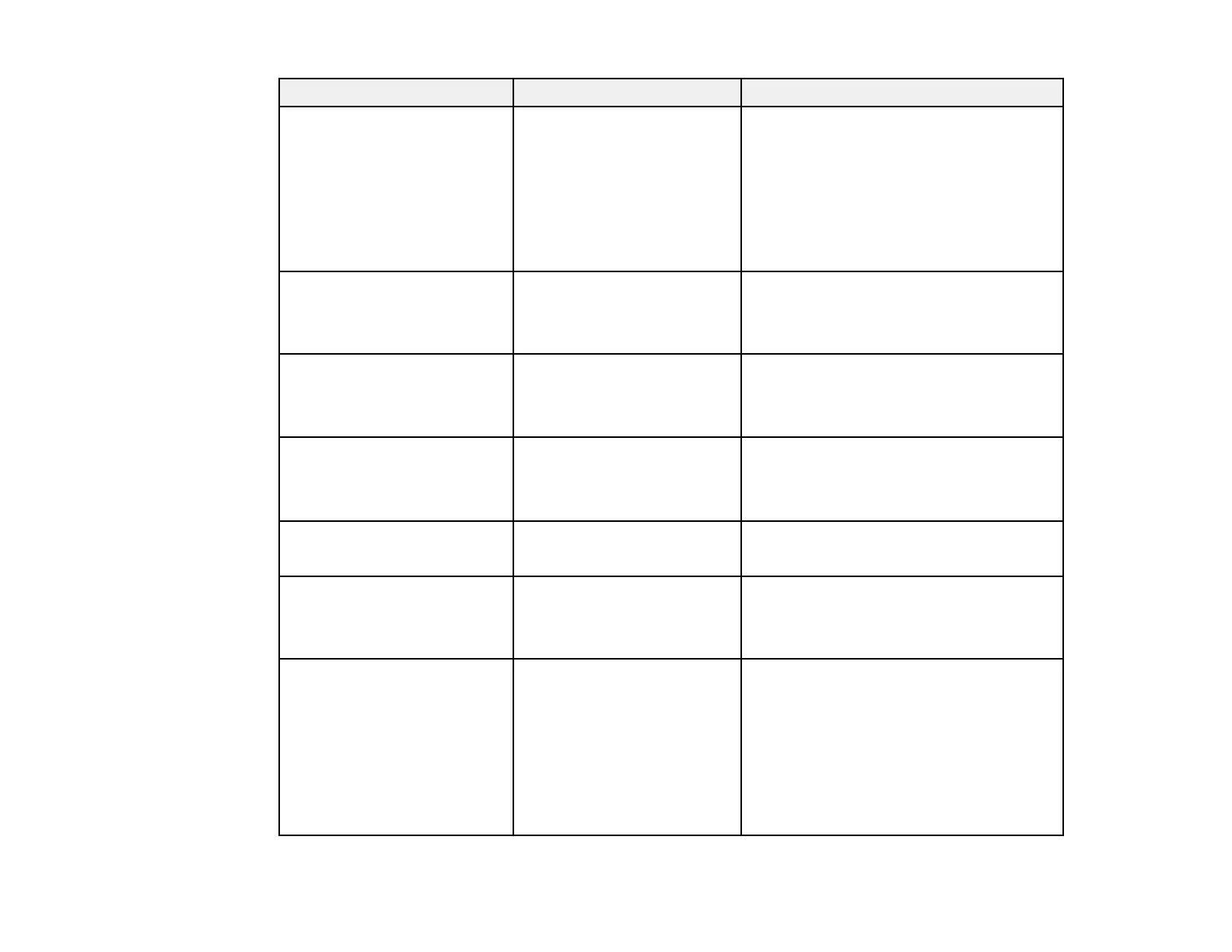64
Setting Options Description
Sound Mode Theatre
TV
Studio
Stadium
Concert
Karaoke Mode
Sets a sound mode for the type of
playback content (music, movie, etc.)
Virtual Surround High
Low
Off
Adjusts the strength of the surround
effect. This setting is saved for each
Sound Mode
Clear Voice High
Low
Off
Adjusts output so that voices can be
heard clearly. This setting is saved for
each Sound Mode
Auto Loudness On
Off
Automatically corrects the balance
between high and low tones in the audio
so that they are not out of balance, even
when playing at low volume
Bass Extension On
Off
Emphasizes the bass levels in the audio
output
Sound Space Right
Center
Left
Adjusts the sound quality to suit your
viewing position
Sound Output Device Speaker
ARC
Selects the sound output device
Speaker: Outputs sound from the
projector's speakers
ARC: Outputs sound from an ARC-
compatible AV system. Make sure to
connect the AV system to the projector's
HDMI2 (ARC) port. Disables internal
speakers when selected.