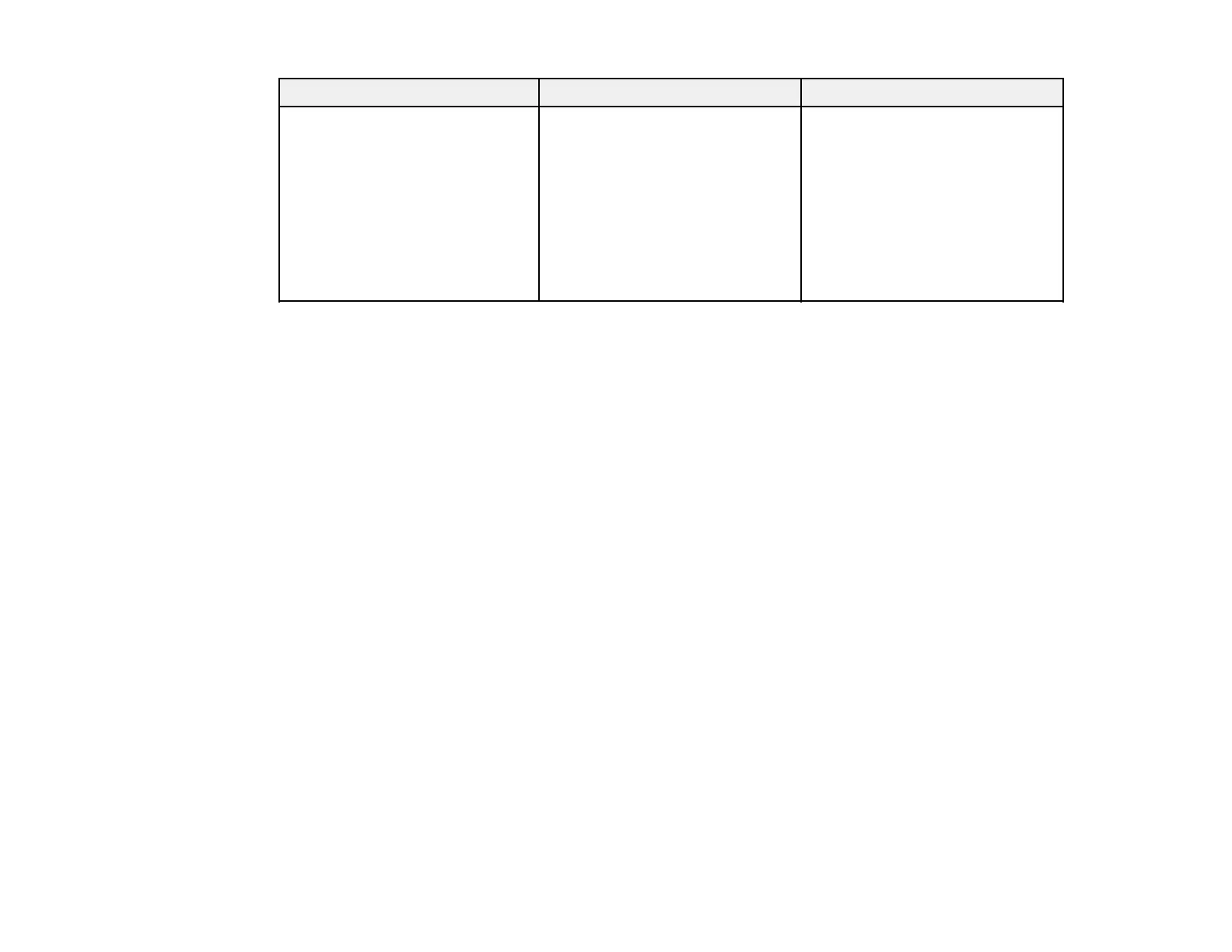69
Setting Options Description
Power Button Setting Suspend
Shutdown
Sets the operation performed by
the projector when you press the
power button
Suspend: starts the projector
quickly from standby mode
Shutdown: minimizes power
consumption in standby mode
but takes longer to start the
projector
Parent topic: Adjusting the Menu Settings