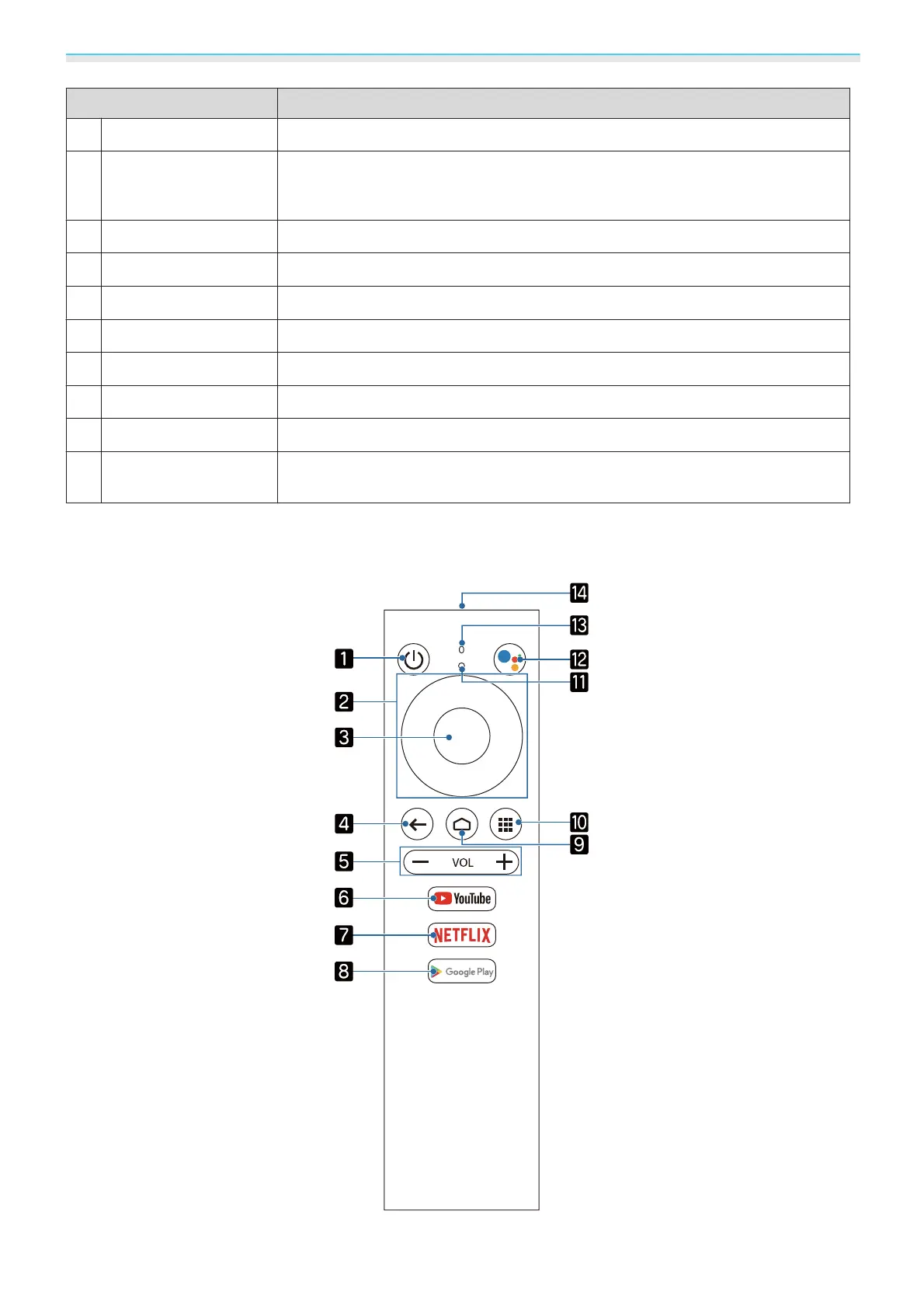Introduction
12
Name Function
h
Keystone button
Corrects distortion in the image. s p.29
i
Mic button
Allows you to operate Android TV
TM
using voice commands. When you press
this button, the microphone on the remote control starts listening for voice
commands.
j
Source button
Changes to the image from each input port.
k
Home button
Displays or closes the Android TV
TM
home screen.
l
Apps button
Displays a list of apps for Android TV
TM
.
m
YouTube button
Opens the YouTube app.
n
A/V Mute button
Temporarily hides or shows the image and audio. s p.32
o
Indicator
Turns on while operating the remote control.
p
Microphone section
This detects voice commands when you press the Mic button.
q
Remote control light
emitting area
Outputs remote control signals.
Remote control for Android TV
TM
Remote control for operating Android TV
TM
.
