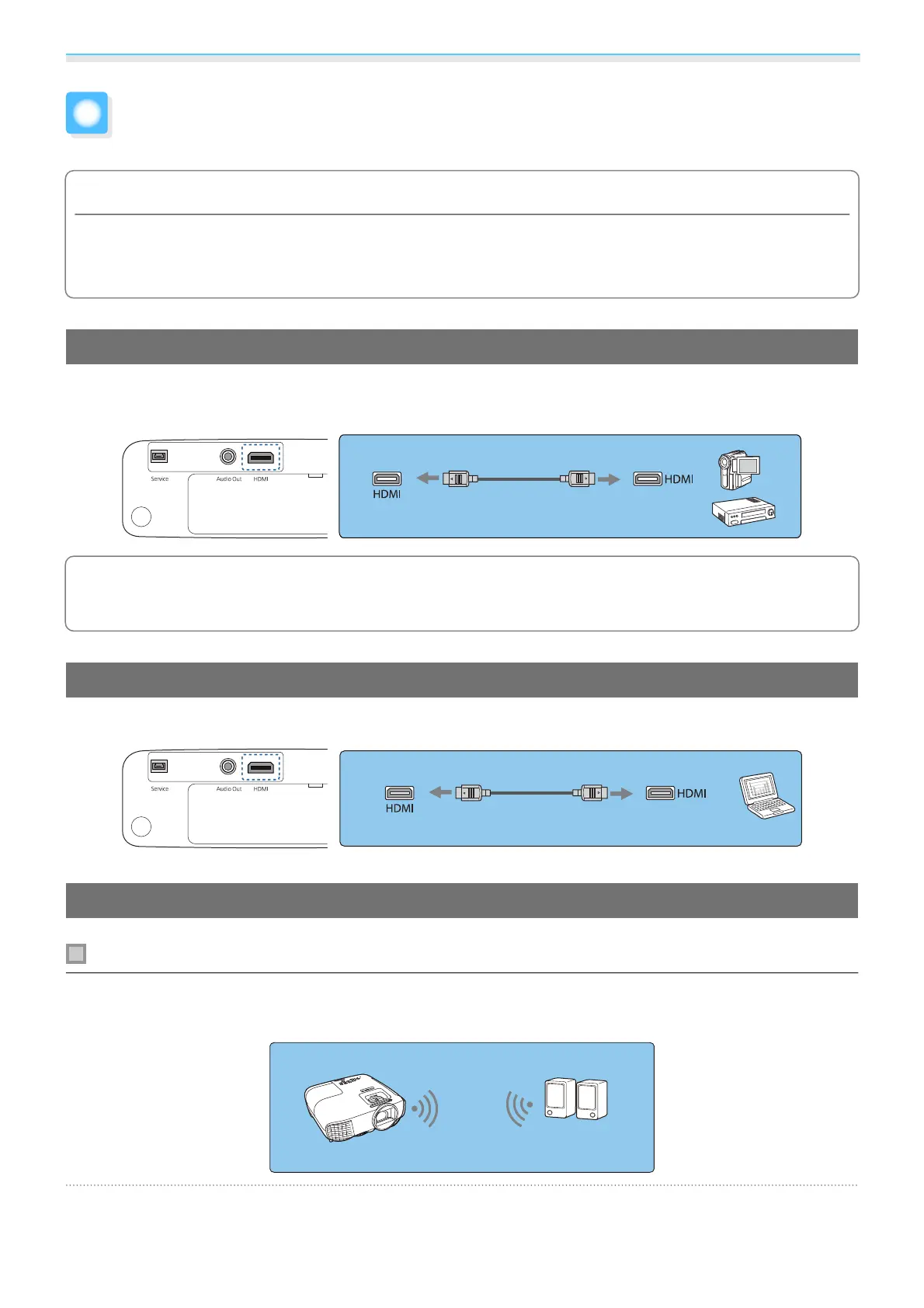Preparing
20
Connecting a Device
Attention
•
Make cable connections before connecting to a power outlet.
•
Check the shape of the cable's connector and the shape of the port, and then connect. If you force a connector
of a different shape into the port, it could cause damage and a malfunction to occur.
Connecting Video Equipment
To project images from DVD/Blu-ray players, connect to the projector using an HDMI cable (commercially
available).
c
You can also connect your AV system to enjoy the audio from connected equipment.
Connecting a Computer
To project images from a computer, connect to the projector using an HDMI cable (commercially available).
Connecting External Equipment
Connecting Bluetooth
®
devices
By connecting a Bluetooth-compatible audio device, you can output audio from streaming media players or
video devices.
a
Press the [Menu] button to display menus in the order Settings - HDMI Link - Audio Out
Device.
