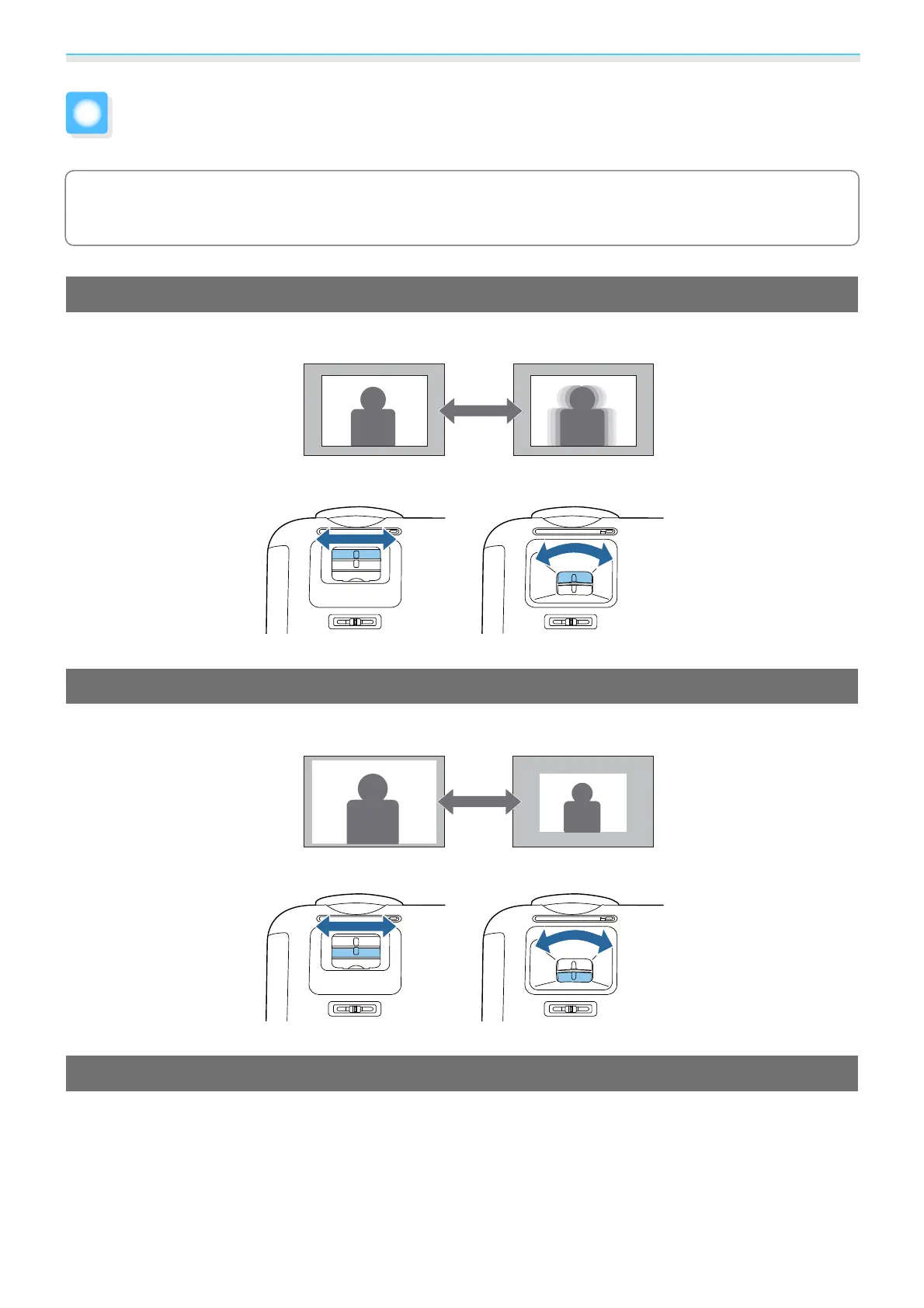Basic Operations
27
Adjusting the Projected Image
c
Since images are unstable immediately after the projector is turned on, before you make focus, zoom,
or lens shift settings, we recommend waiting 30 minutes or more after starting to project the images.
Adjusting the Focus
Adjust the focus using the focus adjuster or the focus ring.
EH-TW5800 EH-TW5700
Adjusting the Projection Size (Adjust Zoom)
Adjust the size of the projected image using the zoom adjuster or the zoom ring.
EH-TW5800 EH-TW5700
Adjust the Height of the Image
Press the foot release lever to extend the front adjustable foot. You can tilt the projector up to 11° to adjust
image height.
