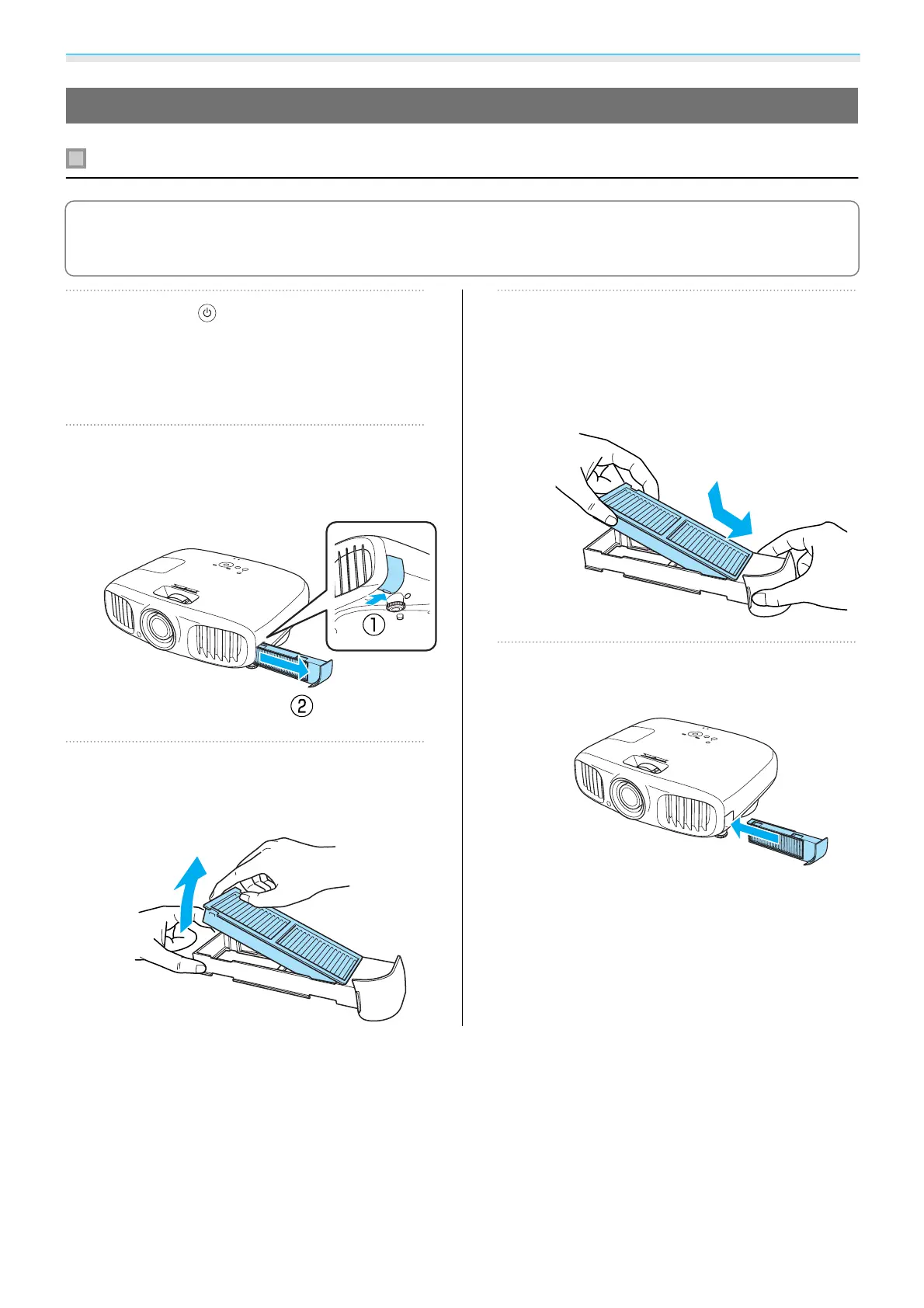Maintenance
91
Replacing Consumables
Replacing the air filter
c
Dispose of used air filters in accordance with your local laws and regulations.
Material: Polypropylene
a
Press the button on the remote
control or the control panel to turn off
the power, and then disconnect the
power cable.
b
Remove the air filter cover.
Hook your finger into the tab on the air filter
cover, and pull it straight out.
c
Remove the old air filter.
Place your finger in the grove and remove
the air filter.
d
Install the new air filter into the air filter
cover.
Insert the protruding section of the air filter
into the hole in the cover, and then press it
in firmly.
e
Install the air filter cover.
Press the cover until it clicks into place.
