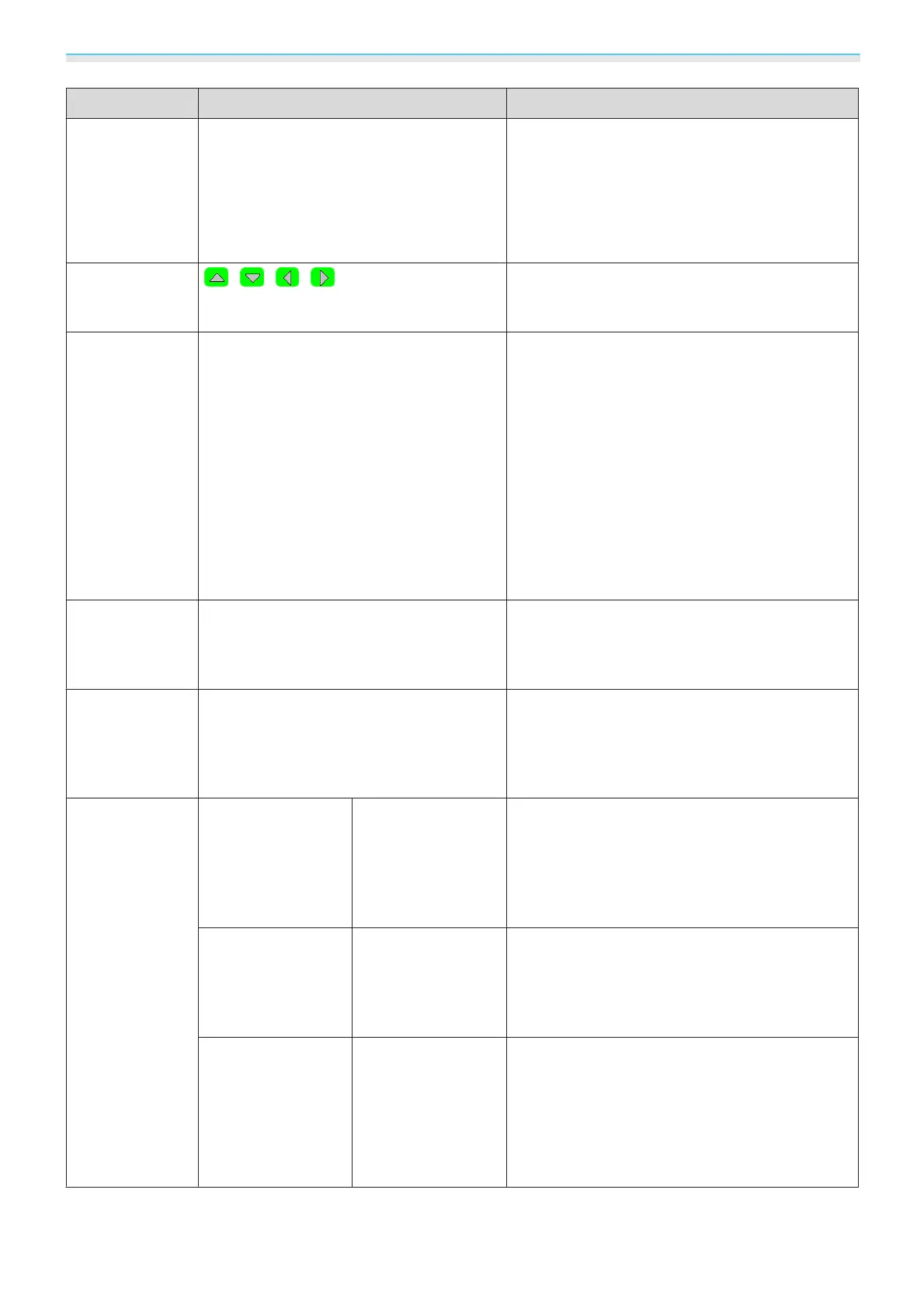Configuration Menu
59
Function Menu/Settings Explanation
Sync.
*2
*3
0 to 31 Adjusts computer images when flickering, fuzzi-
ness, or interference appear in the images.
•
Adjusting the Brightness, Contrast, or Sharp-
ness may cause flickering or blurriness.
•
Adjusting the synchronization after adjusting
tracking allows for more accurate adjustments.
Position
*2
*4
Adjusts the display position up, down, left, and
right when a part of the image is missing so that
the whole image is projected.
Progressive
*2
Off, Video, Film/Auto
*1
*5
(This can only be set when receiving signal input
from the Video port or when receiving 480i, 576i,
or 1080i signal input from the Component,
HDMI1, or HDMI2 ports or from WirelessHD.)
Converts the signal from interlaced (i) to pro-
gressive (p) using a method appropriate for the
image signal.
•
Off: No signal conversion is performed.
•
Video: This is ideal for viewing general video
images.
•
Film/Auto: Performs the optimal conversion for
film, CG, or animation input signals.
Motion Detec-
tion
*2
*5
1 to 5 Sets the image motion speed from 1 (slow, for
still images) to 5 (fast, for movies). Change this
setting if you are experiencing poor still image
quality or flickering movies.
Auto Setup
*3
On, Off Sets whether or not to automatically adjust the
image whenever the input signal is changed.
When enabled, the tracking, display position,
and synchronization are automatically config-
ured.
Advanced
2-2 Pull-down
*1
*5
On, Off (This can only be set when receiving 1080p/24
Hz signal input from the Component, HDMI1, or
HDMI2 ports, or from WirelessHD.)
Choose between projections that use 2-2 Pull-
down to interpolate between image frames or
2-3 Pull-down. Set to On for 2-2 Pull-down.
Noise Reduction
*2
*5
Off, 1, 2, 3 Smoothes out rough images. There are three
modes available. Select your favorite setting.
It is recommended that this is set to Off when
viewing image sources in which noise is very low,
such as for DVDs.
Setup Level
*2
*5
0%, 7.5% (This can only be set when receiving an NTSC or
component video signal from the Video port.)
Change this setting when using devices with a
different black level (Setup Level) such as prod-
ucts designed for the Korean market. Check the
specifications for your connected device before
changing this setting.
