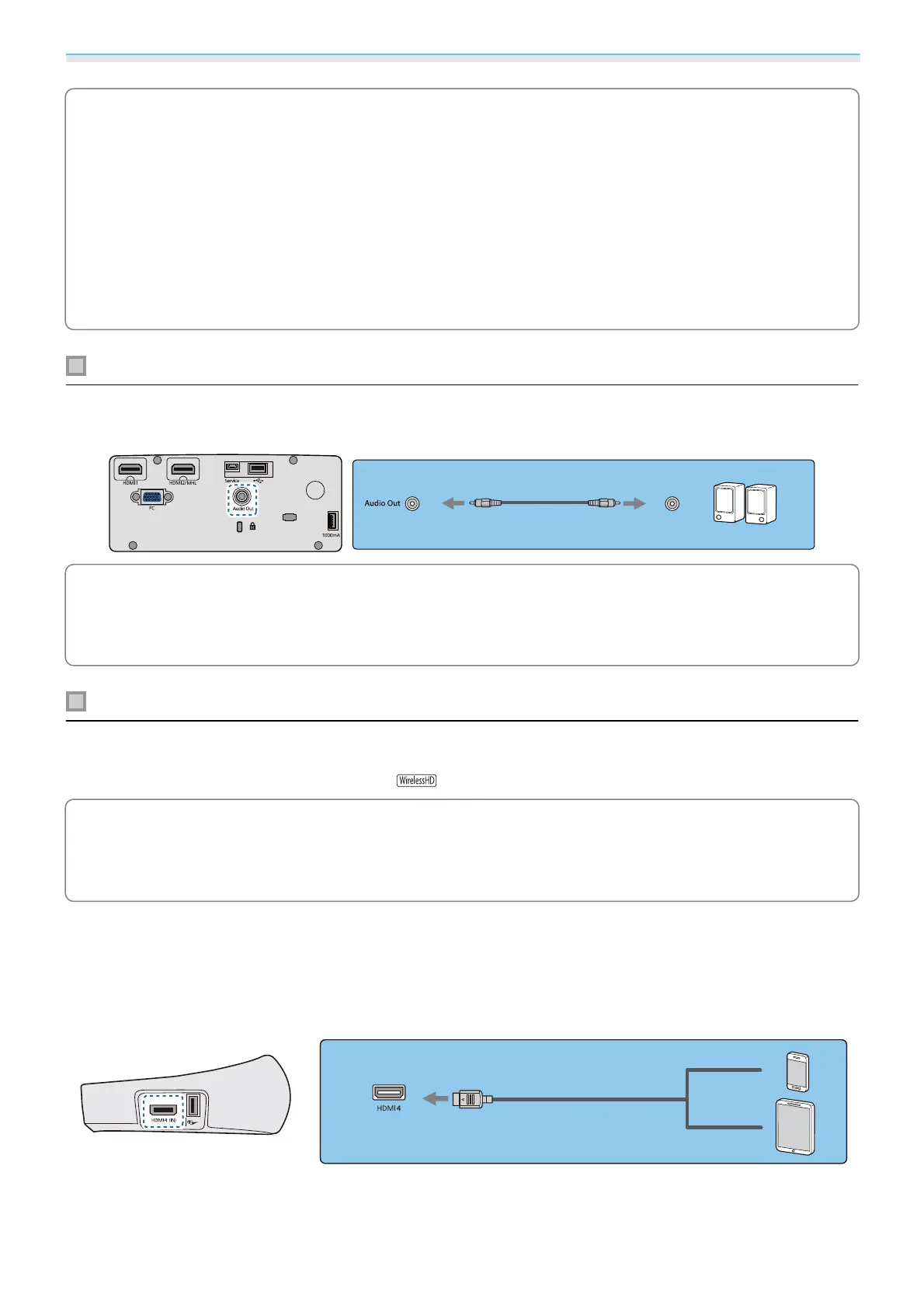Preparing
24
c
•
Connect a Bluetooth device that supports copyright protection (SCMS-T).
•
You may not be able to connect depending on the standard and type of device.
•
Even when connecting within the specified communication distance, connections can be lost due to
the status of the signal.
•
The communication method for Bluetooth uses the same frequency (2.4 GHz) as wireless LAN
(IEEE802.11b/g) or microwave ovens. Therefore, if these devices are used at the same time, radio wave
interference may occur, the image and audio may be interrupted, or communication may not be
possible. If you do need to use these devices at the same time, make sure there is enough distance
between them and the Bluetooth device.
•
You cannot connect multiple Bluetooth devices to the projector at the same time.
•
There is a delay in the audio output from any Bluetooth audio devices.
Connecting external speakers (EH-TW6700W/EH-TW6700/EH-TW6300 only)
To output audio from external speakers, connect the speakers to the projector's Audio Out port with a
commercially available audio cable.
c
•
To output audio from external speakers, set Audio Out Device to Projector. s Settings - HDMI
Link - Audio Out Device p.89
•
When an AV system is not connected to the projector, audio is output from the external speakers, even
if Audio Out Device is set to AV System.
Connecting WirelessHD devices (EH-TW6700W only)
The projector receives transmissions from the WirelessHD Transmitter, and projects the images.
s
p.56
Switch the projected image by pressing the
button on the remote control.
c
•
When receiving WirelessHD images, make sure WirelessHD is set to On. s Settings - WirelessHD -
WirelessHD p.89
•
You can change which device is displayed by selecting a device from Device Connections in HDMI
Link.
s Settings - HDMI Link - Device Connections p.89
Connecting Smartphones or Tablets
You can connect MHL compatible smartphones or tablets to the WirelessHD Transmitter. Use an MHL
compatible cable to connect the micro USB port of smartphones and tablets to the HDMI4 port on the
WirelessHD Transmitter.
You can operate smartphones or tablets from the projector remote control. You can also view video and
listen to music while charging a smartphone or tablet.
Downloaded from www.vandenborre.be
