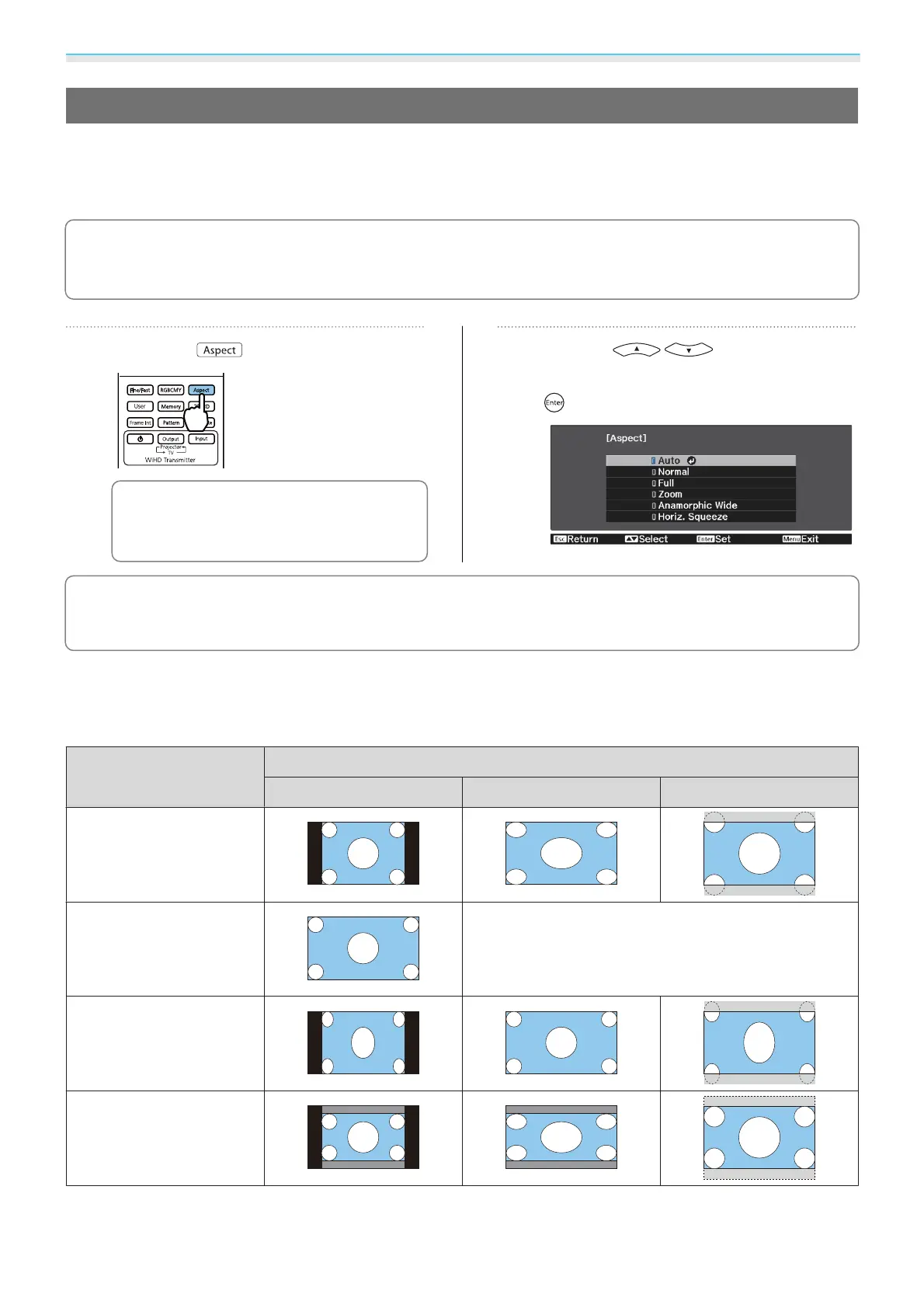Adjusting the Image
38
Switching the Screen Between Full and Zoom (Aspect)
You can change the input signal's type, aspect ratio, and resolution to match the Aspect of the projected
image.
The available settings vary depending on the image signal currently being projected.
c
Note that using the aspect ratio function of the projector to reduce, enlarge, or split the projected
image for commercial purposes or for public viewing may infringe upon the rights of the copyright
holder of that image based on copyright law.
a
Press the button.
c
You can make settings from the
Configuration menu.
s
Signal -
Aspect p.88
b
Use the buttons to select
the setting name, and then press the
button to confirm the selection.
c
You may not be able to change the Aspect depending on the input signal.
By normally selecting Auto, the optimum aspect is used to display the input signal. Change the setting if you
want to use a different aspect.
The table below shows the image projected on a 16:9 screen.
Input Image Setting Name
Normal Full Zoom
4:3 Images
16:9 Images
When projecting 16:9 images, Full and Zoom cannot be
selected.
Images Recorded Using
Squeeze
Letterbox Images
*
Downloaded from www.vandenborre.be
