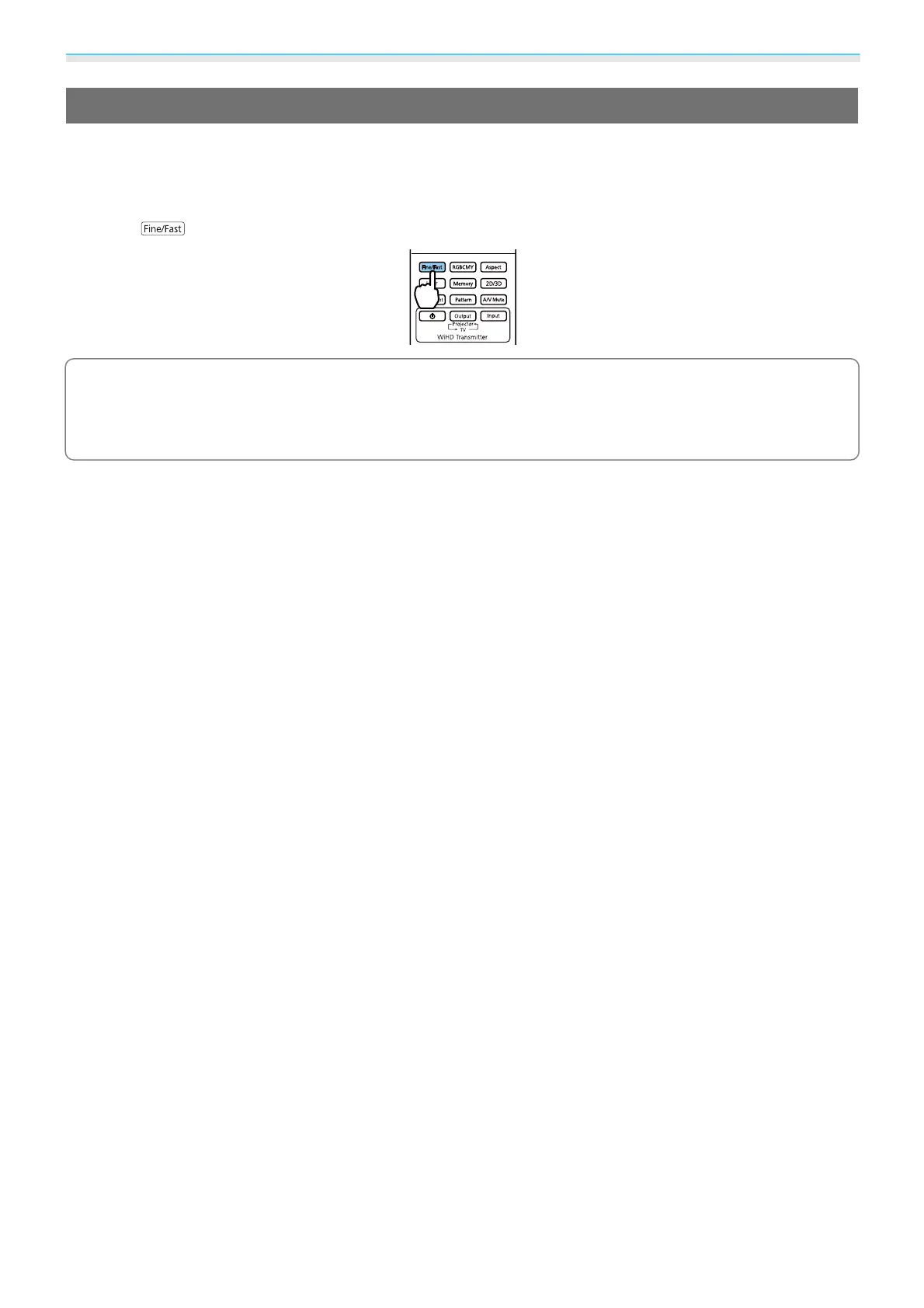Adjusting the Image
42
Setting the Image Processing Speed
Improves the response speed for images projected at high-speed, such as games.
This is only available when receiving a progressive signal input from the HDMI1 or HDMI2 ports, or from
WirelessHD.
Press the
button to switch Fine and Fast.
c
•
You can make settings from the Configuration menu. s Signal - Advanced - Image Processing p.88
•
This does not support 3D images.
•
When Image Processing is set to Fast, Noise Reduction, MPEG Noise Reduction, and 2D-to-3D
Conversion are fixed at Off.
Downloaded from www.vandenborre.be
