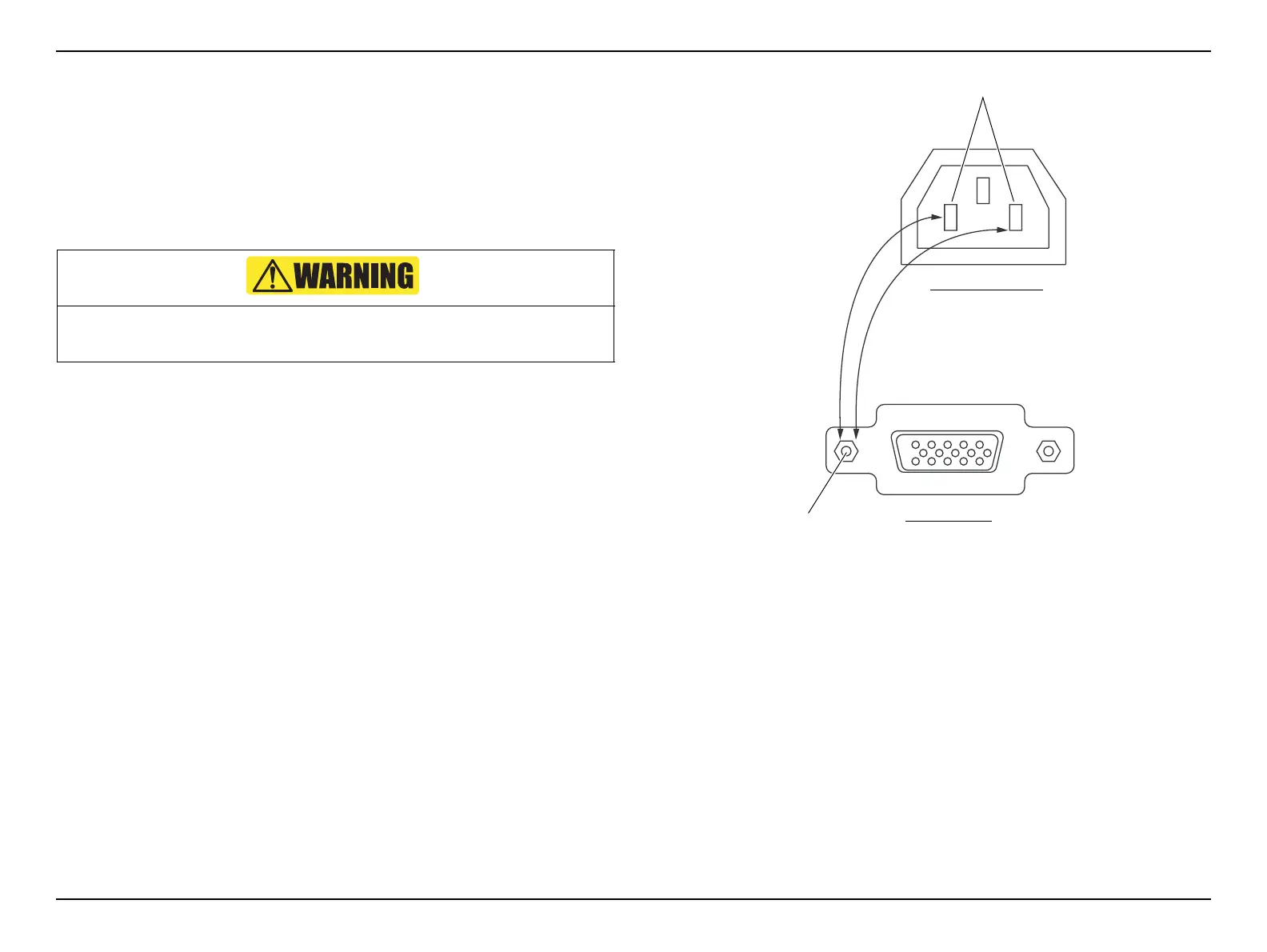EH-TW8000/TW9000/TW9000W Disassembly and Assembly CONFIDENTIAL
SEIKO EPSON 114 Revision A
Standard
Insulation resistance should be 10 MΩ or more.
Testing procedure
1. Insulation resistance test
1.Set the range selection switch to 500 V.
2. Connect the black lead wire to the ground terminal.
3. Connect the red lead wire to the line terminal.
4. Connect the crocodile clip of the black lead wire to “c” of the PC
connector.
(See Figure3-46)
5. Insert the probe of the red lead wire into “a”.
6. Set the measure switch to LOCK, and wait for one minute.
7. Measure the insulation resistance between “a” and “c” (1) after one
minute.
8. Check that the insulation resistance after one minute is 10 MΩ or
more between “a” and “c” (1).
9. Measure the insulation resistance between “b” and “c” (2) in the same
way as for (1).
10. Check that the insulation resistance after one minute is 10 MΩ or
more between “b” and “c” (2).
Figure 3-46.
Because high voltage (500 V) is present, do not touch the probe during testing.
c
Power supply lines
Exposed metal part of the device
a
b
Projector AC inlet
PC connector
(1)
(2)
