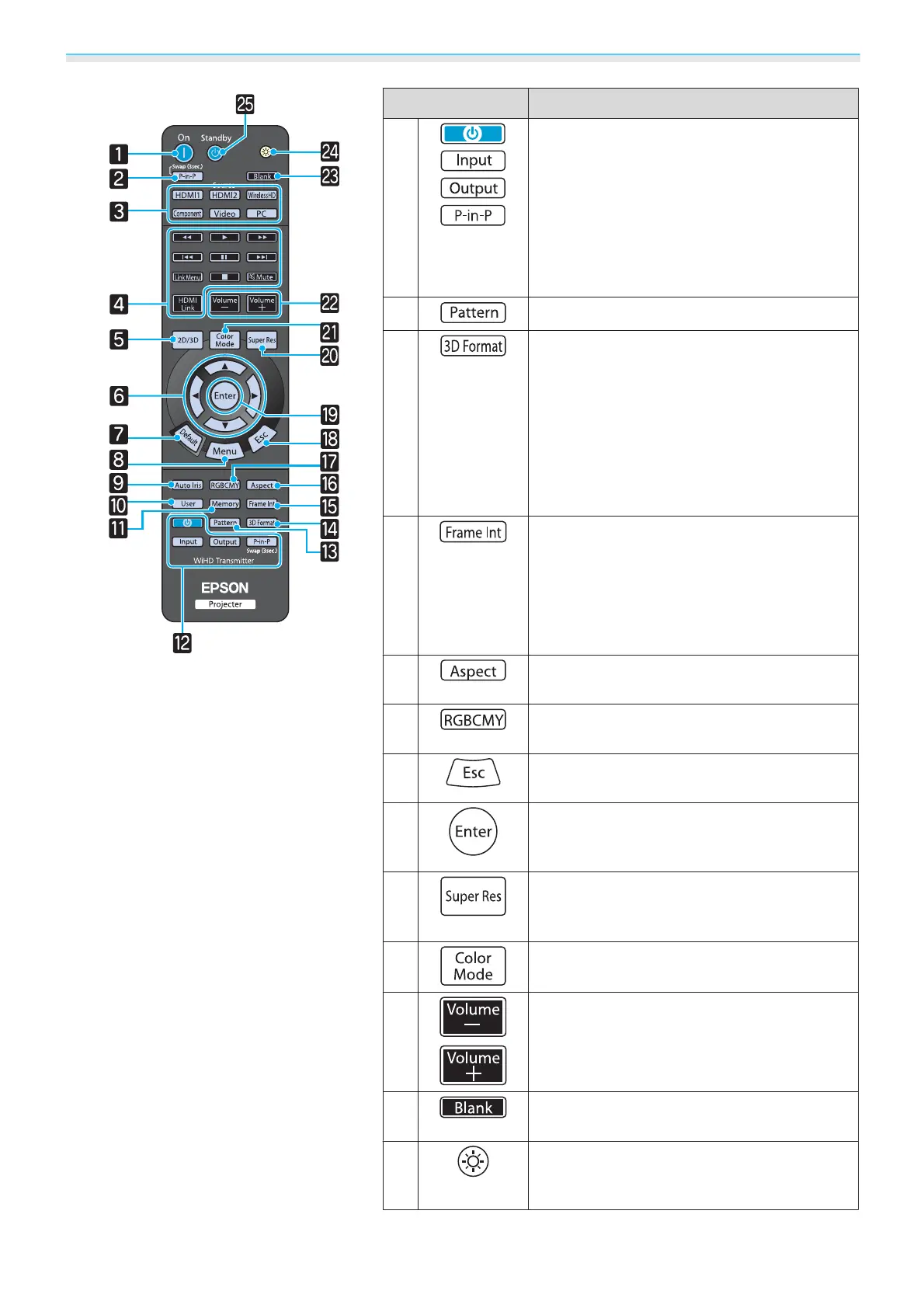Introduction
12
Button Function
l
(Only available for EH-TW9200W/EH-
TW8200W)
WiHD Transmitter control
Turns on the WirelessHD Transmitter, or
switches the input and output.
Make sure you point the remote control at the
WirelessHD Transmitter when performing
operations.
s p.52
m
Displays and closes the test pattern. s p.27
n
Changes the 3D format.
This projector supports the following 3D for‐
mats.
•
Frame Packing
•
Side by Side
•
Top and Bottom
s p.45
o
(Only available for EH-TW9200W/EH-
TW9200/EH-TW8200W/EH-TW8200)
Reduces the jarring effect caused by quick
movements by interpolating frames, and ad‐
justs to render a smoother, clearer image.
s p.38
p
Selects the aspect mode according to the in‐
put signal.
s p.31
q
Adjusts the hue, saturation, and brightness
for each RGBCMY color.
s p.33
r
Returns to the previous menu level when a
menu is displayed.
s p.65
s
When a menu is displayed, it accepts and en‐
ters the current selection and moves to the
next level.
s p.65
t
Set Super-resolution to reduce blurring in
areas such as the edges of the image.
s p.39
A
Changes the Color Mode. s p.30
B
Adjusts the volume for connected devices
that meet the HDMI CEC standards.
C
Temporarily hides or shows the image.
s p.29
D
The remote control buttons light up for ap‐
proximately 10 seconds. This is useful when
operating the remote control in the dark.
