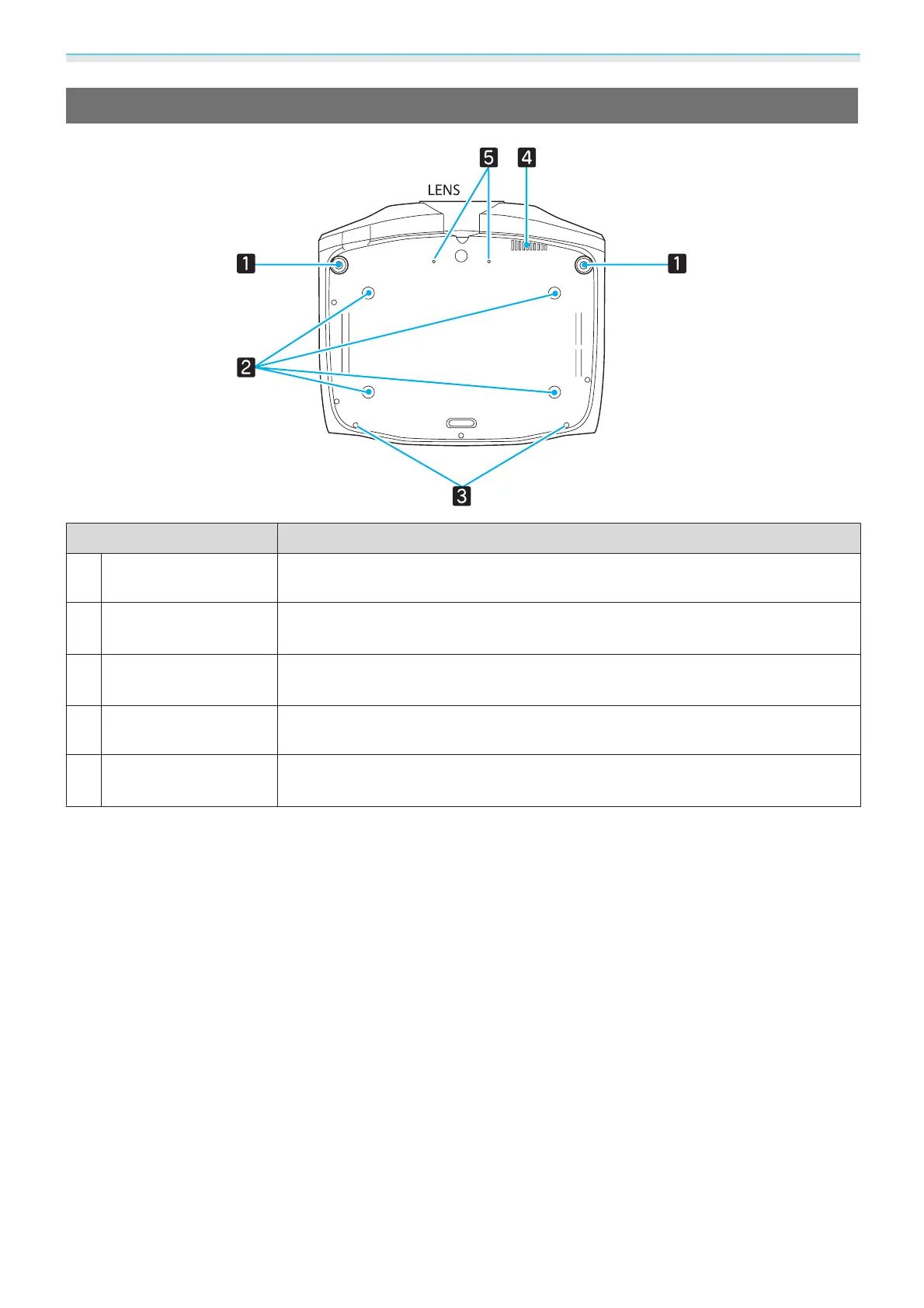Introduction
15
Base
Name Function
a
Front adjustable foot
When setup on a surface such as a table, extend the foot to adjust the horizontal
tilt.
s p.28
b
Ceiling mount fixing
points (four points)
Attaches the optional ceiling mount here when suspending the projector from a
ceiling.
s p.96
c
Cable cover fixing
screw
Attaches the optional cable cover.
d
Air exhaust vent
Exhaust vent for air used to cool the WirelessHD receiver. When suspending from
a ceiling, make sure it is setup so that dust does not collect in this section.
e
Screw for anamor‐
phic lens
Attaches the anamorphic lens.
