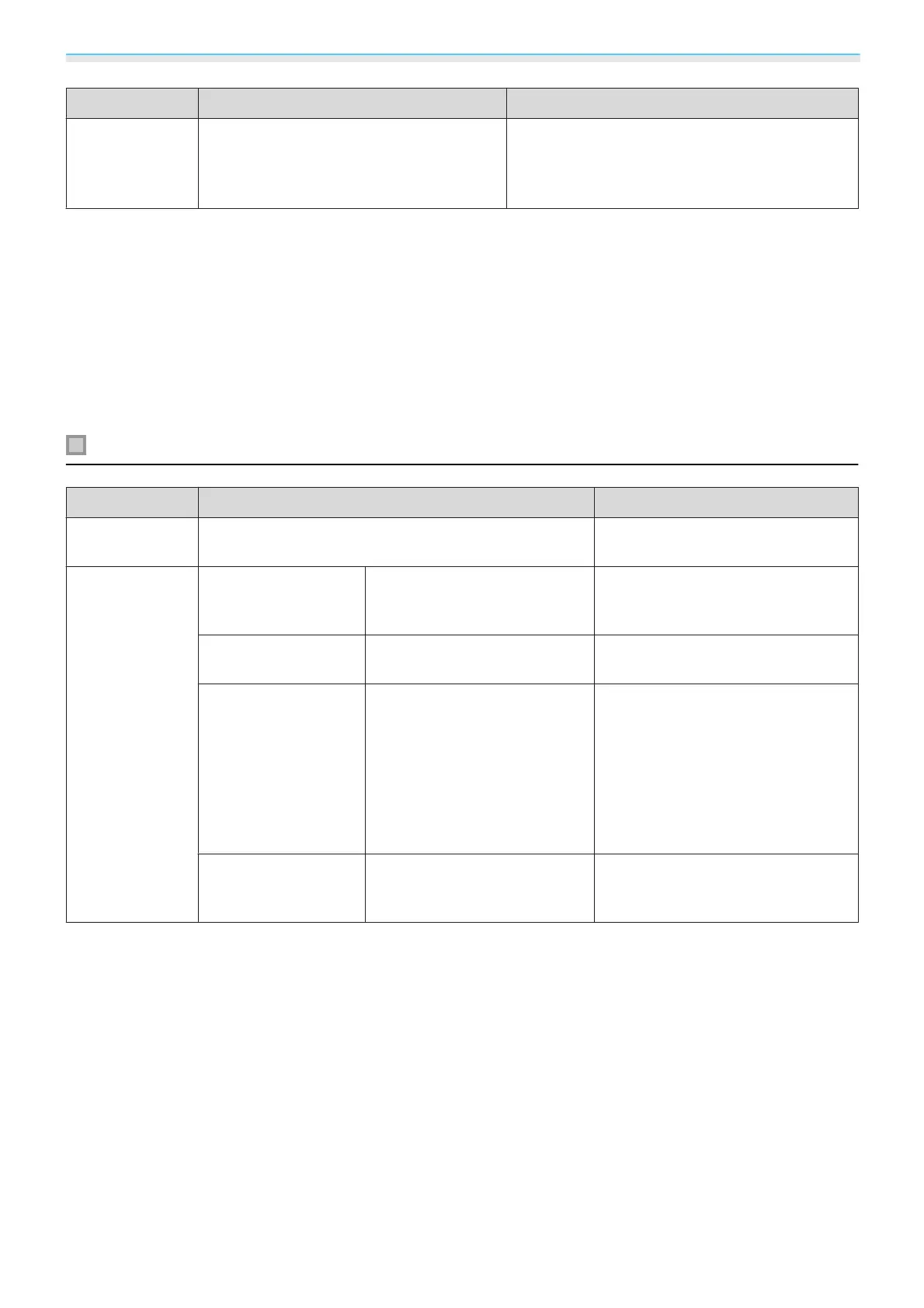Configuration Menu
70
Function Menu/Settings Explanation
Reset
Yes, No
Resets all Signal settings except for Diagonal
Screen Size, 3D Viewing Notice, Aspect, and
Image Processing settings to their default set‐
tings.
*1
This is only displayed when a HDMI1, HDMI2, or WirelessHD image signal is being input. (WirelessHD is for EH-
TW9200W/EH-TW8200W only.)
*2
Settings are saved for each type of input source or signal.
*3
This is only displayed when a PC image signal is being input.
*4
This cannot be set when an HDMI1, HDMI2, or WirelessHD image signal is being input.
*5
This is not displayed when a PC image signal is being input.
*6
Only EH-TW9200W/EH-TW9200/EH-TW8200W/EH-TW8200 is displayed.
*7
This is only displayed when a Component, HDMI1, HDMI2, or WirelessHD image signal is being input.
(WirelessHD is for EH-TW9200W/EH-TW8200W only.)
*8
Only EH-TW9200W/EH-TW9200 is displayed.
Settings menu
Function Menu/Settings Explanation
Keystone
-60 - 60 Performs vertical keystone correc‐
tion.
s p.29
HDMI Link
Device Connections - Displays a list of devices connected
from the HDMI1 or HDMI2 ports, or
from WirelessHD
*
.
HDMI Link On, Off Enables or disables the HDMI Link
function.
Power On Link Off, Bidirectional, Device -> PJ,
PJ -> Device
Sets the link function when the
power is turned on.
Set to power on the projector when
content is played on a connected
device (Bidirectional or Device ->
PJ) or to power on a connected de‐
vice when the projector is turned on
(Bidirectional or PJ -> Device).
Power Off Link On, Off Sets whether or not to power off
connected devices when the pro‐
jector is turned off.
