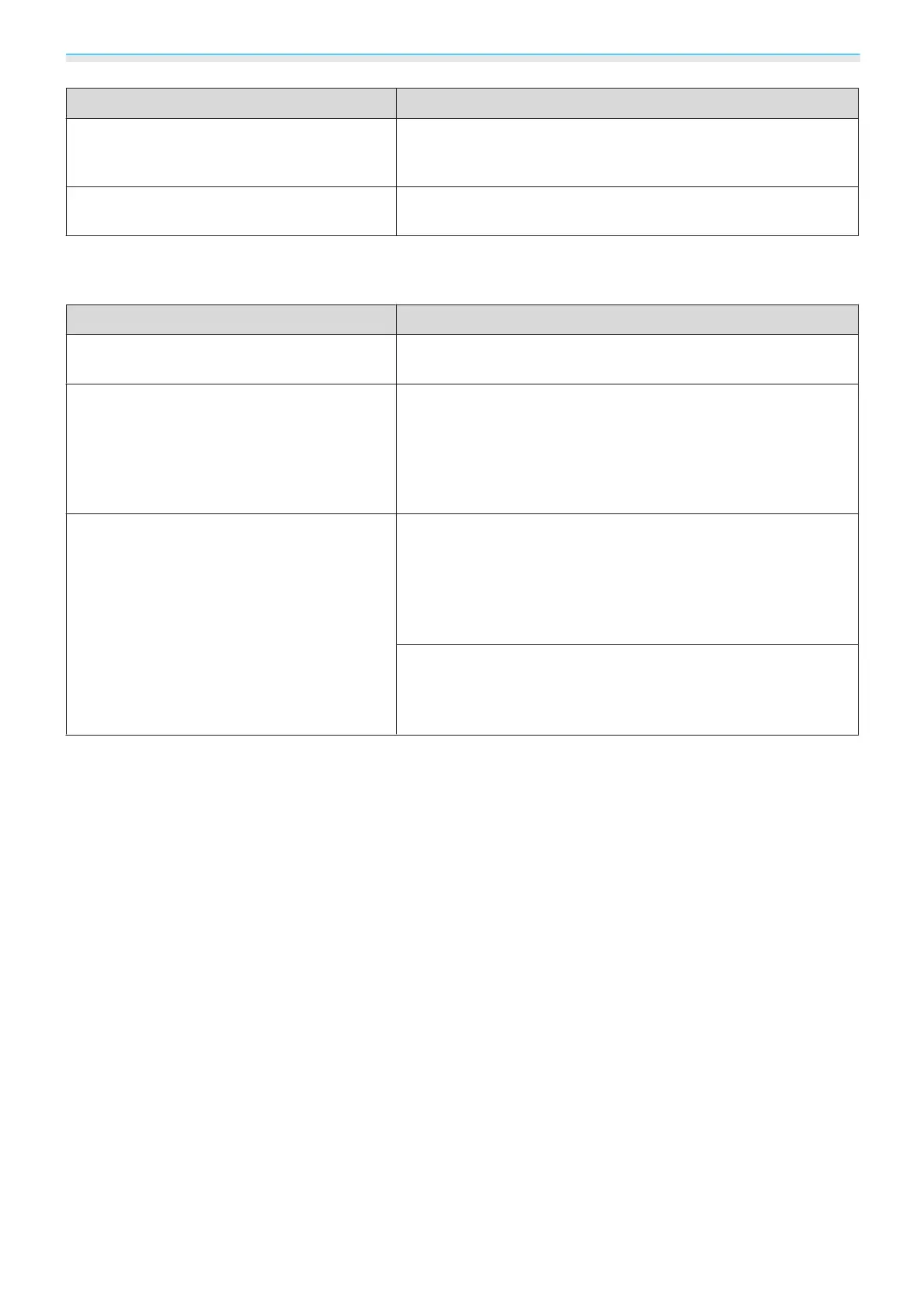Troubleshooting
88
Check Remedy
Has dust collected in the WirelessHD's vent? The vent on the base of the projector is the WirelessHD's vent.
Communication may not be possible if dust has collected in the
vent. Install the projector so that dust does not collect in the vent.
Are the projector and the WirelessHD Trans‐
mitter facing the correct way?
Setup the projector and the WirelessHD Transmitter so that they
are facing each other.
Interference, distortion, or interruption appear in WirelessHD
Check Remedy
Are signals being received within the Wire‐
lessHD transmission range?
Check the range within which the WirelessHD's transceiver can
communicate, and view within that range.
s p.56
Are there any obstructions between the Wire‐
lessHD Transmitter and the projector?
Because WirelessHD communicates using a tight beamed elec‐
tromagnetic wave, if there are any people or objects and so on
obstructing the communication path, this could have an adverse
affect on the image. Make sure that there are no obstacles be‐
tween the WirelessHD Transmitter and the projector within the
WirelessHD transmission range.
s p.56
Is the reception too low? If the transmissions are not strong enough, communication may
be unstable.
Check Reception as you set up the transmitter as it is sometimes
possible to improve the strength of the transmission by moving
the WirelessHD Transmitter or changing its direction.
s Set‐
tings - WirelessHD - Reception p.70
Transmission strength may differ depending on the surround‐
ings, or they may be unstable. While checking Reception, setup
the transmitter in a location where the number displayed re‐
mains steady.
s Settings - WirelessHD - Reception p.70
