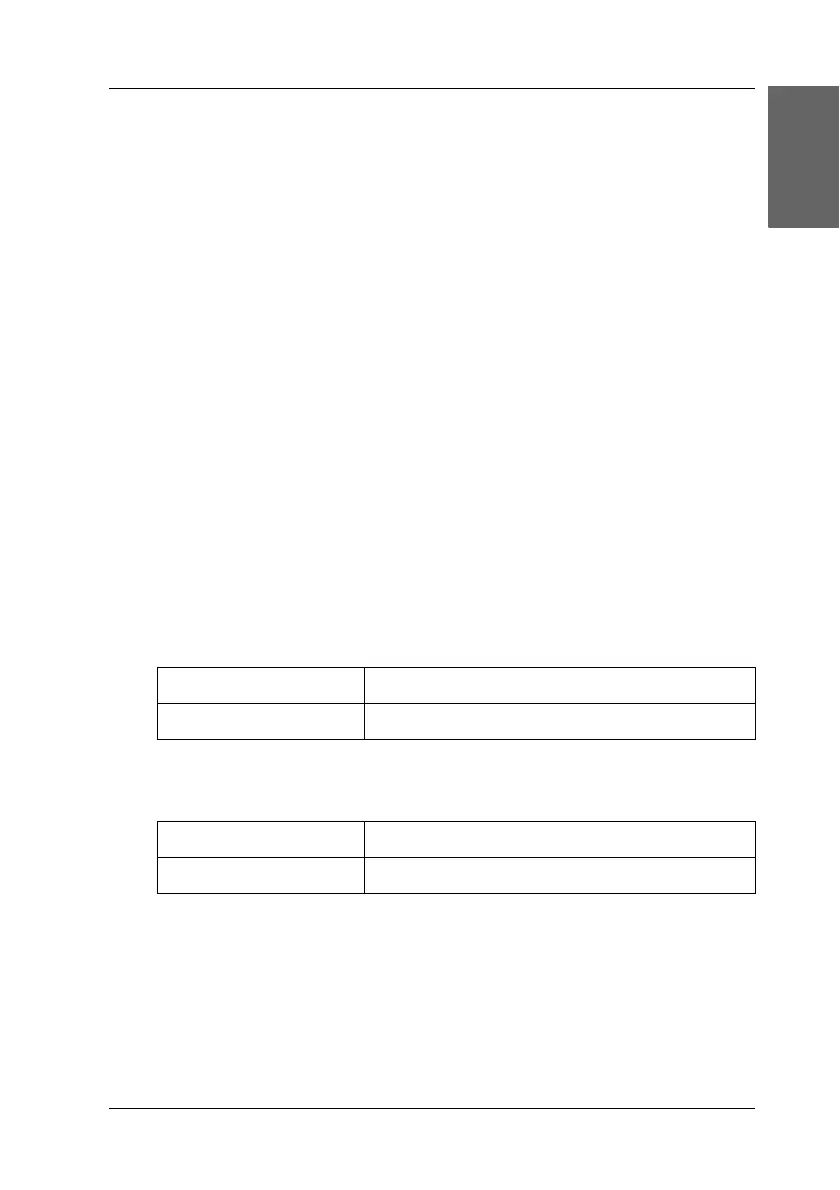Options 29
English
Using the Optional Network Image Express
Card
The EPSON Network Image Express Card (B80839✽) enables an
Epson scanner supporting network functions to be used on a
network. This is an alternative to having the scanner connected
to a server PC. For information on how to use it, refer to the
documentation supplied with EPSON Network Image Express
Card.
Note:
Do not install other option card except the EPSON Network Image
Express Card (B80839✽); otherwise damage may occur.
System requirements
The Network Image Express Card supports the following
environments.
Windows
Macintosh
Operating system Windows
®
XP, 2000, Me, and 98
Protocol TCP/IP
Operating system Mac OS 9.1 to 9.2, Mac OS X 10.2 or later
Protocol TCP/IP
