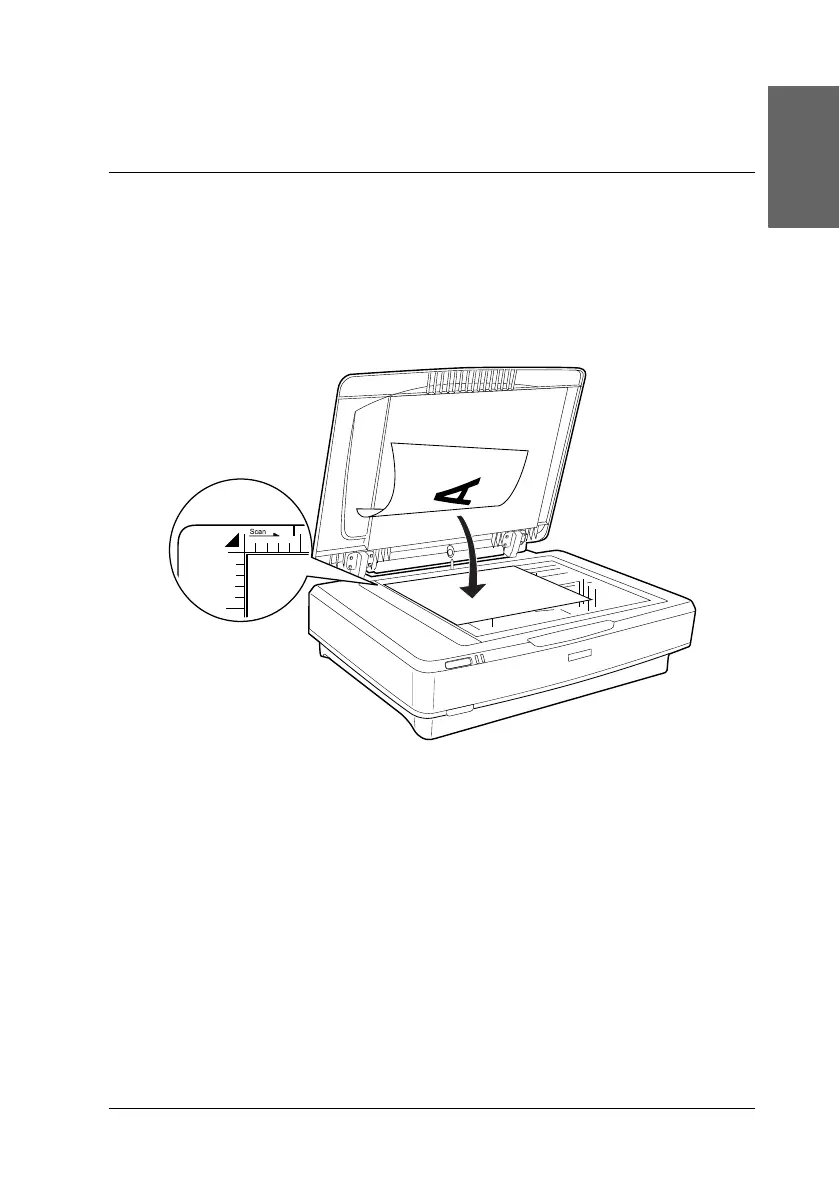Using Your Scanner 17
English
5
Using Your Scanner
Placing a Document
1. Make sure the scanner is turned on.
2. Open the document cover and place the document face down
on the document table.
Note:
An area of 1±0.5 mm from the horizontal and the vertical edges of
the document table glass cannot be scanned.
3. Close the document cover.
Note:
❏ Do not place heavy objects on the top of the scanner.
❏ Do not move the scanner while it is scanning a document; this
is to avoid the scanned image becoming distorted.
corner of the document
