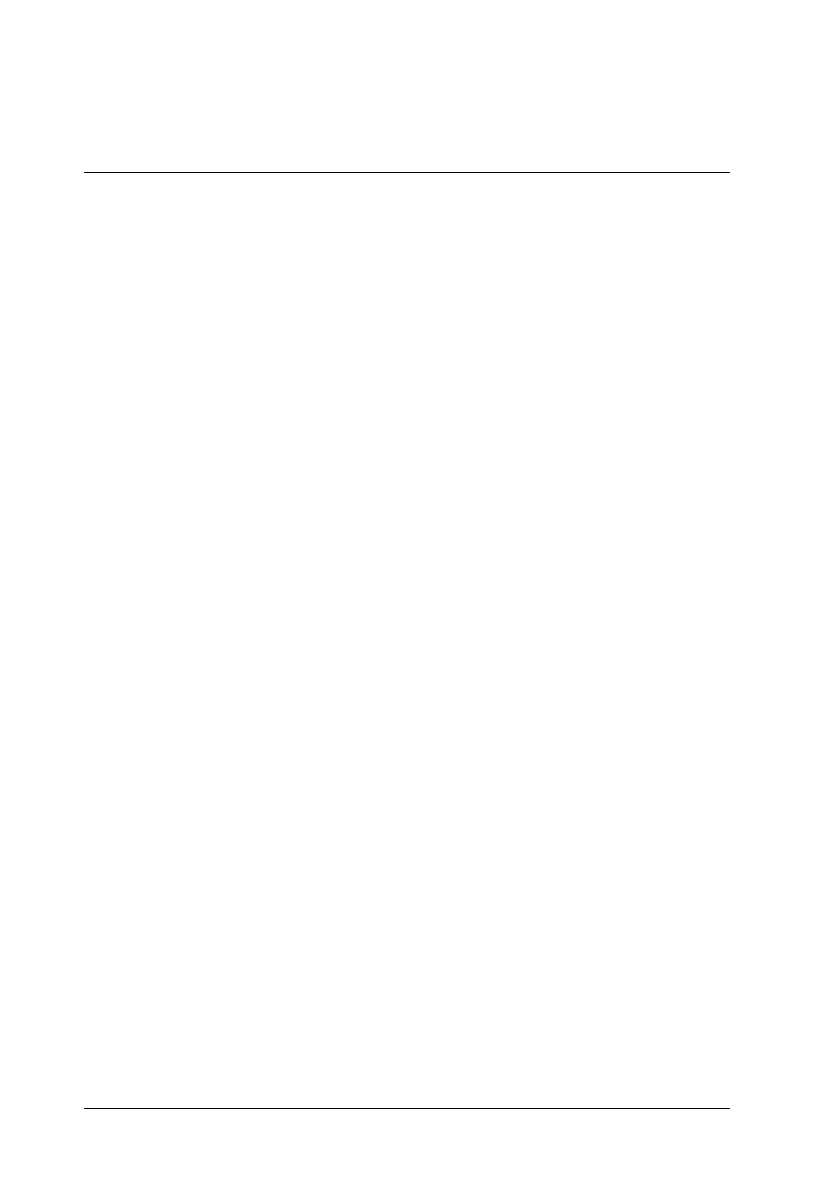4 Safety Instructions
1
Safety Instructions
Important Safety Instructions
Read all these instructions, and save them for later reference.
Follow all warnings and instructions marked on the scanner.
❏ Unplug the scanner before cleaning. Clean with a damp cloth
only. Do not spill liquid on the scanner.
❏ Do not place the scanner on an unstable surface, or near a
radiator or heat source.
❏ Use only the power cord that comes with this product. Use of
another cord may result in fire or electric shock.
❏ This product’s power cord is for use with this product only.
Use with other equipment may result in fire or electric shock.
❏ Use only the type of power source indicated on the scanner's
label and always supply power directly from a standard
domestic electrical outlet with the power cord that meets the
relevant local safety standards.
❏ Connect all equipment to properly grounded electrical
outlets. Avoid using outlets on the same circuit as
photocopiers or air control systems that regularly switch on
and off.
❏ Do not allow the power cord to become damaged or frayed.
❏ If you are using an extension cord with the scanner, make sure
the total ampere rating of the devices plugged into the
extension cord does not exceed the cord's ampere rating. Also,
make sure the total ampere rating of all devices plugged into
the electrical outlet does not exceed the electrical outlet's
ampere rating.
