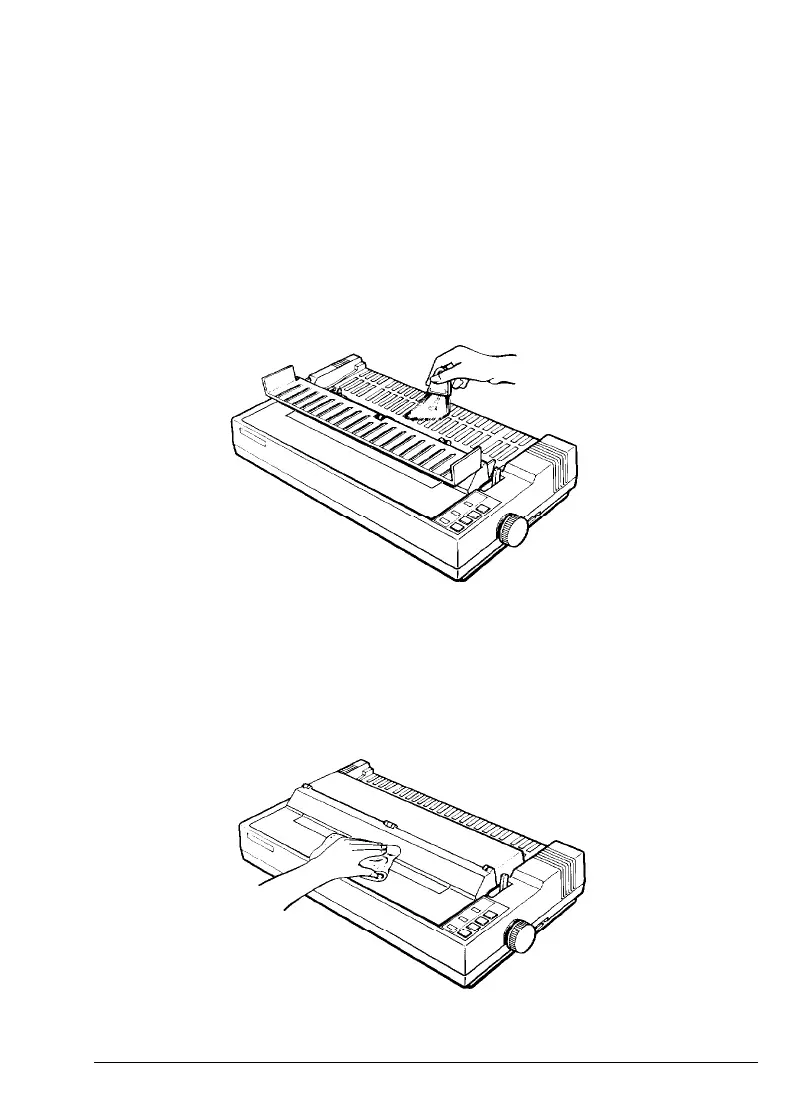Cleaning the Printer
To
keep your printer operating at its best, you should clean it thoroughly
several times a year.
Follow these steps to clean the printer:
1.
Turn off the printer.
2.
Remove the paper guide, tractor unit, and any installed options.
3.
Use a soft brush to carefully clear away all dust and dirt.
4.
If the outer case or paper guide is dirty or dusty, clean it with a soft,
clean cloth dampened with mild detergent dissolved in water. Keep
the printer cover in place to prevent water from getting inside the
printer.
5-2
Maintenance