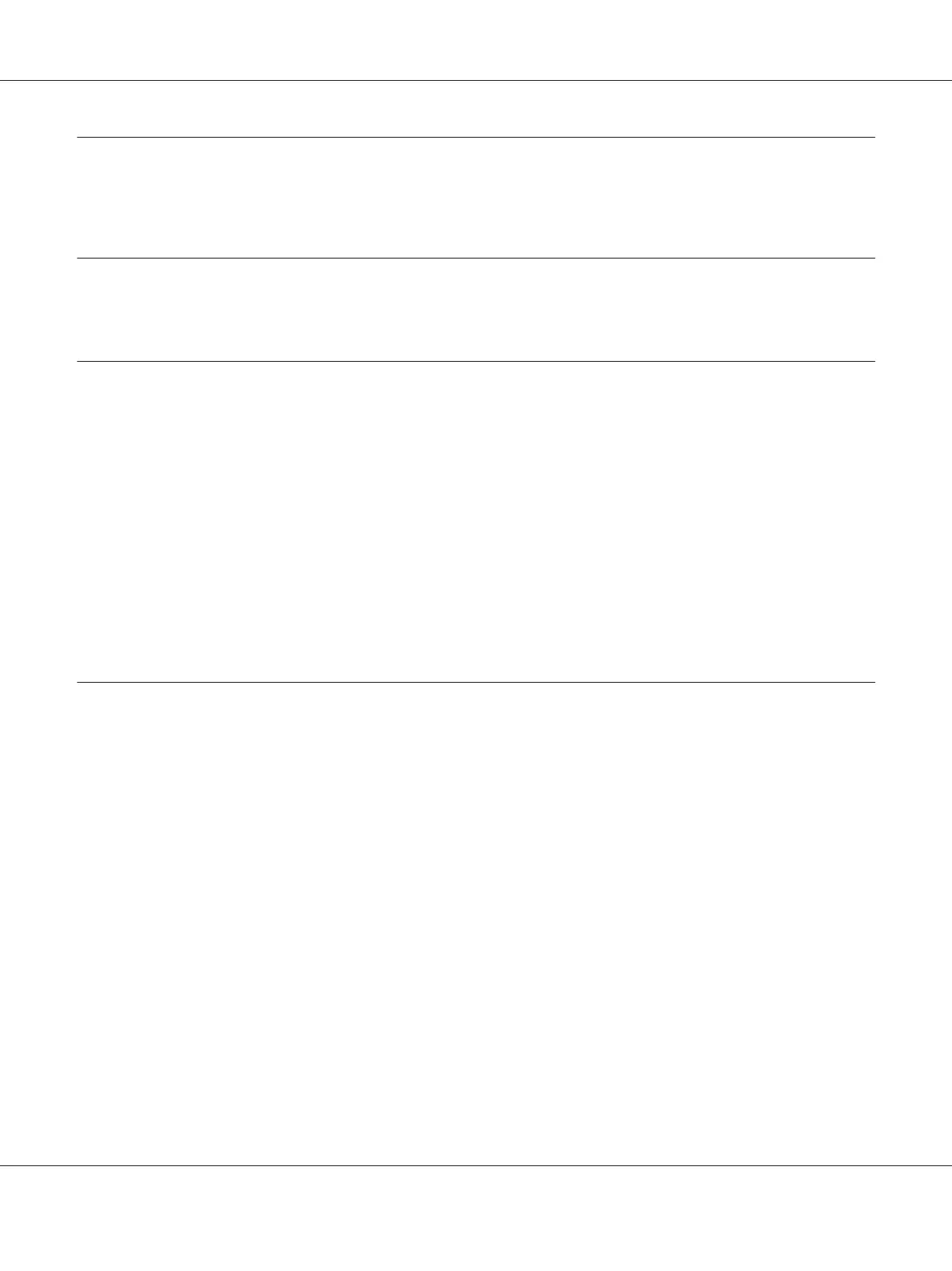Contents
Where to Find Information
Where to Find Information ............................................................... 9
Safety Instructions
Safety Instructions...................................................................... 10
Warnings, Cautions, and Notes....................................................... 10
Hot Parts Caution Symbol........................................................... 10
Important Safety Instructions........................................................ 10
For users in Russia, Belarus, and Kazakhstan............................................ 13
For United Kingdom users. . . . . ...................................................... 14
For Singapore users................................................................ 15
For German users.................................................................. 15
For Turkish users.................................................................. 15
For Ukraine users.................................................................. 15
Chapter 1 Paper Handling
Selecting a Paper Source................................................................. 16
Printing on continuous paper........................................................ 16
Printing on single sheets (cut-sheet)................................................... 18
Setting the Paper Release Lever........................................................... 19
Adjusting the Paper Thickness Lever...................................................... 19
Loading Continuous Paper. . . . . .......................................................... 21
Positioning your continuous paper supply.............................................. 21
Loading continuous paper with the tractor............................................. 21
Using the tear-off function........................................................... 42
Loading Single Sheets................................................................... 44
Available paper types. . . . . . ......................................................... 44
Using the sheet guide............................................................... 45
Loading Special Paper................................................................... 49
Multipart forms.................................................................... 49
Labels............................................................................ 50
Envelopes......................................................................... 52
FX-890II/FX-890IIN/FX-2190II/FX-2190IIN User’s Guide
Contents 4
