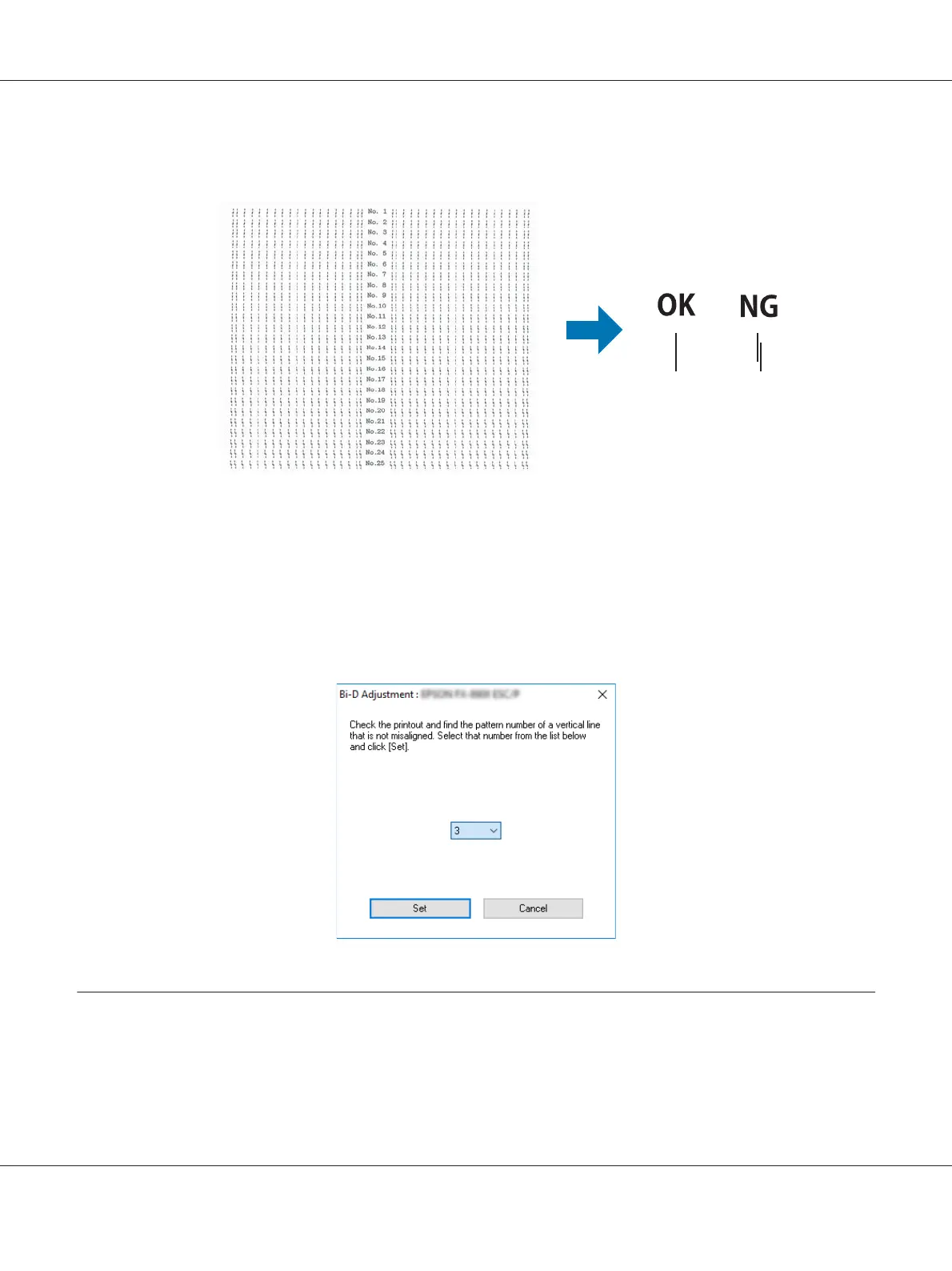FX-890II/FX-890IIN: A4 or 8 inches continuous paper
FX-2190II/FX-2190IIN: A3 Rotated or 13.6 inches continuous paper
Note:
The image on the right above is an example of good and bad patterns in the print results.
4. Look at the adjustment patterns and find the vertical line that is aligned the best. Then, select the
corresponding line number in the Bi-D Adjustment window.
5. Click Set. The adjustment value will be stored in the printer.
Using Printer Setting
This utility tool allows you to display current settings stored in the printer, change settings of the
printer, and read settings stored in the file or save settings to the file.
FX-890II/FX-890IIN/FX-2190II/FX-2190IIN User’s Guide
Printer Software 74
