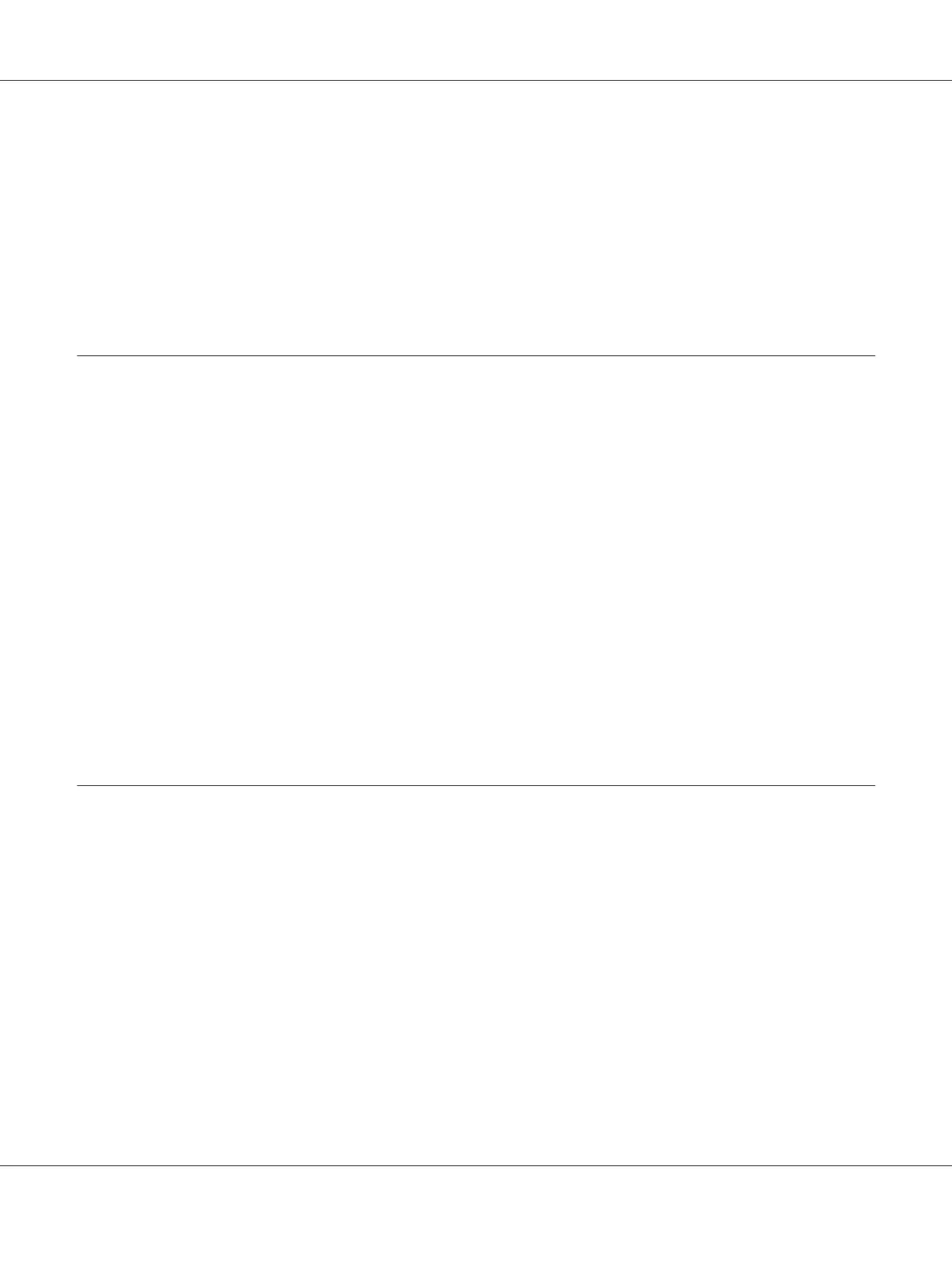Selecting a Font and Pitch............................................................... 90
About Your Printer’s Default Settings...................................................... 92
Default Setting mode............................................................... 92
Changing default settings............................................................ 97
Lock-Out Mode........................................................................ 98
Changing the lock-out mode setting................................................... 99
Chapter 4 Troubleshooting
Using the Error Indicators. . . . .......................................................... 101
Problems and Solutions................................................................ 102
Power supply problems............................................................ 103
Printing......................................................................... 103
Paper Handling................................................................... 108
Network problems................................................................ 110
Correcting USB Problems.............................................................. 110
Clearing a Paper Jam................................................................... 111
Aligning Vertical Lines in Your Printout.................................................. 111
Cancelling Printing.................................................................... 112
Using the printer driver. . .......................................................... 113
Using the printer’s control panel..................................................... 113
Printing a Self Test.................................................................... 113
Printing Hex Dump................................................................... 114
Chapter 5 Where To Get Help
Technical Support Web Site............................................................. 116
Contacting Customer Support........................................................... 116
Before Contacting Epson. . . . . ...................................................... 116
Help for Users in Europe. . . . ....................................................... 117
Help for Users in Indonesia......................................................... 117
Help for Users in Singapore. ........................................................ 117
Help for Users in Malaysia.......................................................... 117
Help for Users in India............................................................. 118
Help for Users in the Philippines.................................................... 118
FX-890II/FX-890IIN/FX-2190II/FX-2190IIN User’s Guide
Contents 6
