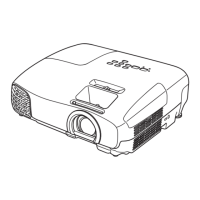Useful Functions
51
Connection example 2: Viewing without an AV amplifier (audio is output from the HDMI Out port)
Audio is output from the sound bar and so on connected to the HDMI Out port. In this situation, you can even
output audio from AV amplifiers or sound bars that do not support HDCP 2.2.
c
When connecting a device, such as a sound bar, to the HDMI Out port on the WirelessHD
Transmitter, check that Audio Out Device is set to WiHD Transmitter (HDMI).
s
Settings - HDMI
Link - Audio Out Device p.75
