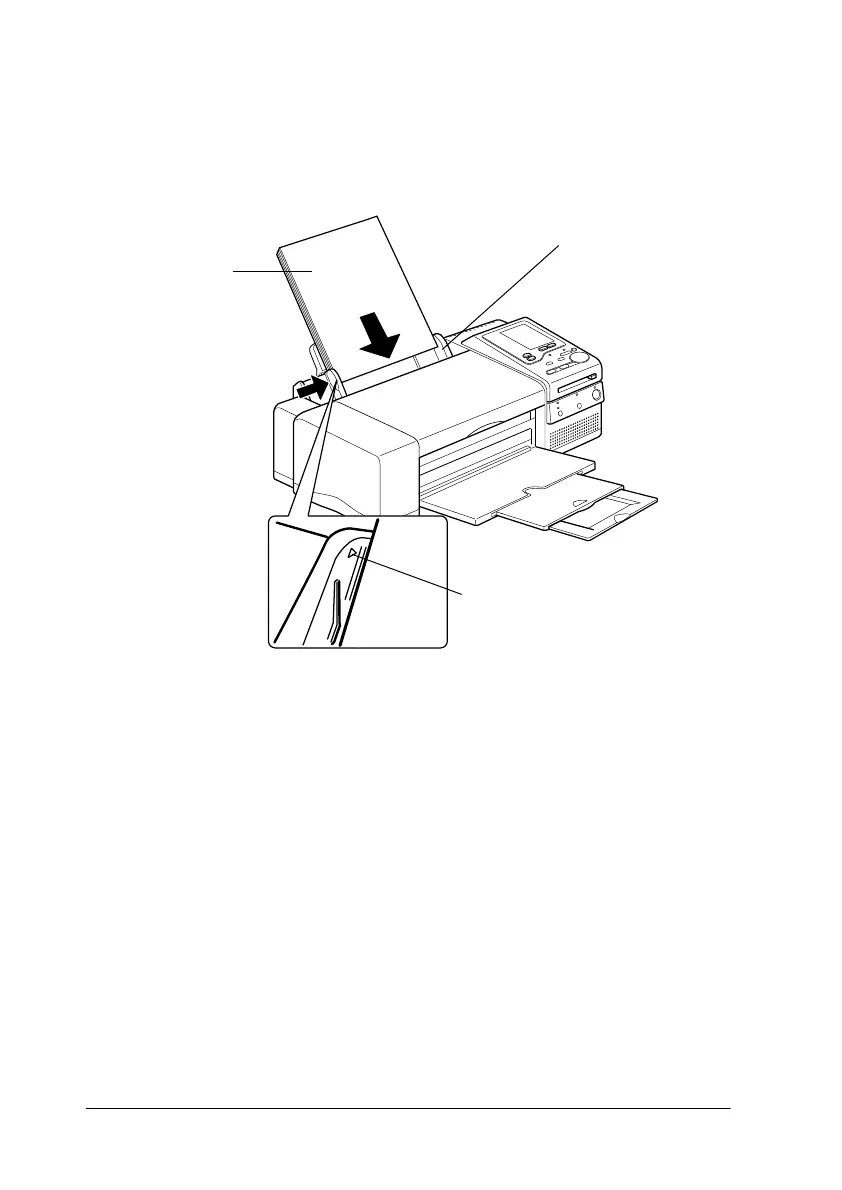7-14
For Use with a Computer
4. Load the stack of paper with the print side up and the right
edge of the paper resting against the right side of the sheet
feeder. Then slide the left edge guide against the edge of the
paper.
Note:
❏
Always load paper into the sheet feeder short edge first.
❏
Make sure the paper stack fits under the arrow mark inside the
edge guide.
edge guide right
printable side up
under the arrow mark, edge
guide left.