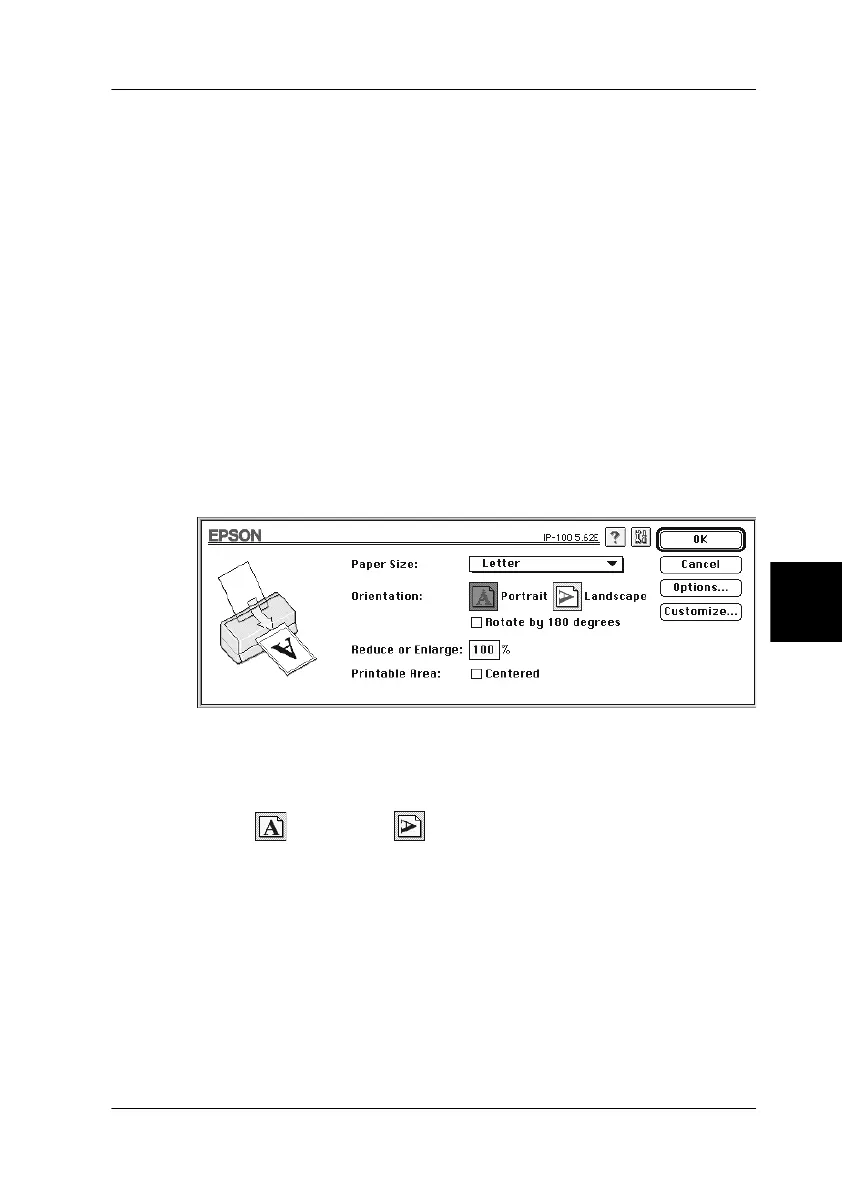7
For Use with a Computer
7-17
Printing Your First Page for Macintosh
After loading the paper, you are ready to print your first page. In
order to check the operation of your printer, we recommend
printing the README file located on your printer software CD.
The README file contains the latest information about your
printer software.
Follow these steps to print the README file:
1. Insert the printer software CD.
2. Open the EPSON folder and double-click the README file.
3. Choose
Page Setup
from the File menu. This brings up the
dialog box shown below.
4. Select the paper size you loaded in the printer from the Paper
Size list.
5. Select
Portrait
or
Landscape as
the Orientation
option.
6. After making your settings, click the
OK
button to close the
Page Setup dialog box.
Note:
You cannot print from the Page Setup dialog box. You can only print
from the Print dialog box.