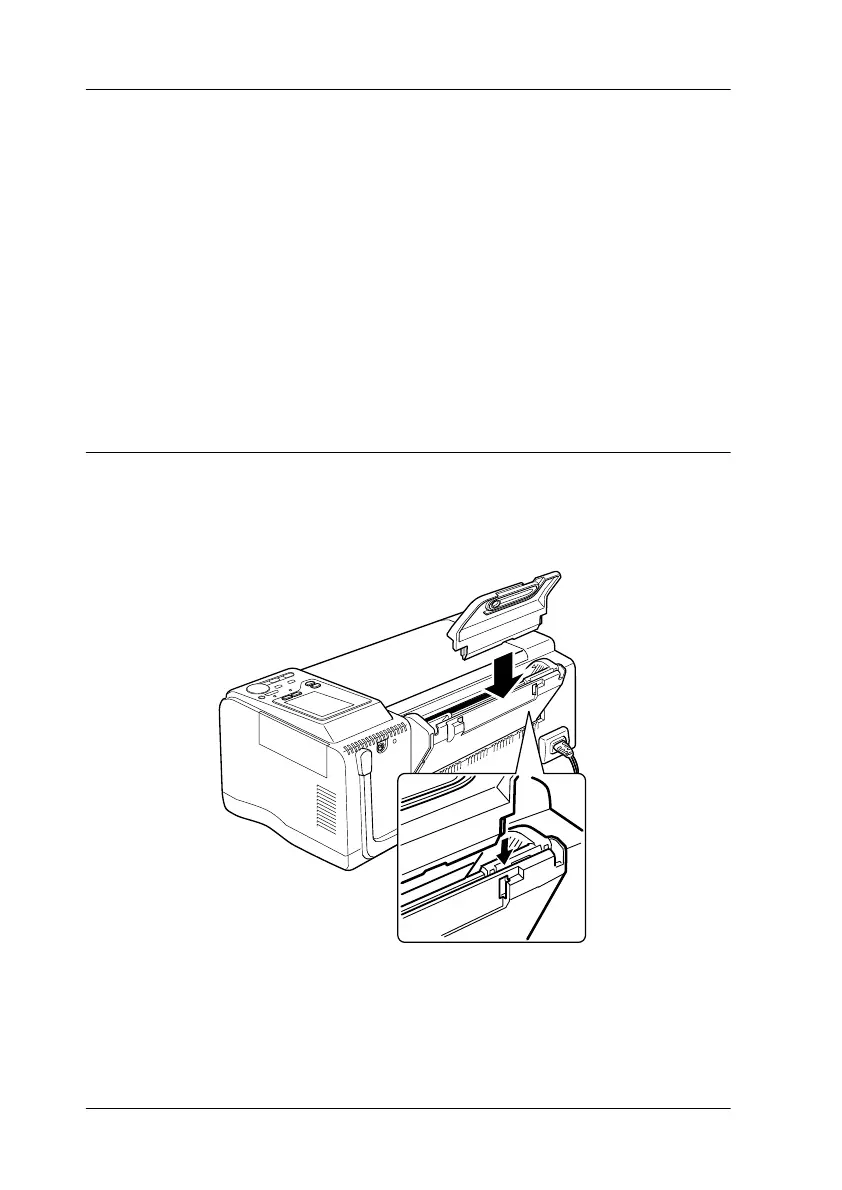1-2
Setting Up Your Printer
Direct Printing or Printing with a Computer
You can use this printer to print photos directly with a PC card or
with a computer. Set up the printer first, referring to this chapter.
For direct printing, see the rest of this guide to find information
about daily operation, maintenance, and troubleshooting.
When you want to print with a computer, connect the printer to
your computer and install the printer software as described in
Chapter 7, “For Use with a Computer”. For information about
daily use with the computer, see also the online
User’s Guide
.
Attaching the Paper Support
Insert the paper support into the slots at the rear of the printer.