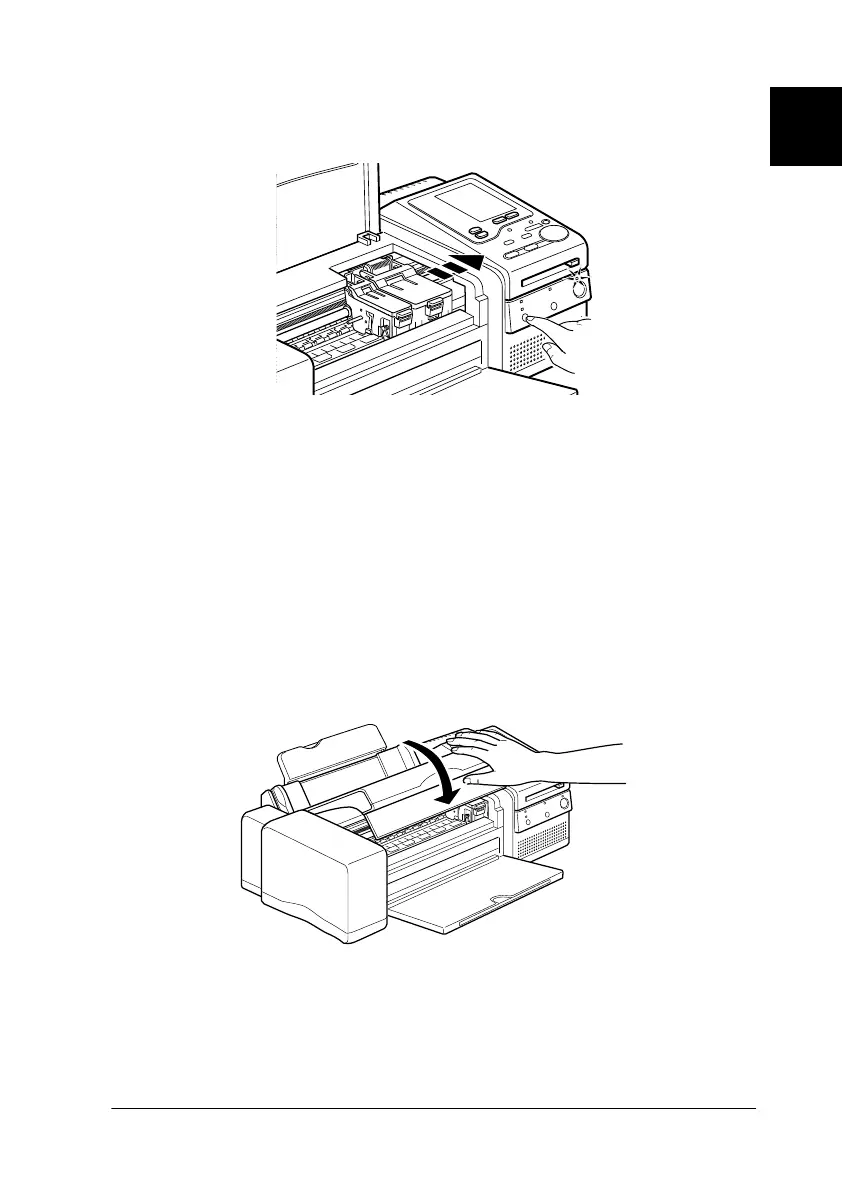1
Setting Up Your Printer
1-7
7. Press the
R
Maintenance
button. The printer moves the
print head and begins charging the ink delivery system.
The ink charging process may take about one minute to
complete, during which time the
Power light flashes and the
printer produces a variety of mechanical sounds. These
sounds are normal. When the ink delivery system has been
charged, the print head returns to its home (far right) position.
c
Caution:
Never turn off the printer while the
Power light is flashing.
8. Close the printer cover.
Now you are ready to print the photos you have taken with your
digital camera.
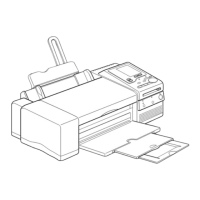