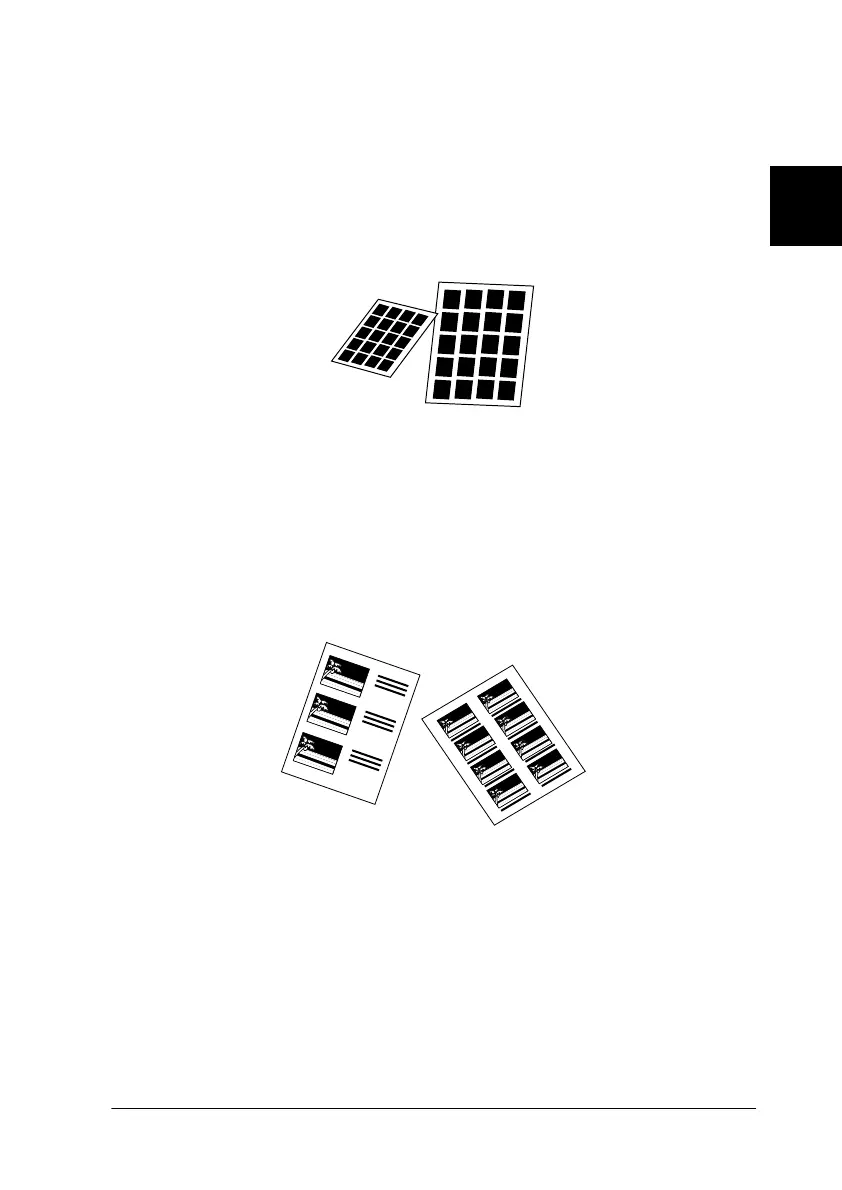2
Direct Printing Introduction
2-3
Index prints
All of your digital photographs on the PC card can be printed out
as an index on a single sheet of paper. This format is convenient
for checking the number of a specific photograph or creating a
table of contents for an album. See “Printing Index Print” on page
3-16.
Album prints
Photographs can be printed out in E or Card size on a single sheet
of A4 paper. You can write in the blank space around the
photographs and bind several pages together. You can easily
make your own album. See “Printing all photos on a single sheet”
on page 3-15.
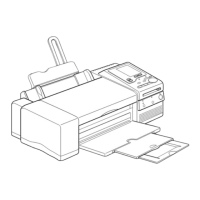