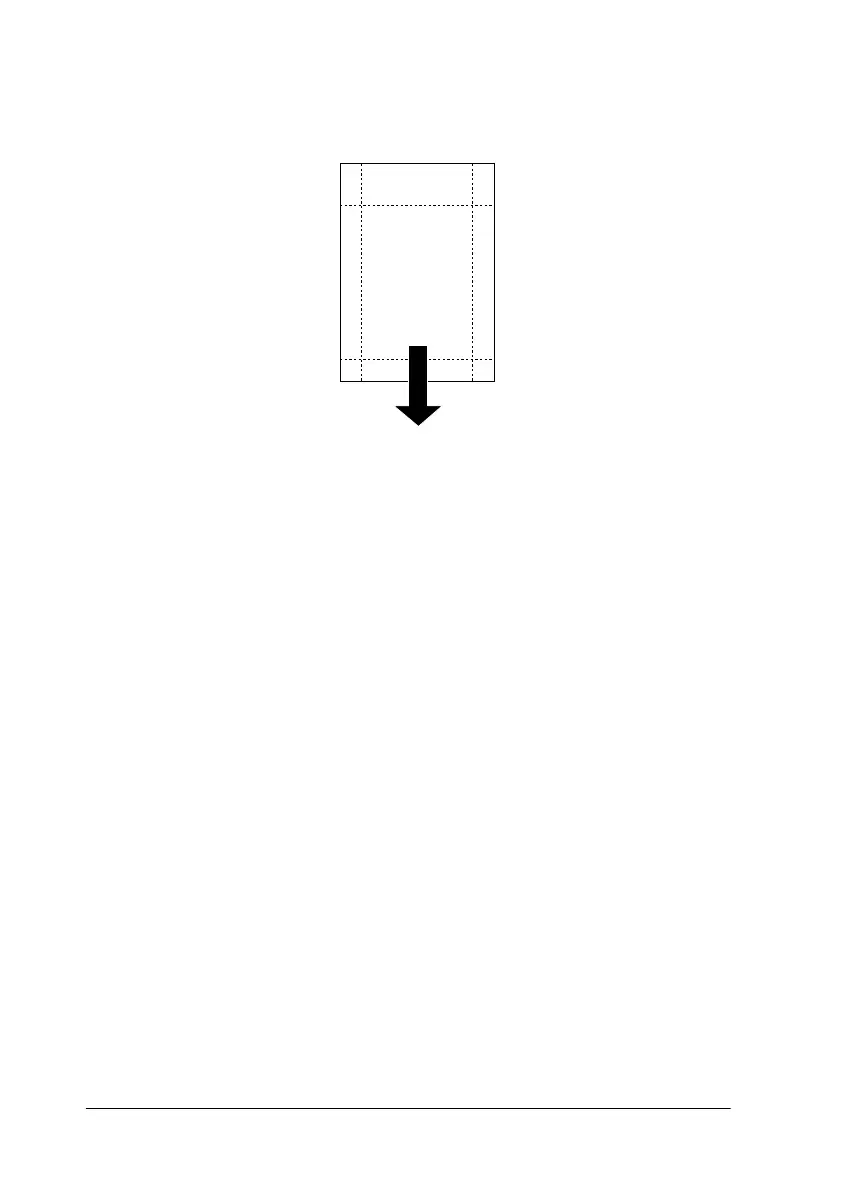3-8
Printing Photo Directly with PC Cards
❏
Load the paper printable side up with the perforated margins
positioned as shown in the illustration.
❏
Use flat, undamaged paper. If the paper or the Loading
Support Sheet is curled, flatten it before loading to avoid
paper feeding problems.
❏
Always place the included Loading Support Sheet under the
stack of Photo Paper, but do not print on it.
❏
You can load up to 19 sheets of Photo Paper into the sheet
feeder.
❏
Select
Photo Paper
for PAPER Type and
4X6
for PAPER Size
on the display.
loading position