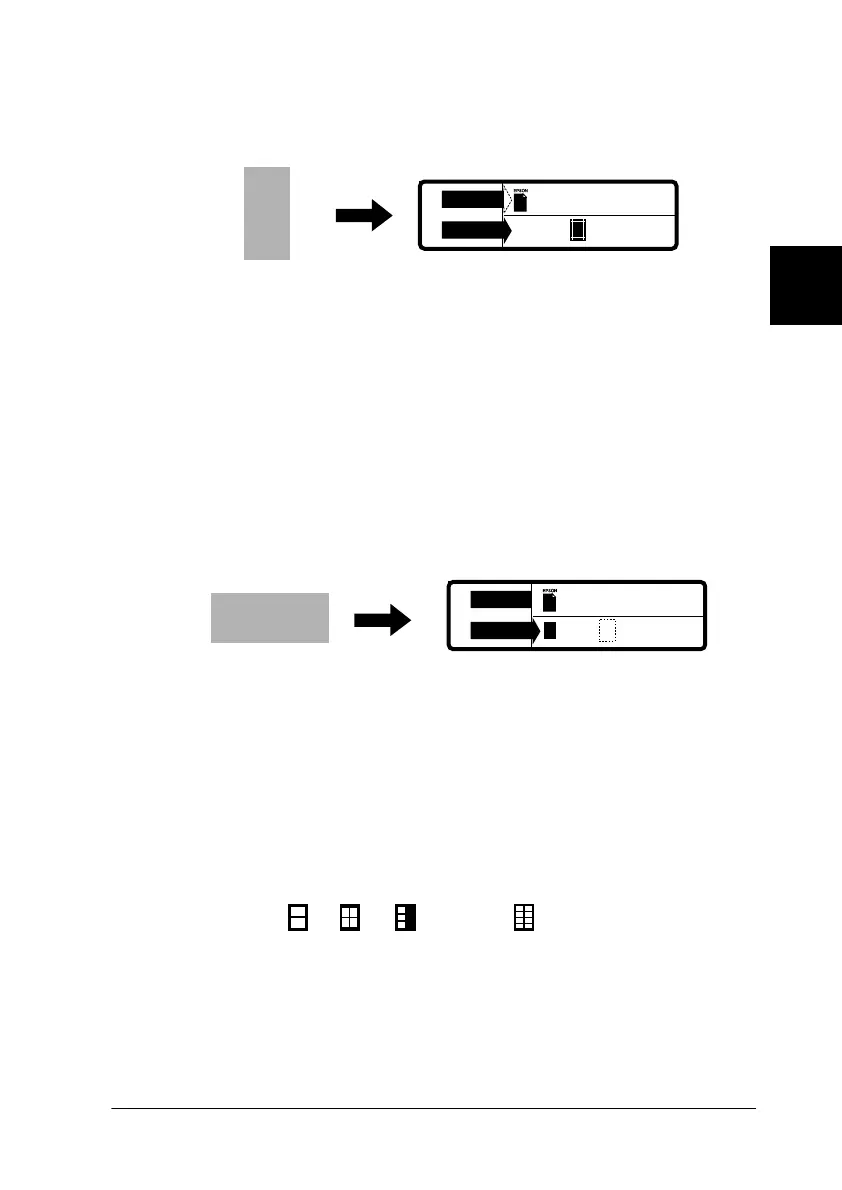3
Printing Photo Directly with PC Cards
3-19
3. Press the
Menus
buttons until the cursor moves to the item
you want to set.
Note:
The Size setting in the PAPER menu determines what Layout
setting in the FORMAT menu is available, so you should always
make the Size setting first.
4. Press the
Change Settings
buttons to make the settings.
For details on the settings, see “Making Settings on the
Display” on page 2-8.
5. Press the
Start Print
button.
The selected photograph is printed out.
Printing a selected photograph multiple times on a single
sheet
Load an A4 size sheet of paper, and select
A4
for PAPER Size and
either
2L/4x6
,
L
,
E
, or
Card
for Layout. Then, press
the
Start Print
button. For details on settings, see “Making Settings
on the Display” on page 2-8.
P
A
P
E
R
Type
Size
A6
Photo
Paper
4x6
When selecting paper size
P
A
P
E
R
Type
Size
Photo
Paper
4x6
A6
When selecting paper size