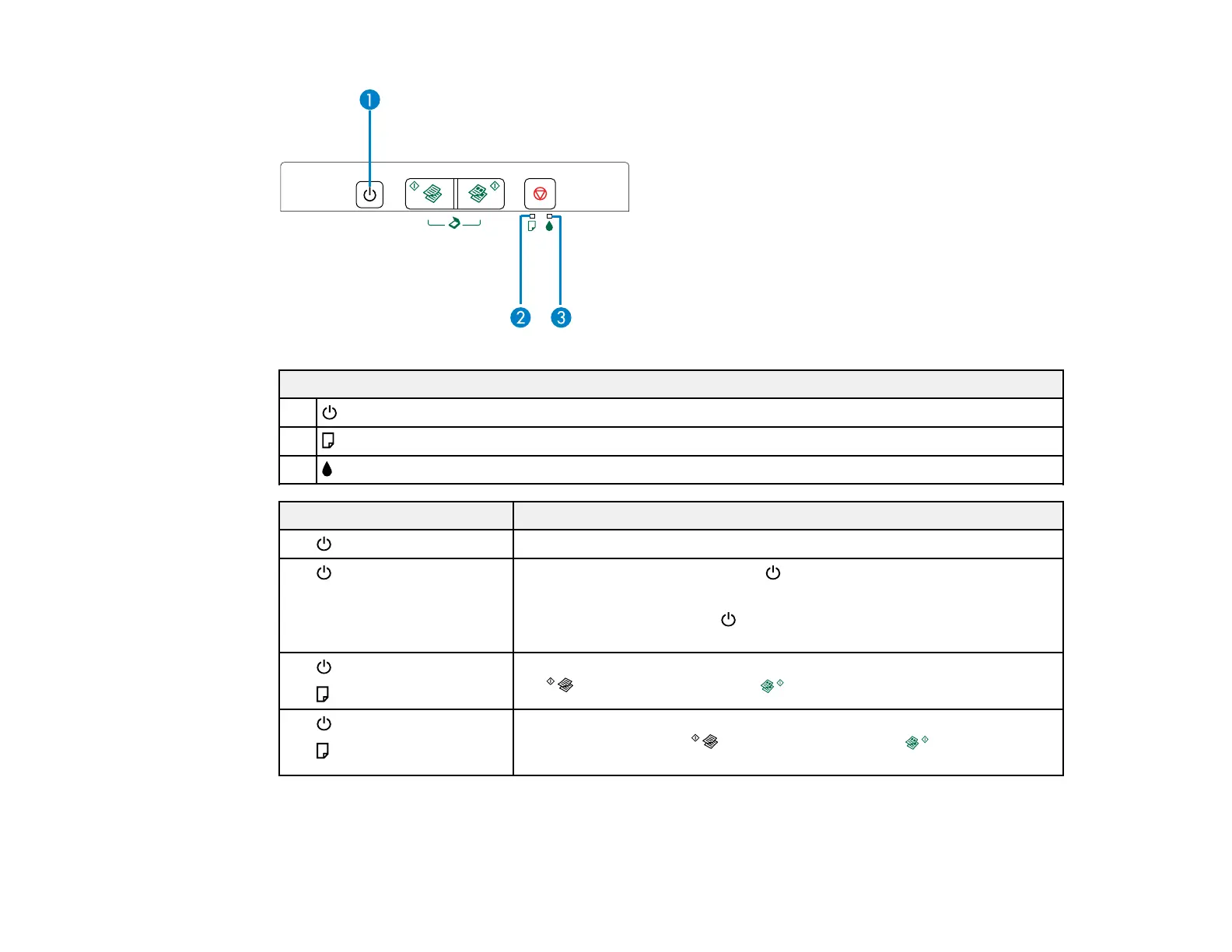Lights
1
power
2
paper
3
ink
Light status Condition/solution
The product is turned on.
The power light is on
The power light is flashing The product is busy. Wait for the power light to stop flashing before
turning off the product.
If you just filled the ink, the power light will flash for approximately 20
minutes. Do not cancel this process.
Paper is jammed in the product. Remove the jammed paper, and press
The power light is flashing
the B&W copy button or the color copy button to clear the error.
The paper light is flashing
No paper is loaded or multiple sheets fed at one time. Load paper in the
The power light is flashing
product, and press the B&W copy button or the color copy
The paper light is on
button to clear the error.
140