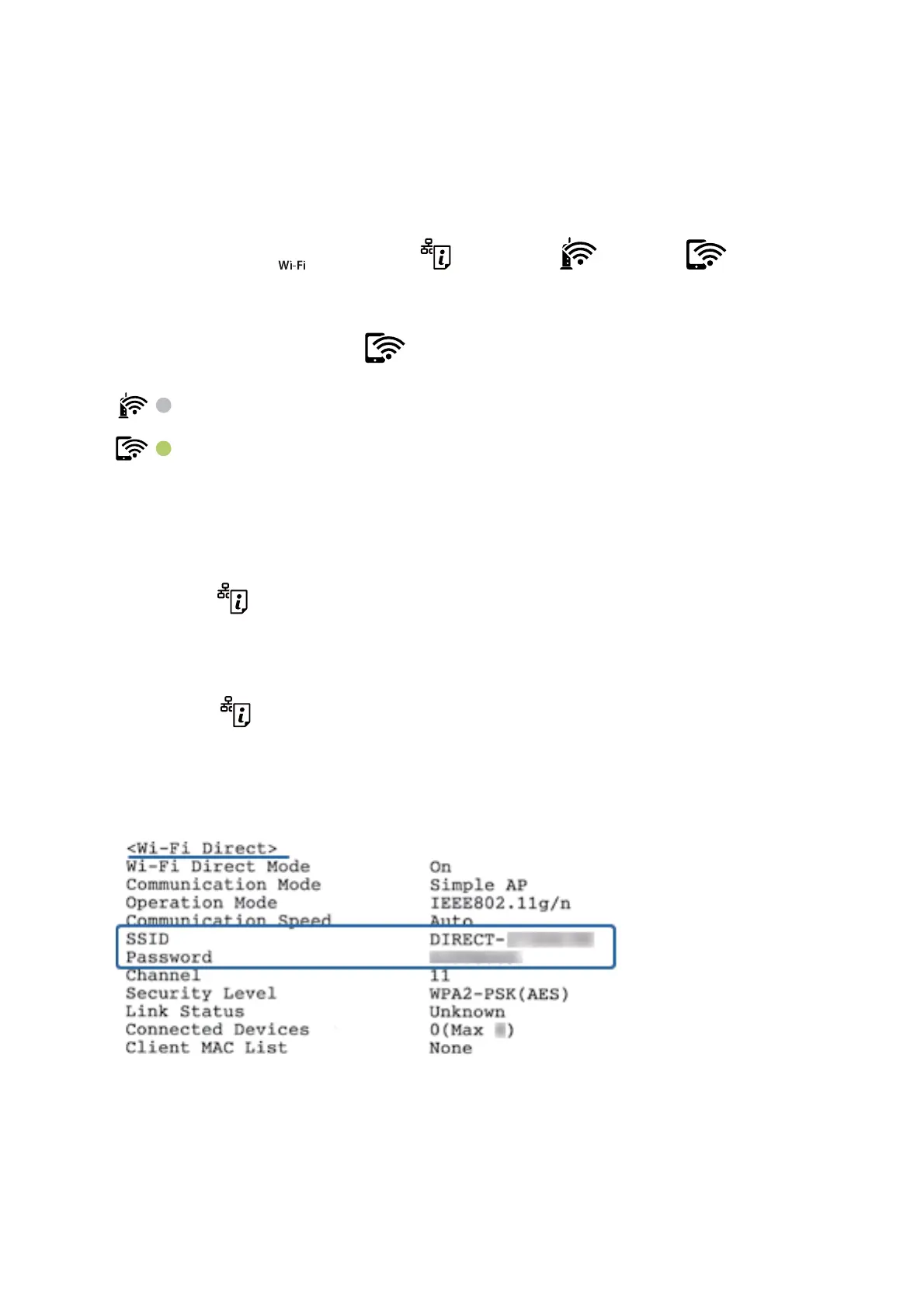Making Wi-Fi Direct (Simple AP) Connection Settings
is method allows you to connect the printer directly to devices without a wireless router. e printer acts as a
wireless router.
1. While holding down the
button, press the button until the light and the light
ash
alternately.
Wait until the process ends.
When a connection is established, the
light turns on.
Note:
If you enable Wi-Fi Direct once, it remains enabled unless you restore the default network settings.
2. Load papers.
3. Hold down the
button on the printer for at least seven seconds.
e network status sheet is printed. You can check the SSID and Password for Wi-Fi Direct (Simple AP) on
this sheet.
Note:
If you release the
button within seven seconds, a network connection report is printed. Note that the SSID and
Password for Wi-Fi Direct (Simple AP) are not printed on this report.
4. On the computer's network connection screen or the smart device's Wi-Fi screen, select the same SSID shown
on the network status sheet to connect.
5. Enter the password printed on the network status sheet into the computer or smart device.
You ca n
conrm
the status of Wi-Fi Direct on the network status sheet.
User's Guide
Network Settings
24