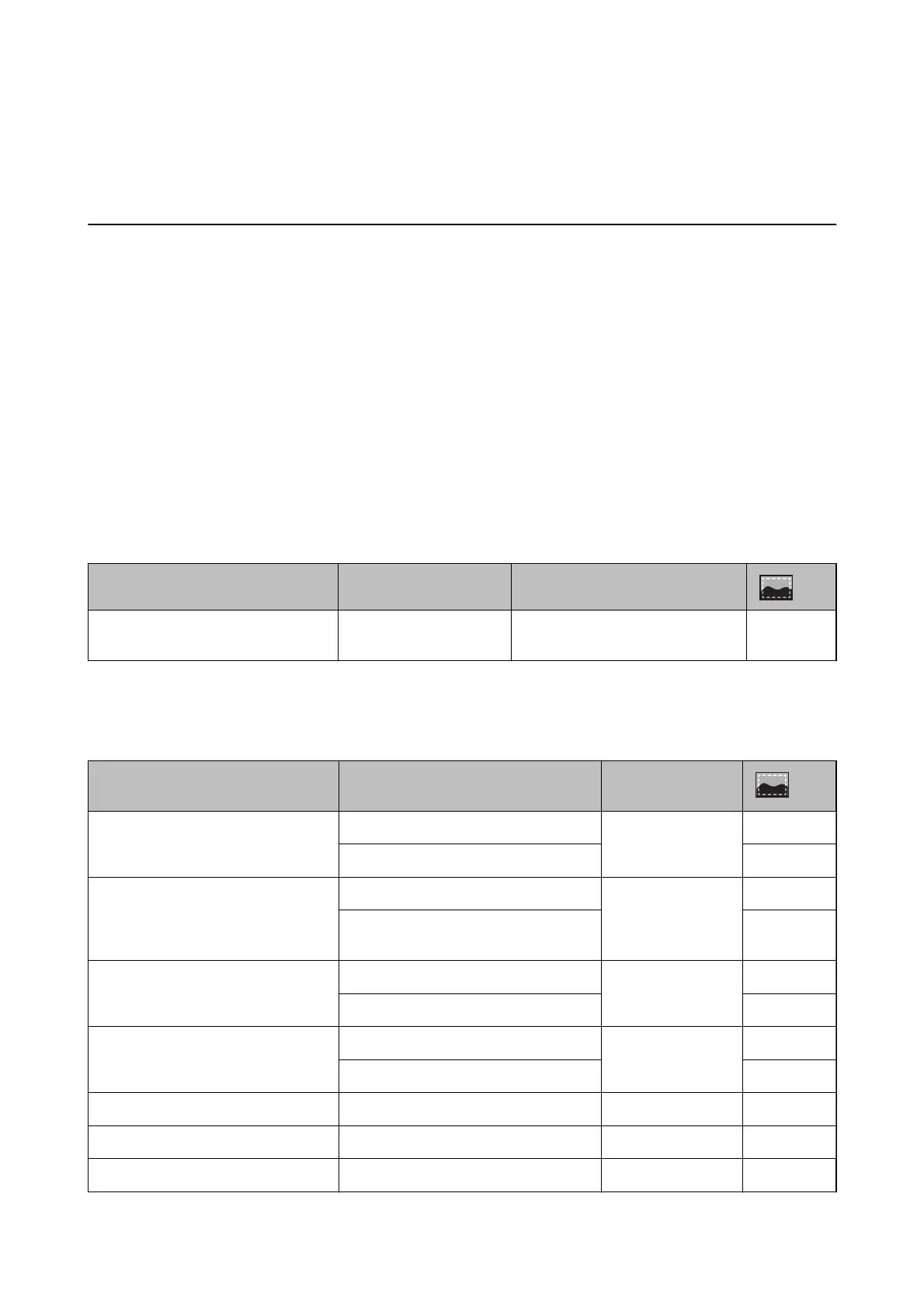Preparing the Printer
Loading Papers
Available Paper and Capacities
Genuine Epson Paper
Epson recommends using genuine Epson paper to ensure high-quality printouts.
Note:
e availability of paper varies by location. For the latest information on paper available in your area, contact Epson
support.
Paper suitable for printing documents
Media Name Size Loading Capacity (Sheets)
*
Epson Bright White Ink Jet Paper A4 Up to the line indicated by the
triangle symbol on the edge guide.
-
* Borderless Printing
Paper suitable for printing photos
Media Name Size Loading Capacity
(Sheets)
*1
Epson Ultra Glossy Photo Paper A4, 13×18 cm (5×7 in.)
20
*2
-
10×15 cm (4×6 in.) ✓
Epson Premium Glossy Photo Paper A4, 13×18 cm (5×7 in.)
20
*2
-
16:9 wide size (102×181 mm), 10×15 cm
(4×6 in.)
✓
Epson Premium Semigloss Photo Paper A4
20
*2
-
10×15 cm (4×6 in.) ✓
Epson Photo Paper Glossy A4, 13×18 cm (5×7 in.)
20
*2
-
10×15 cm (4×6 in.) ✓
Epson Matte Paper-Heavyweight A4 20 -
Epson Photo Quality Ink Jet Paper A4 80 -
Epson Double-Sided Matte Paper A4 1 -
User's Guide
Preparing the Printer
34
