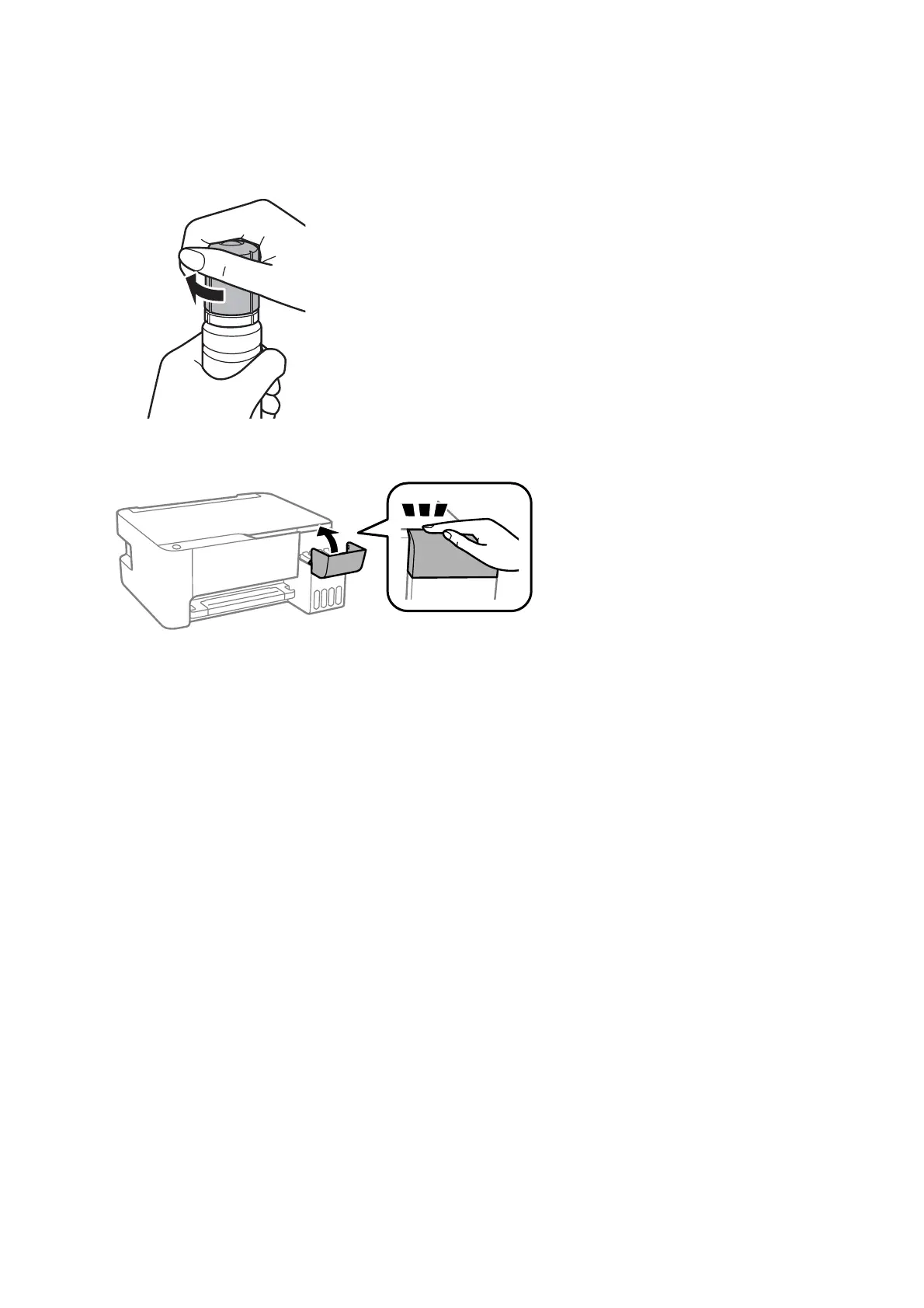Note:
If any ink remains in the ink bottle, tighten the cap and store the bottle upright for later use.
7. Close the ink tank cover
rmly.
Note:
If you continue to use the printer aer resetting the ink level without relling the ink tank to the upper line, printing
may be performed without ink and this may damage the printer. Before you start printing, make sure you visually check
the ink levels in all of the ink tanks.
Related Information
& “Ink Bottle Codes” on page 81
& “Ink Bottle Handling Precautions” on page 82
& “Ink Spilled” on page 132
User's Guide
Relling Ink
86